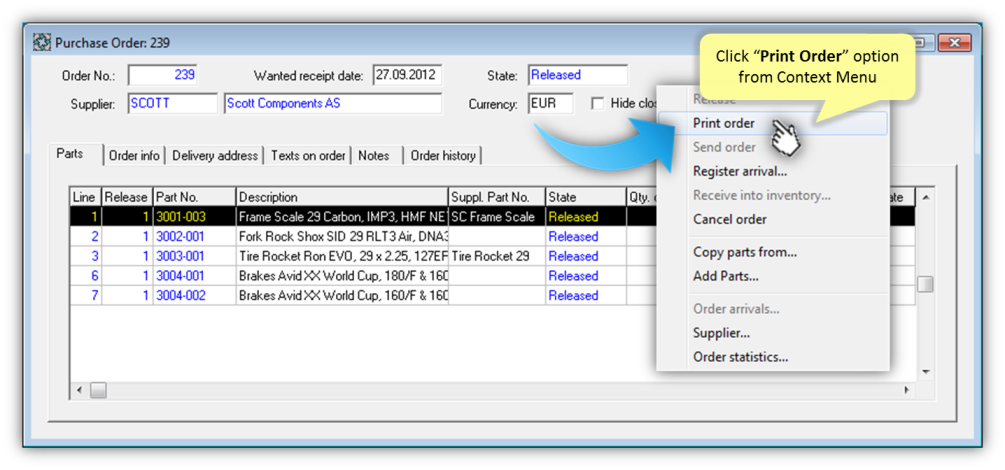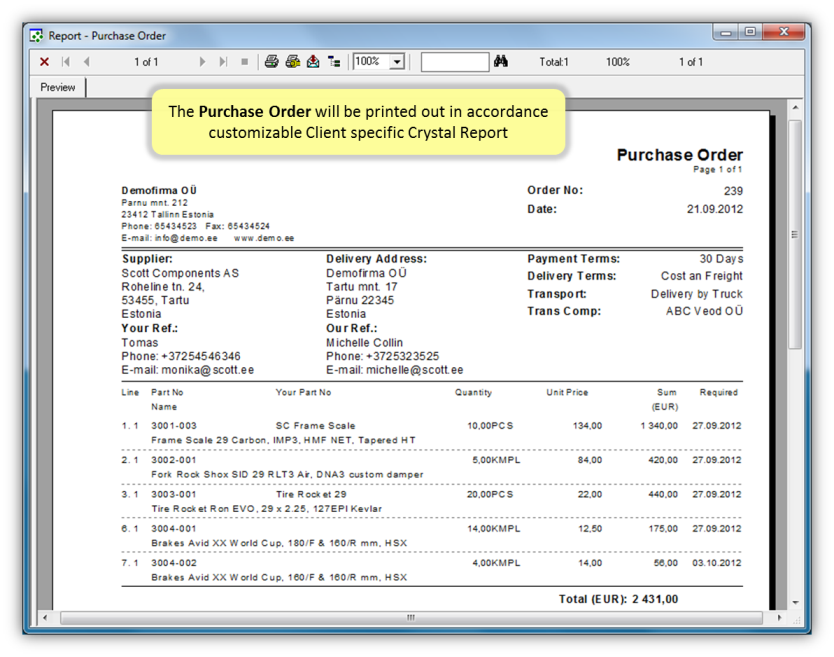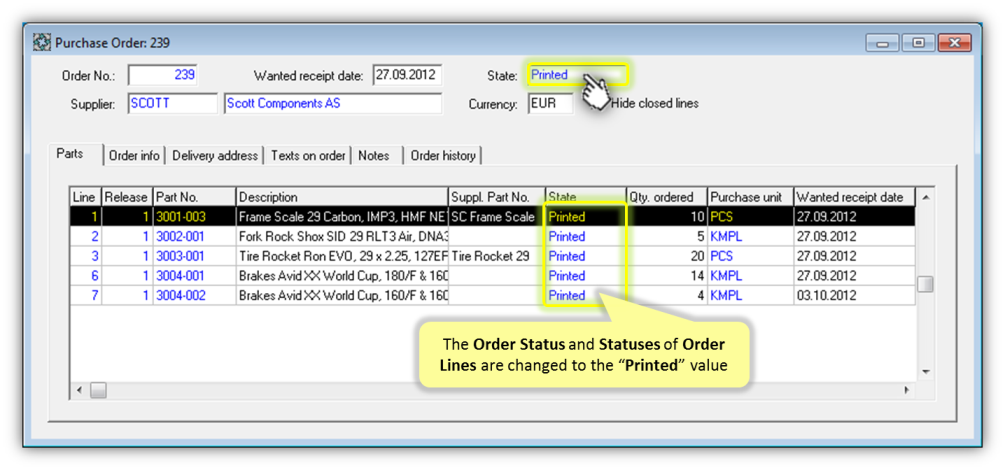User Manuals › Purchase Process › How to print out Purchase Order?
The Purchase Order can be printed out at any stage of its life cycle (excluding cancelled orders). The outcoming document will be generated in accordance with customizable Client specific Crystal Report (as well as any other ProdMaster Reports). The "Created" or "Released" Status of Purchase Order will be automatically changed to the "Printed" value. If Purchase Order has "Partially Arrived" Status, then only not received Inventory Parts or received partially will be printed out together with remaining quantities. Such document can be send to Supplier as Reminder about overdue delivery.