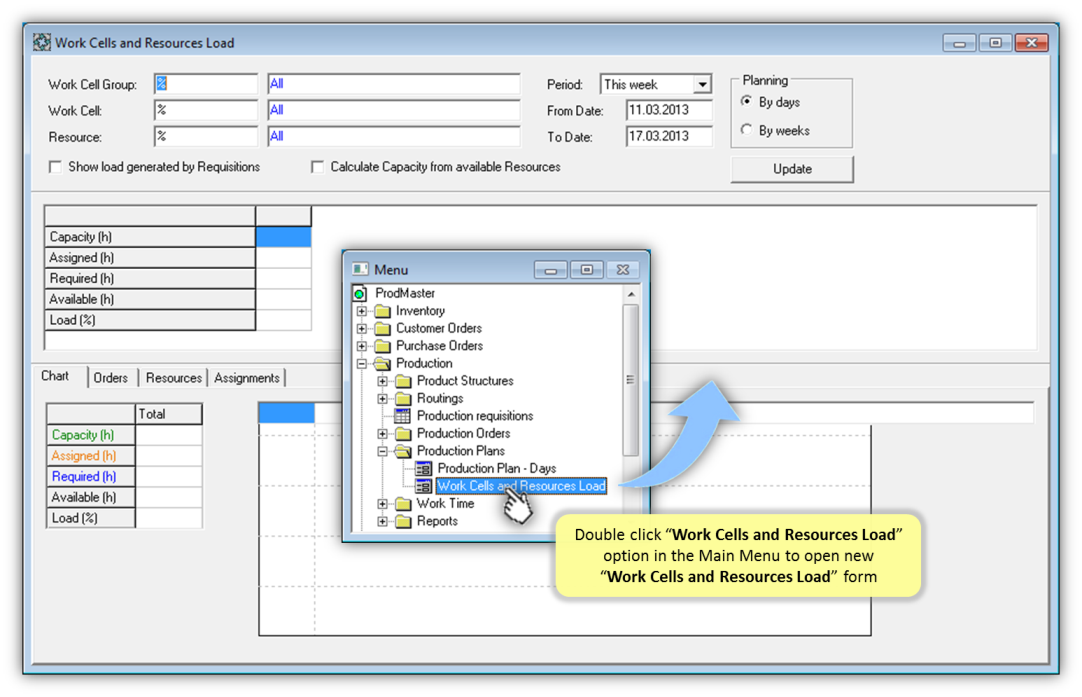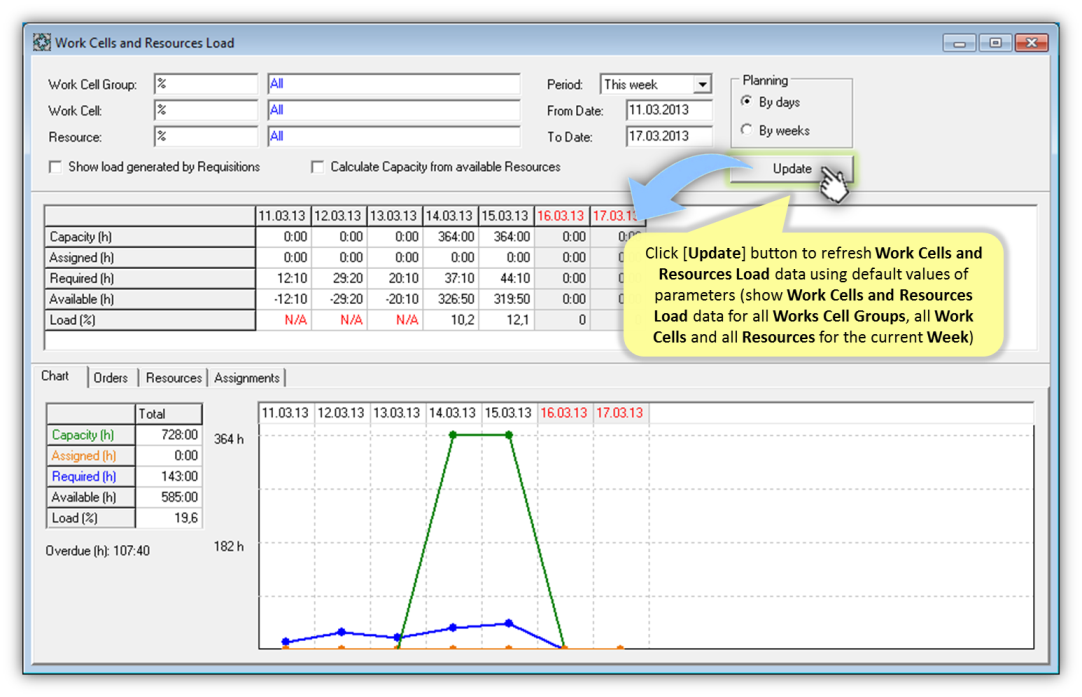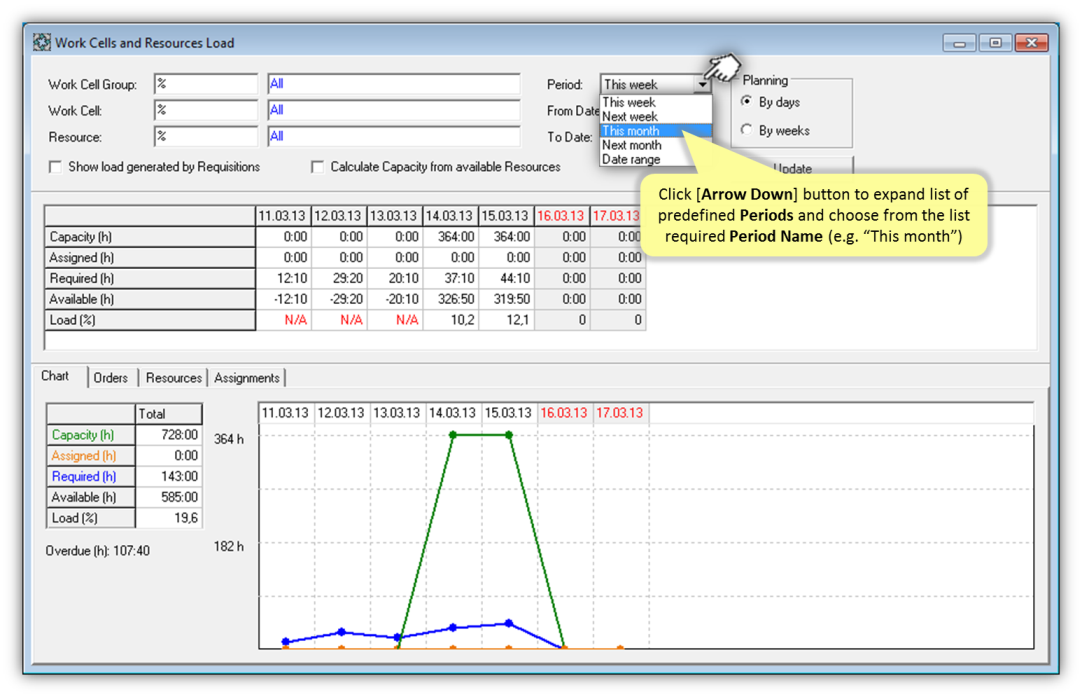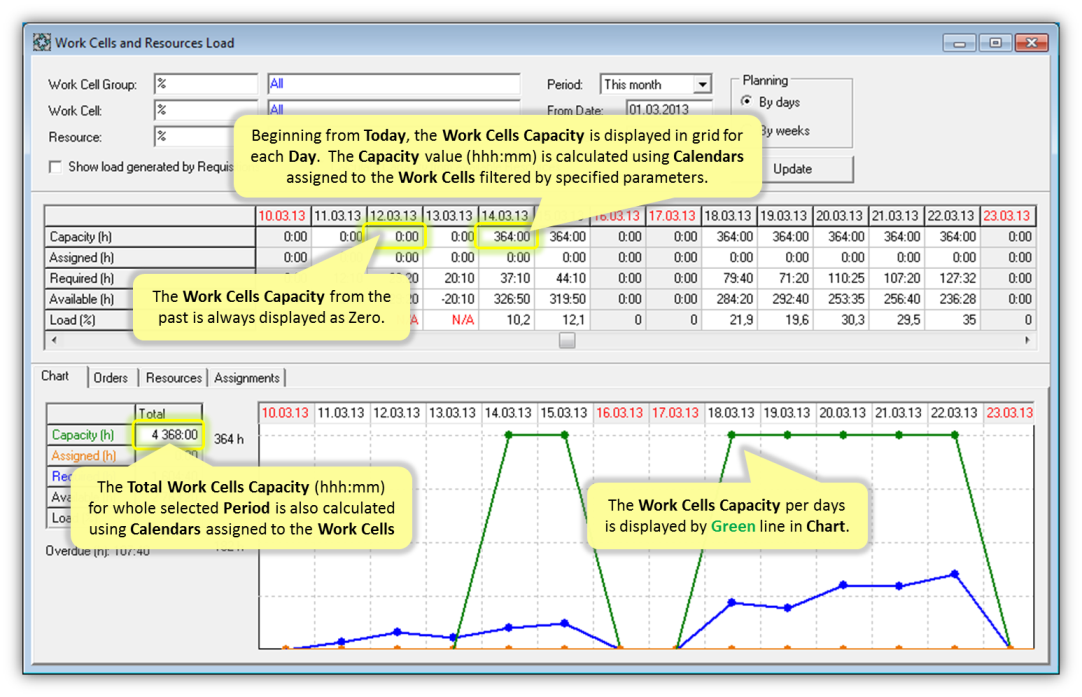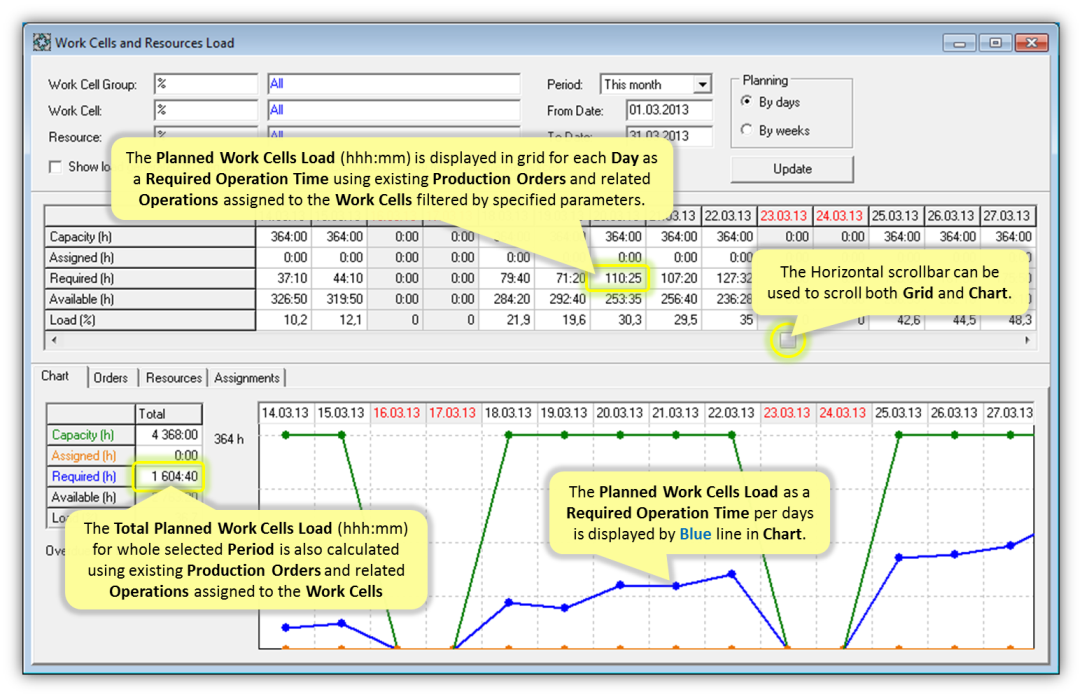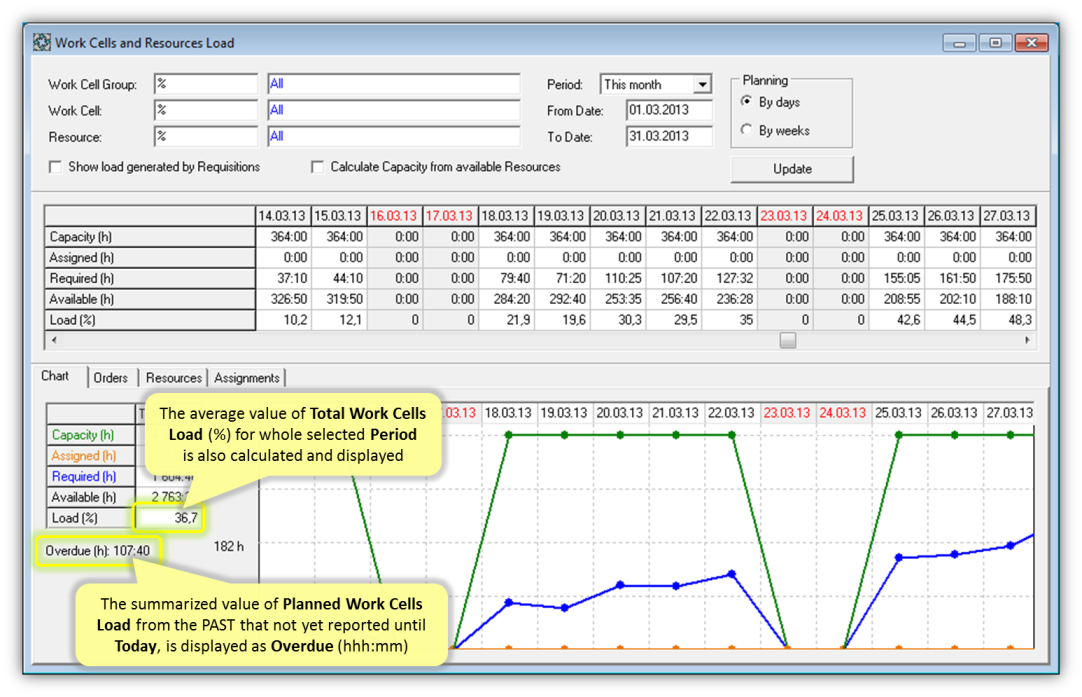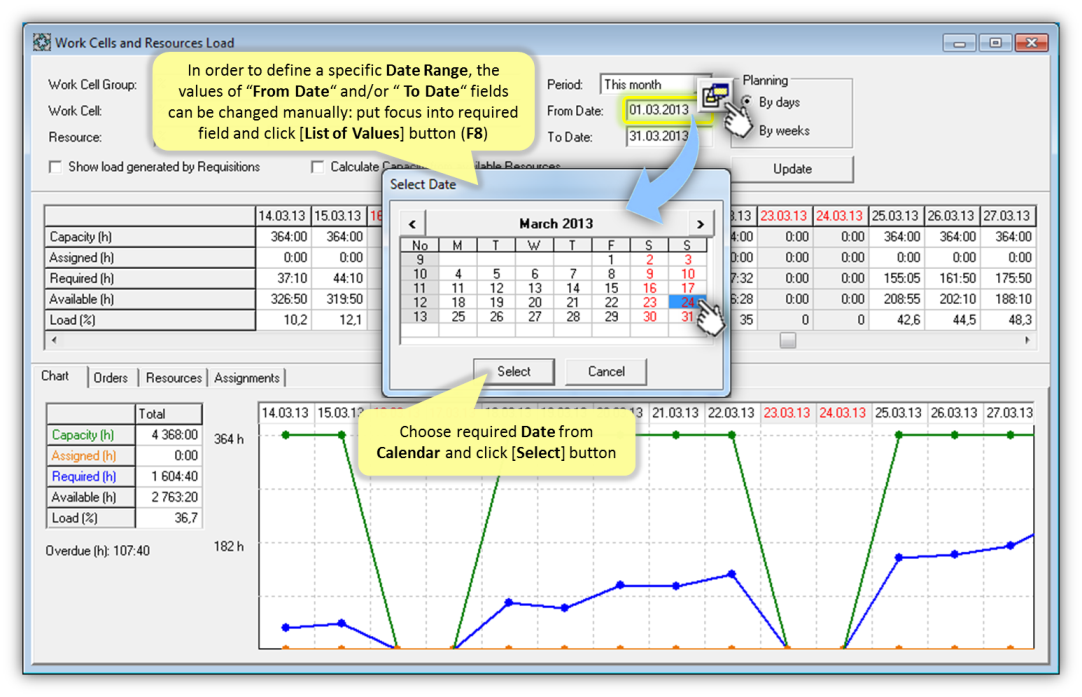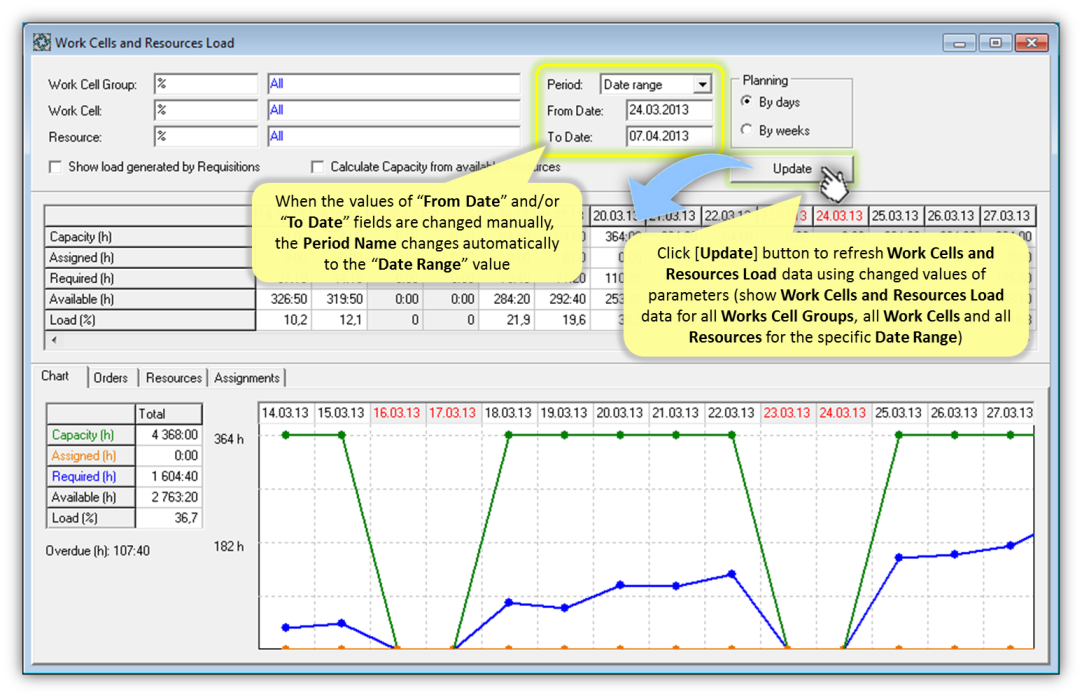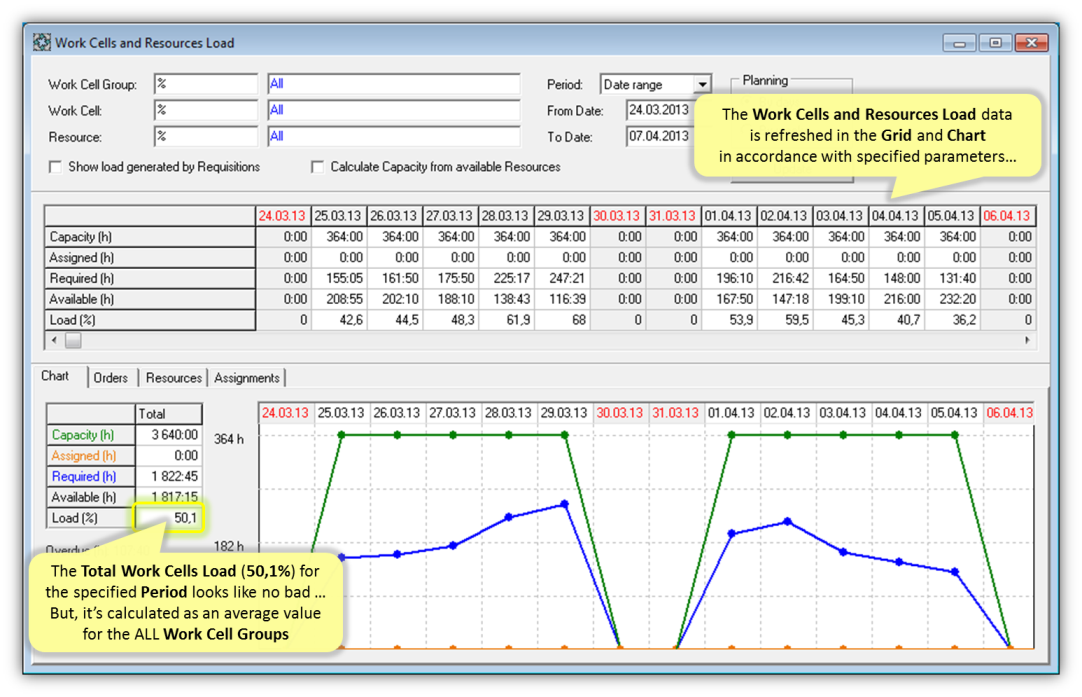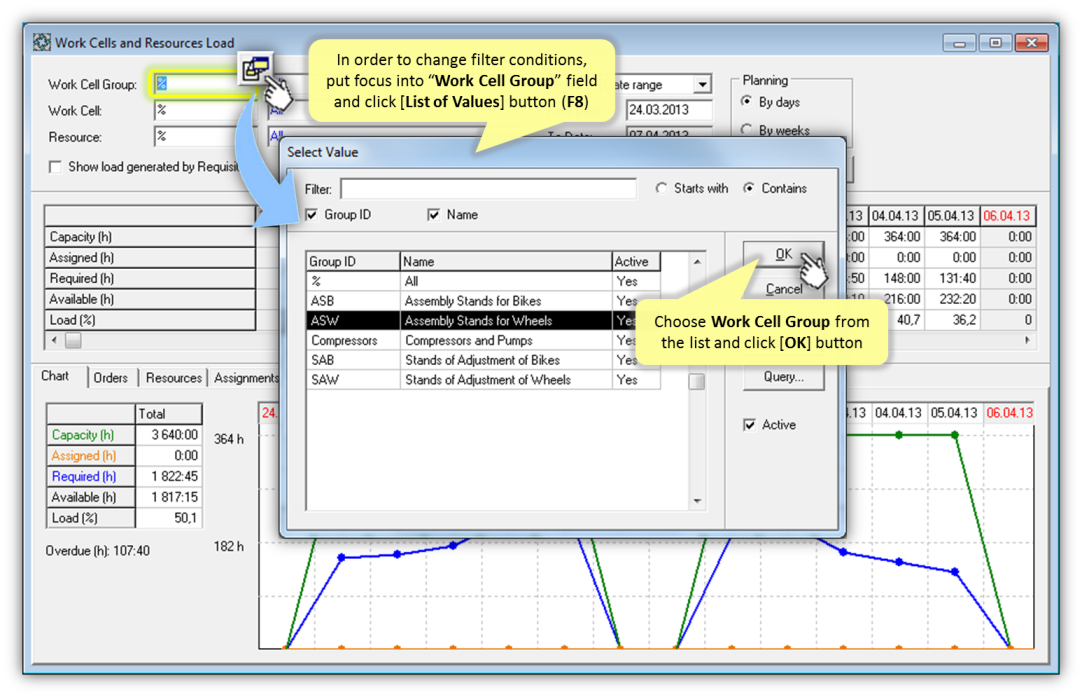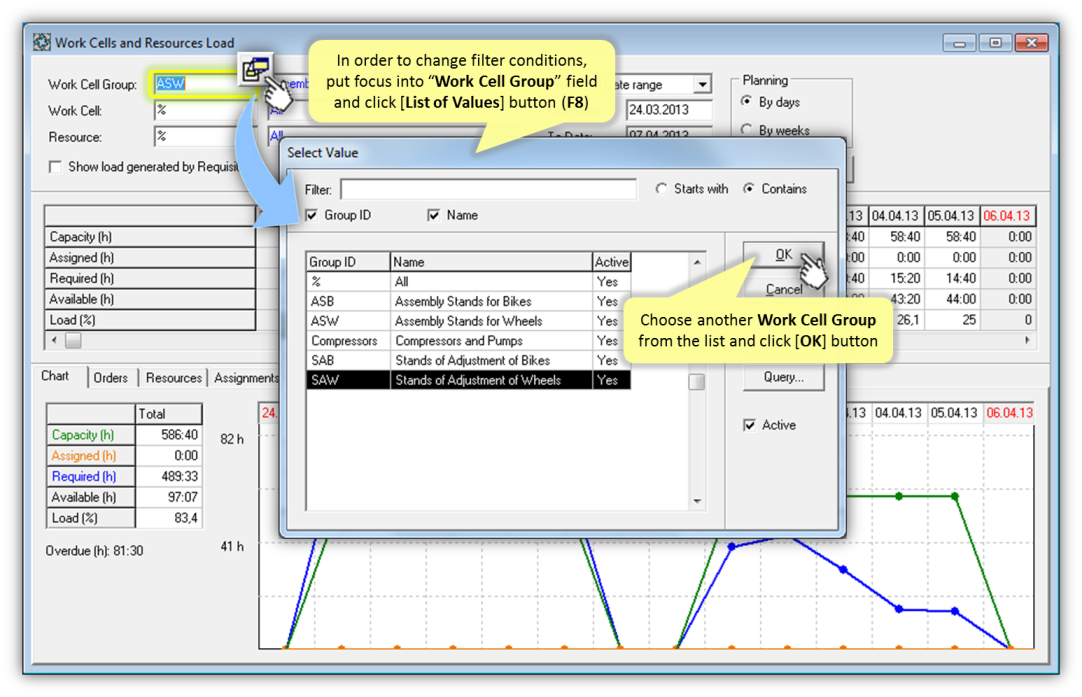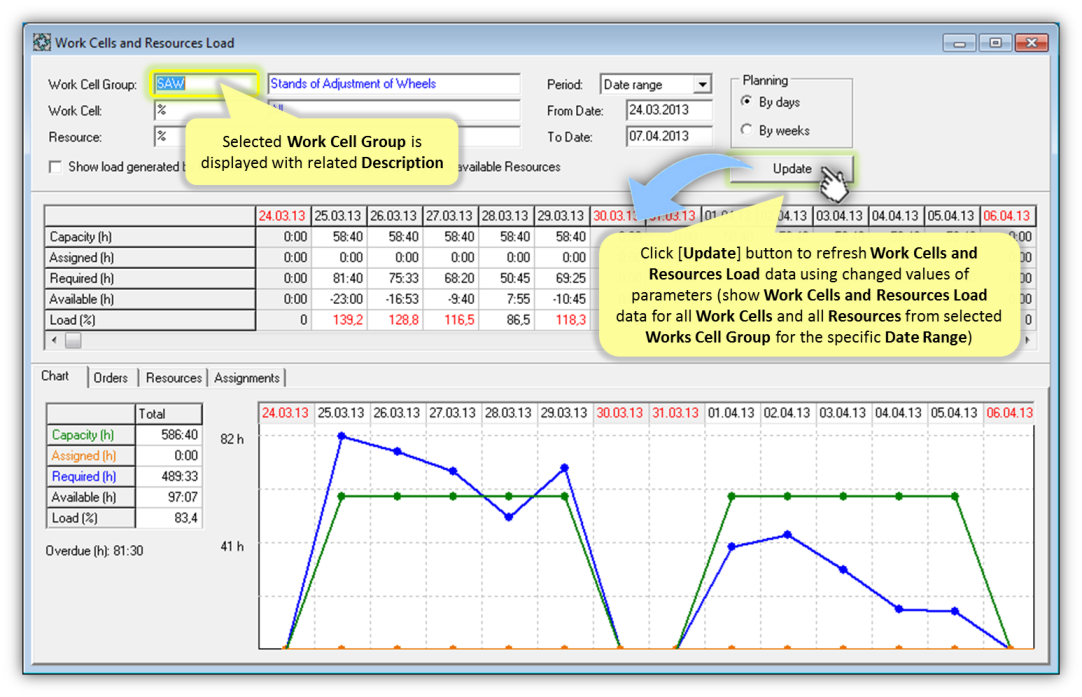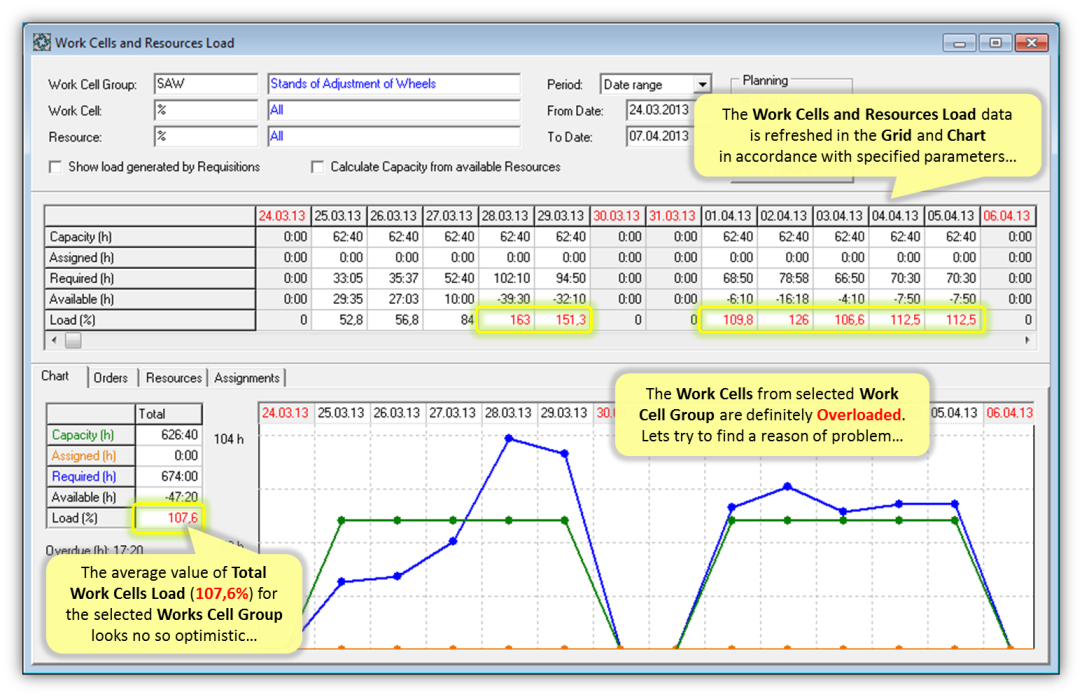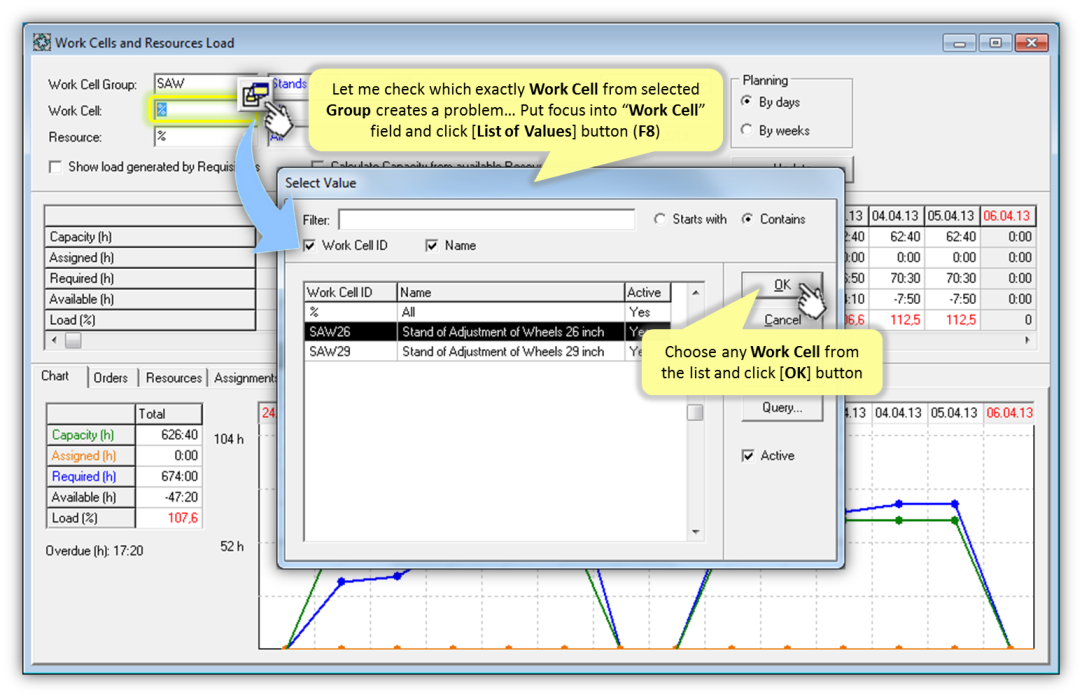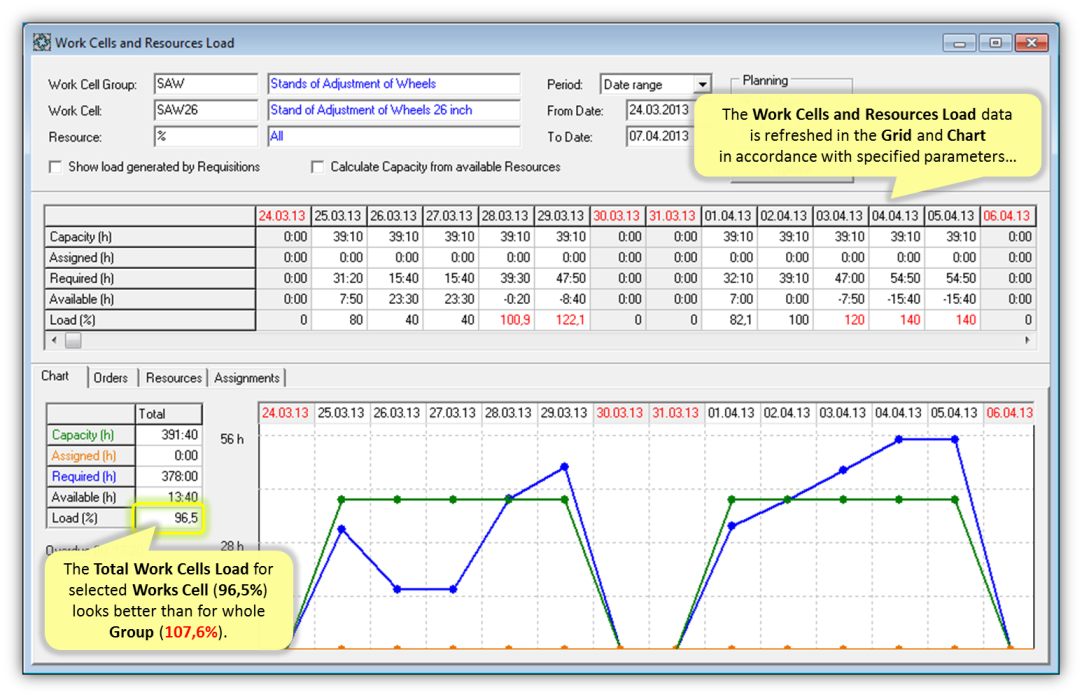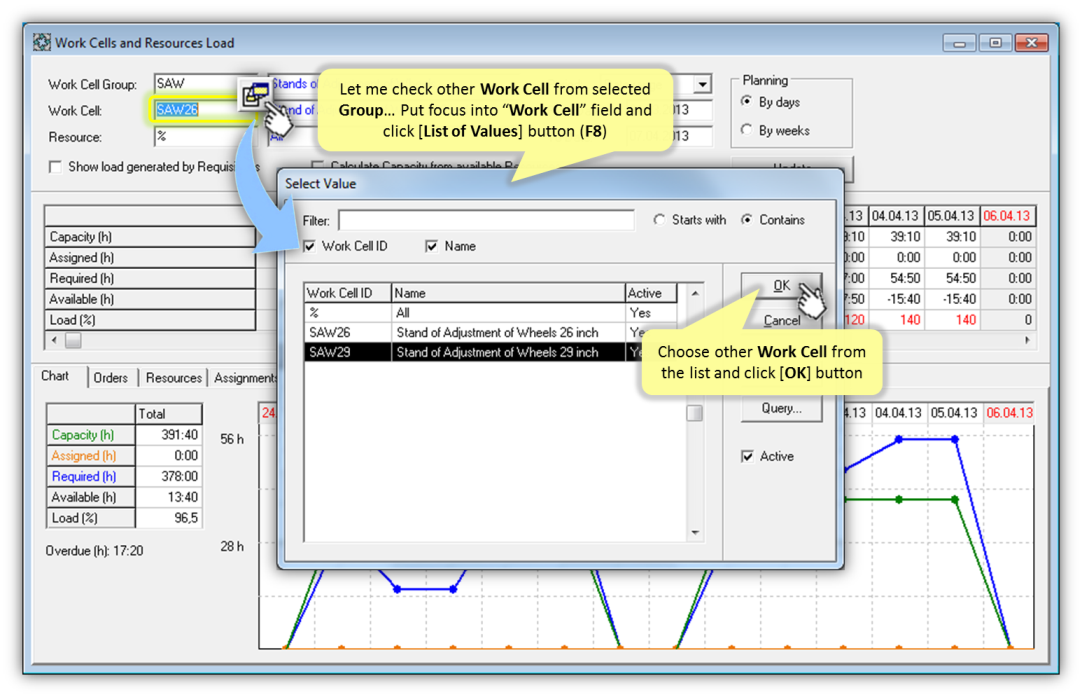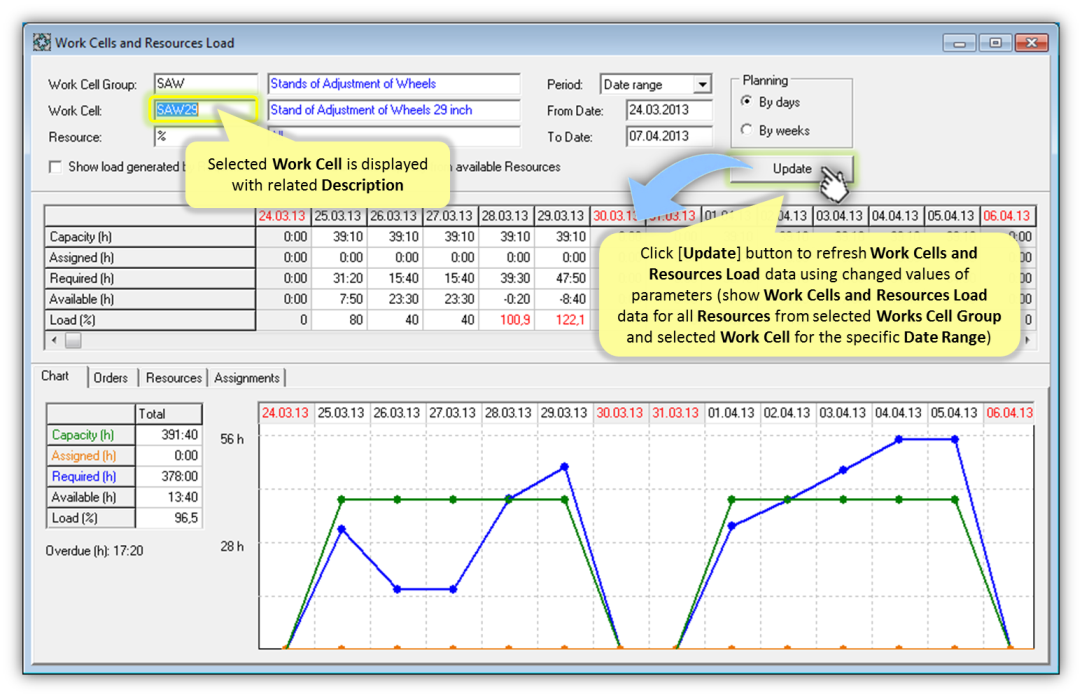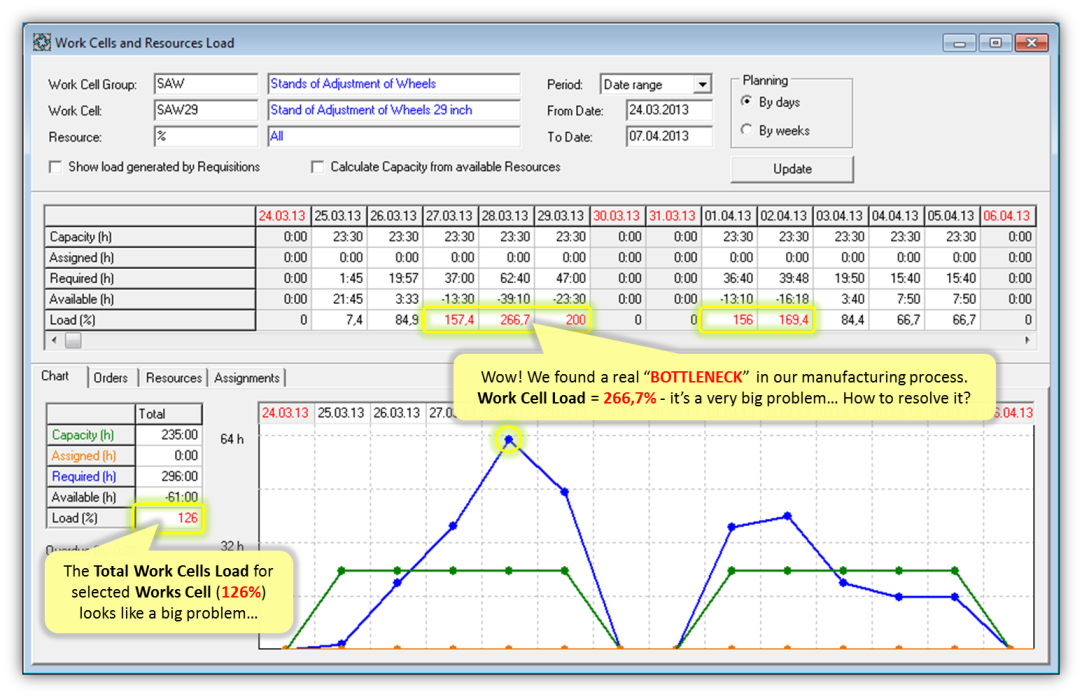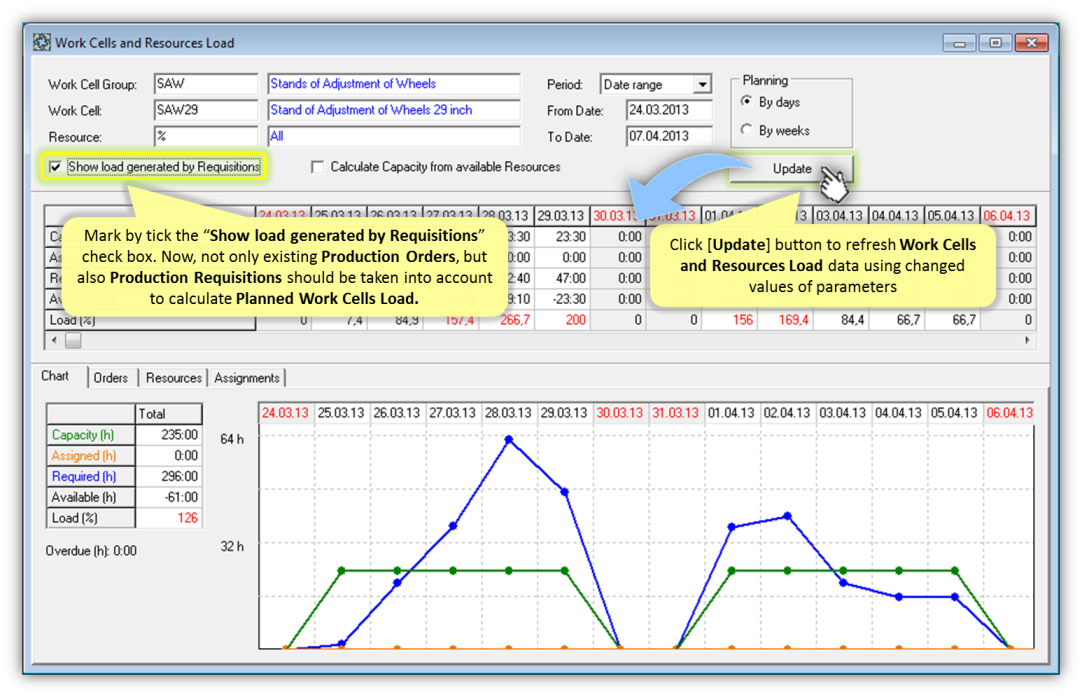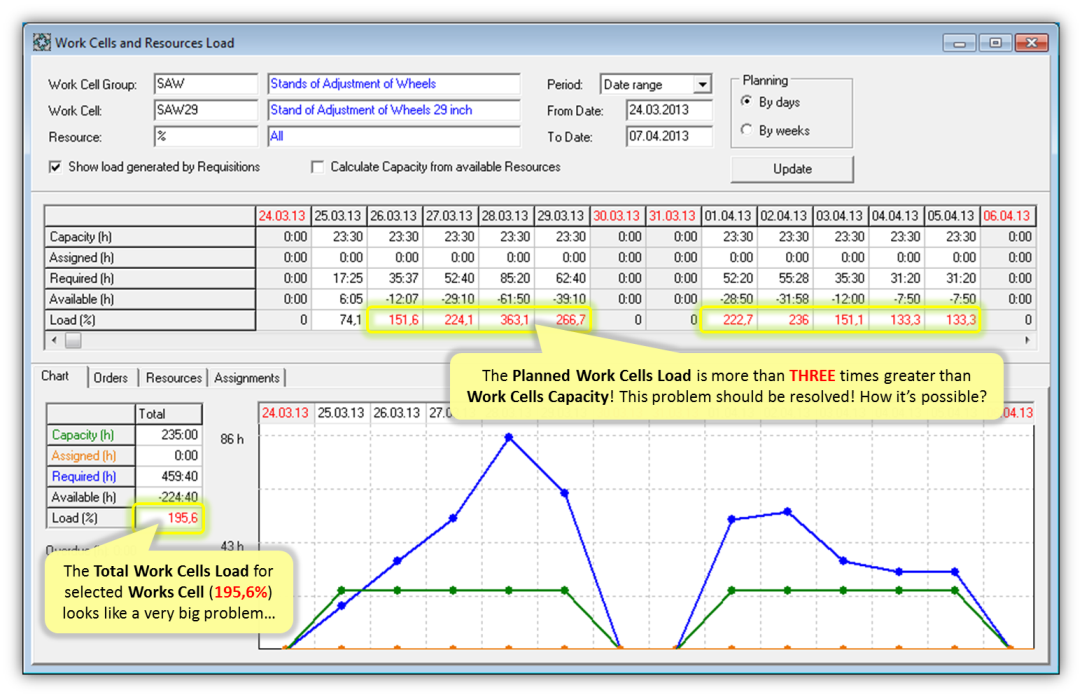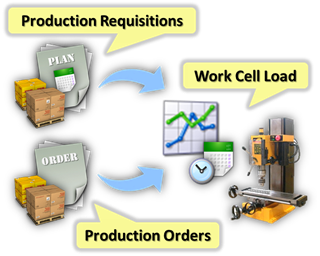User Manuals › Production › Work Cells Load › How to review Work Cells Load?
The "Work Cells and Resources Load" functionality - is a new universal tool for reviewing and rescheduling of Work Cells and Resources Load using planning by Days or by Weeks. Handling the original Work Cell Capacity (based on related individual Calendars) and Planned Work Cell Load (calculated using existing Production Orders and Production Requisitions) system allows analyzing of Available Work Cell Capacity (hh:mm) and Load (%) for selected Work Cell Groups and Work Cells. The corresponding data for analysis is provided in the Grid and in the Linear Chart.
Remember, that the Capacity for inactive Work Cells is always equals to Zero. Moreover, if Calendar assigned to the active Work Cell has "Invalid" Status, then the Capacity for such Work Cell is also equals to Zero. The Planned Work Cells Load should be recalculated using Refresh method of "Work Cells Load" form to guarantee, that the latest changes of Production Orders and Production Requisitions are taken into account. Otherwise, the obsolete Planned Work Cell Load will be displayed.
The "Work Cells and Resources Load" functionality is recommended for different kind of Planners and Production Managers. Using this tool, You can find the critical places ("bottlenecks") in Production Schedule (e.g. Overload of Work Cells) and resolve problem.