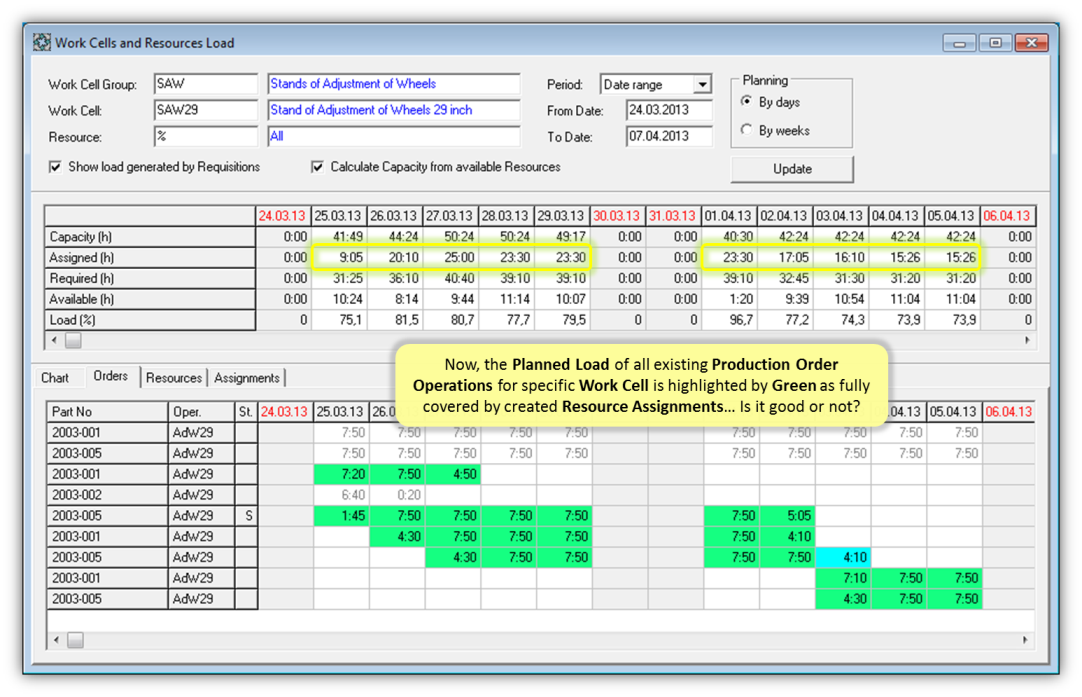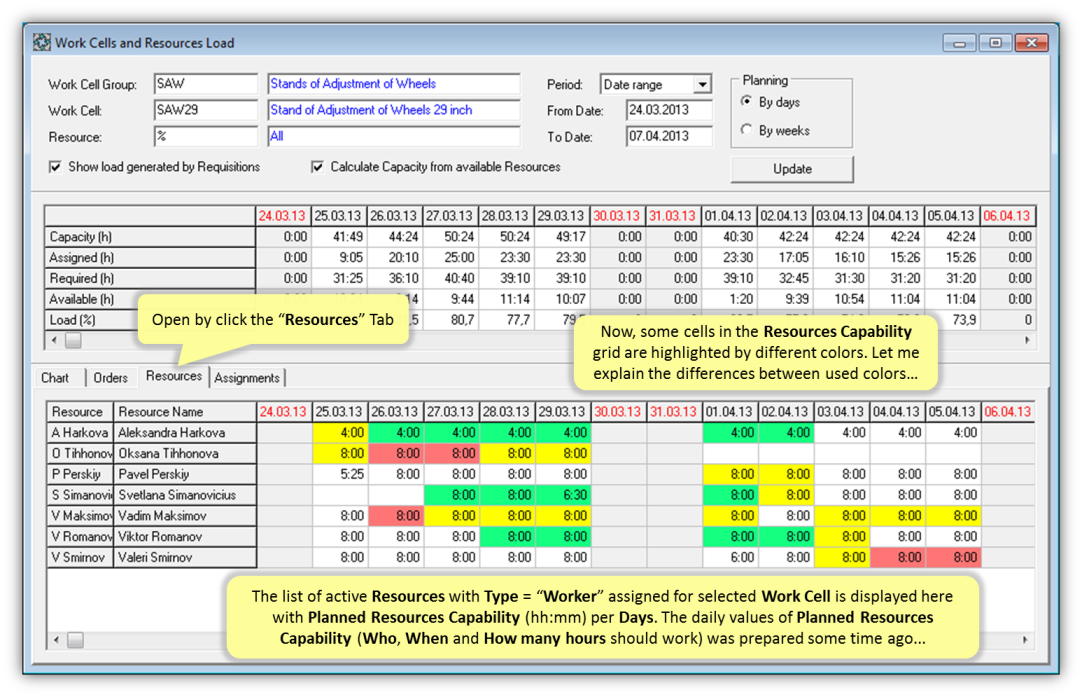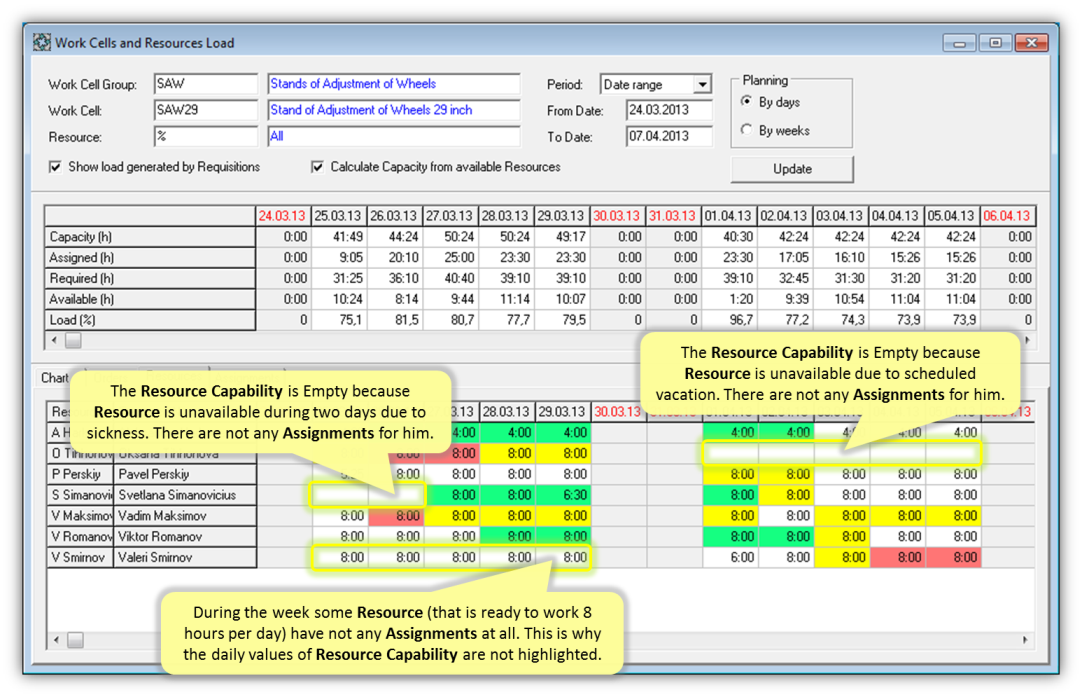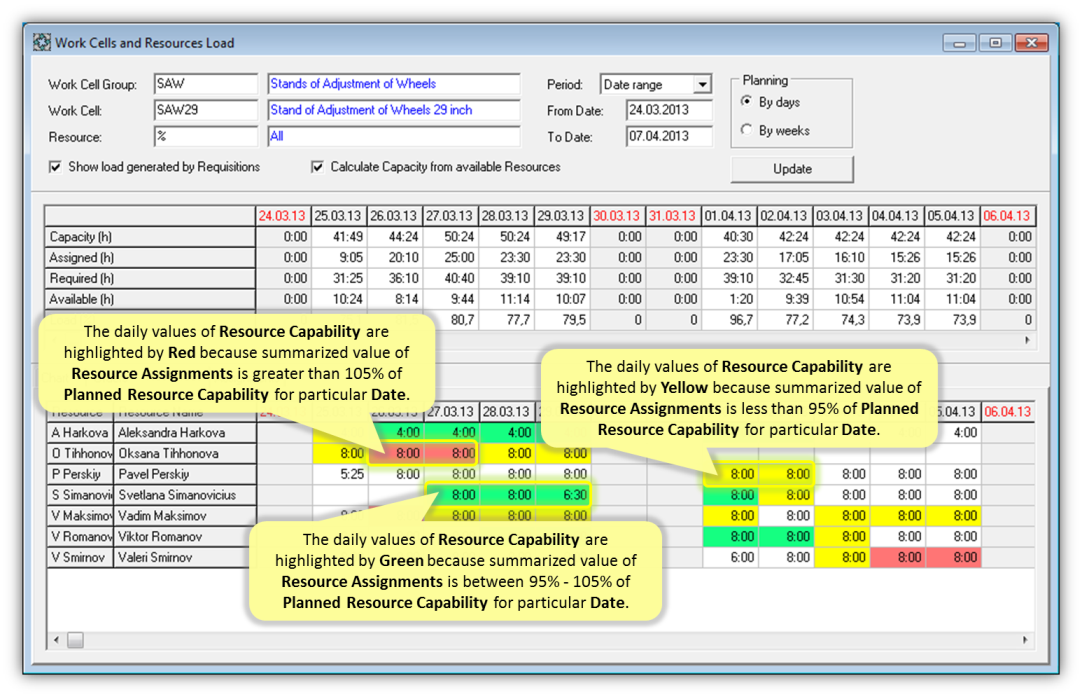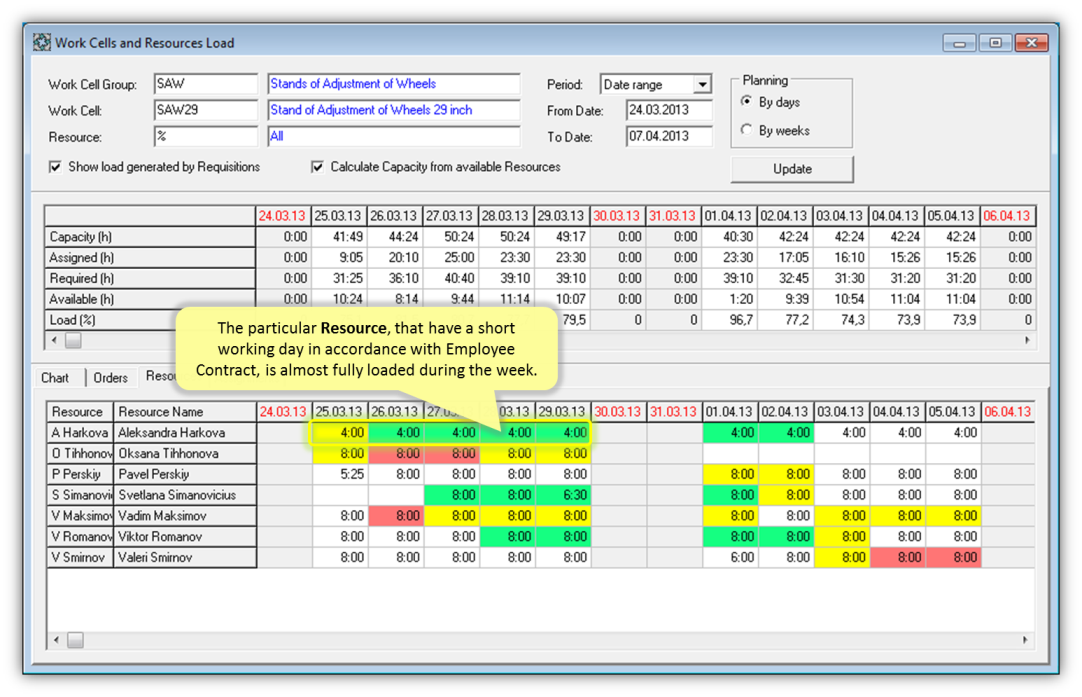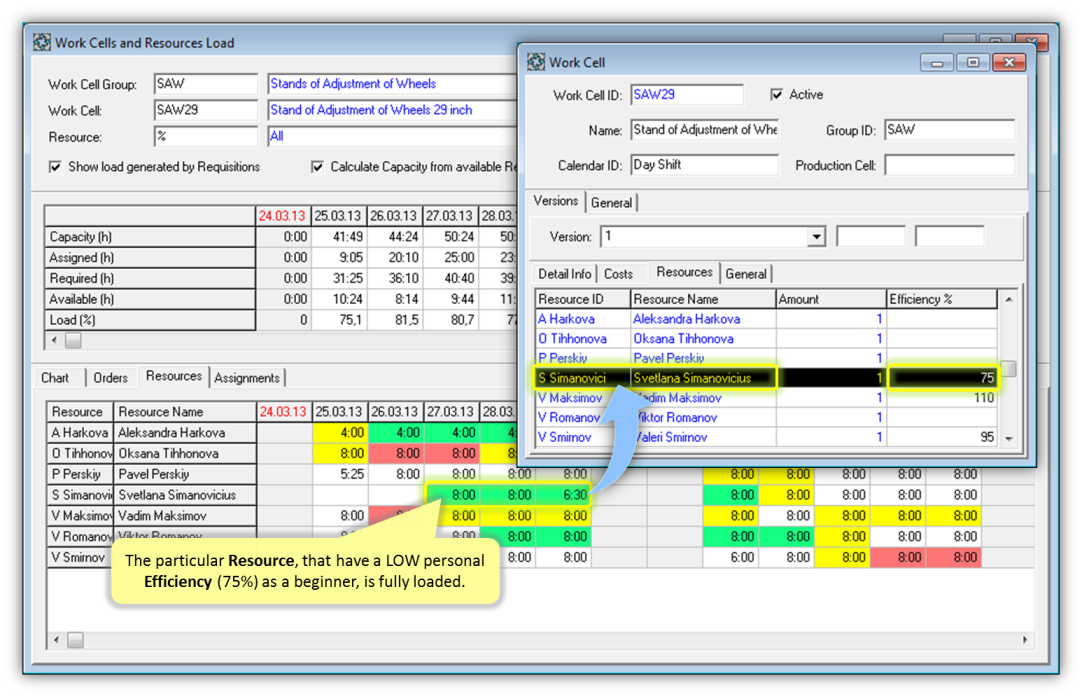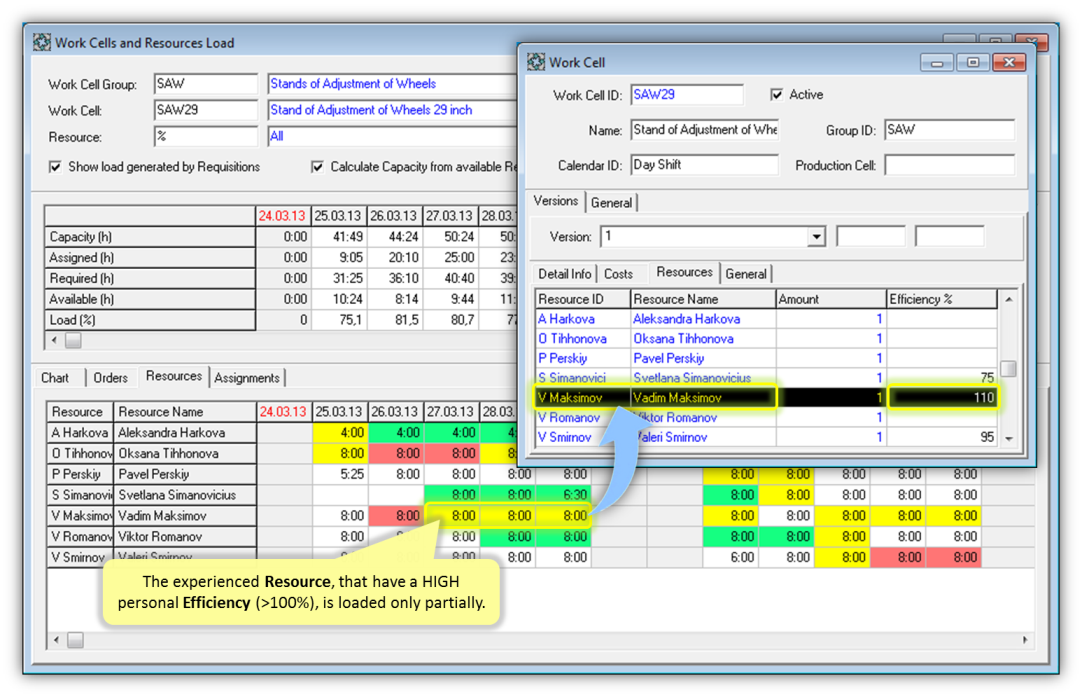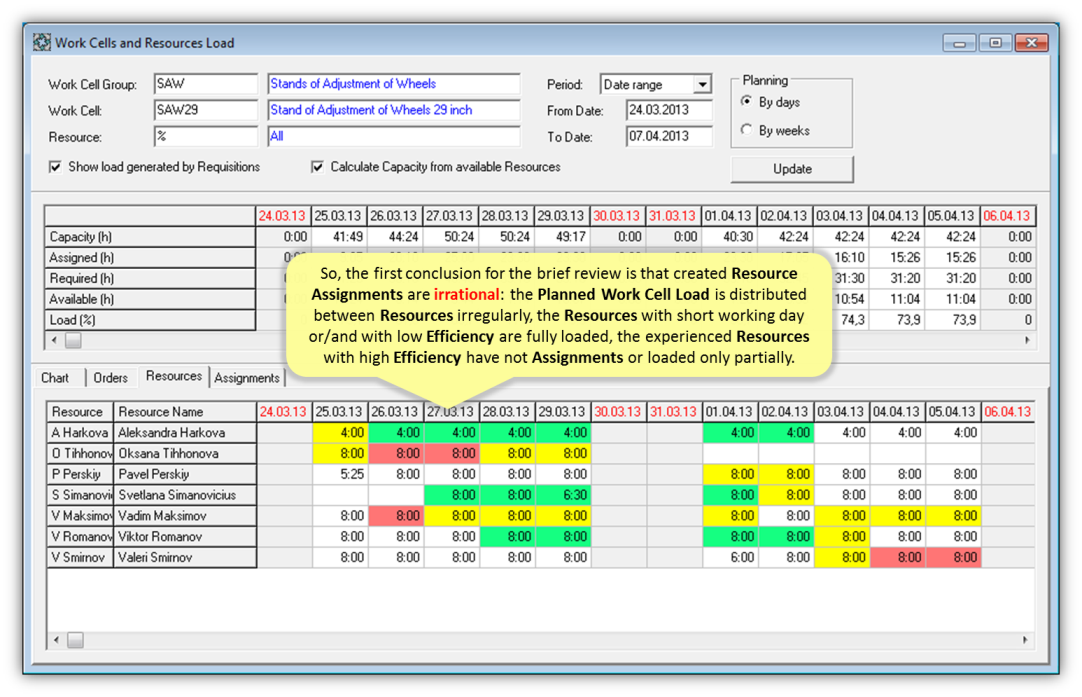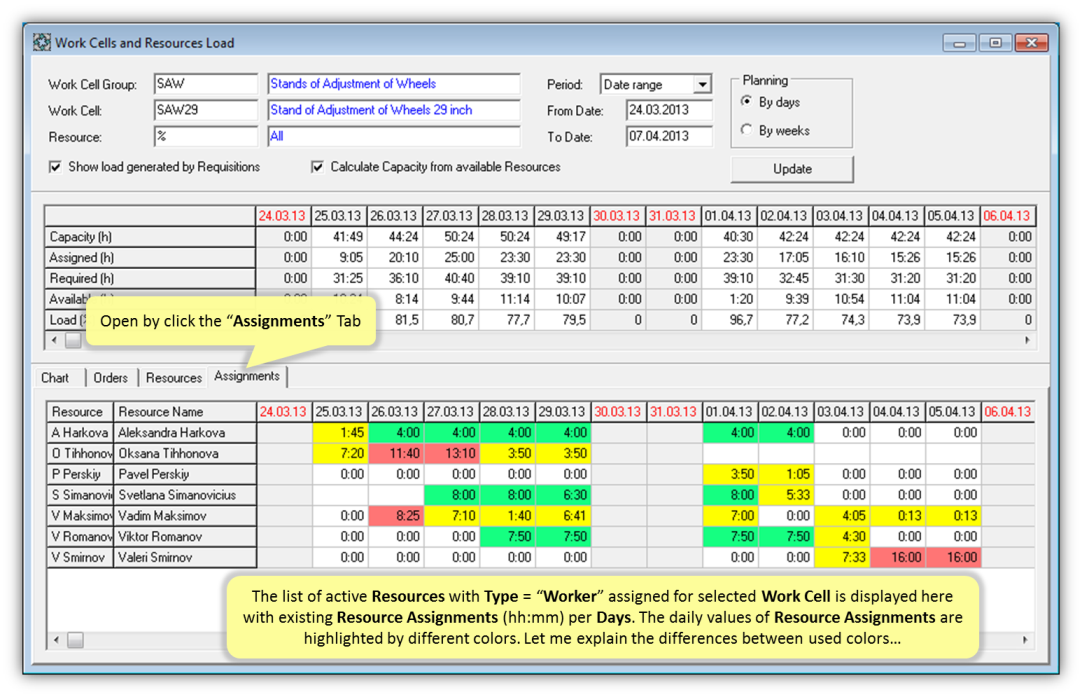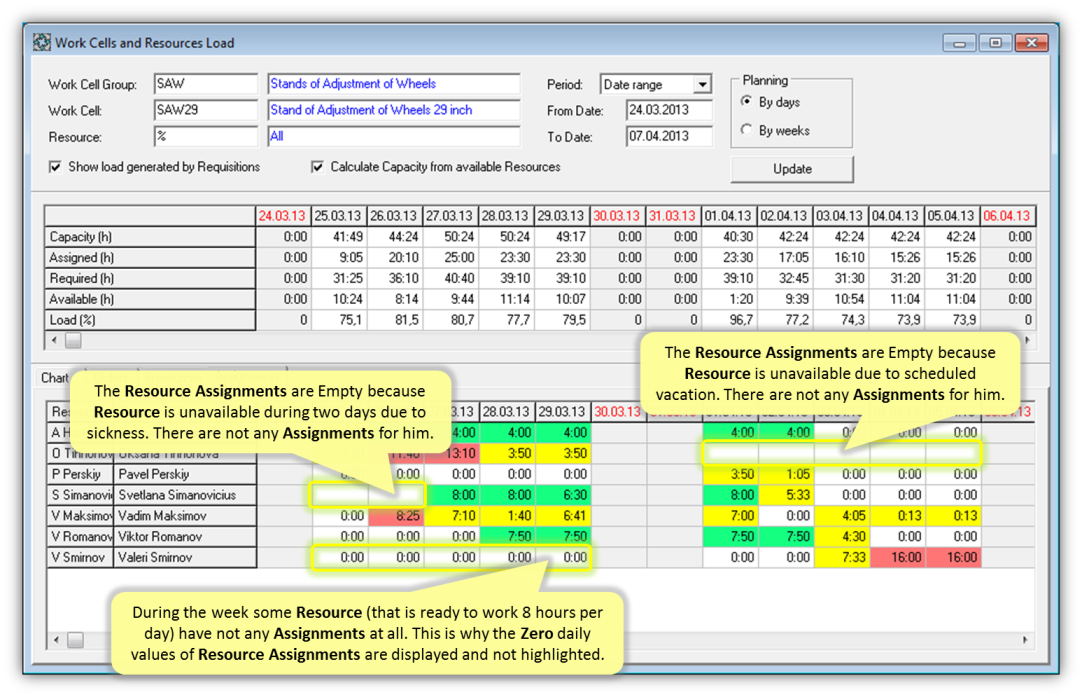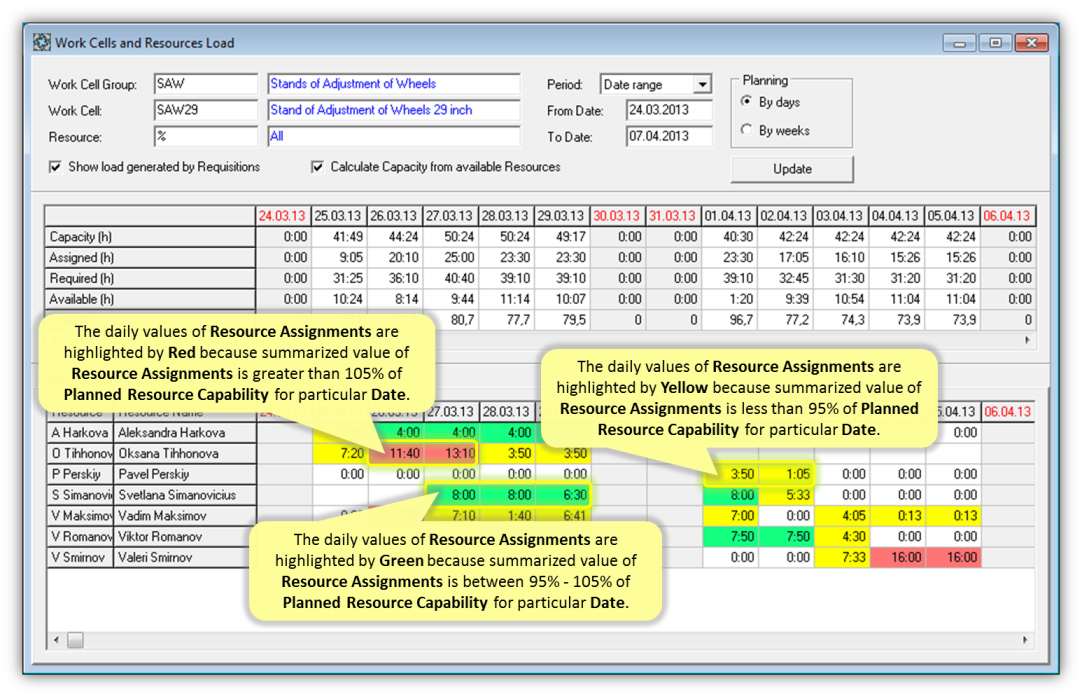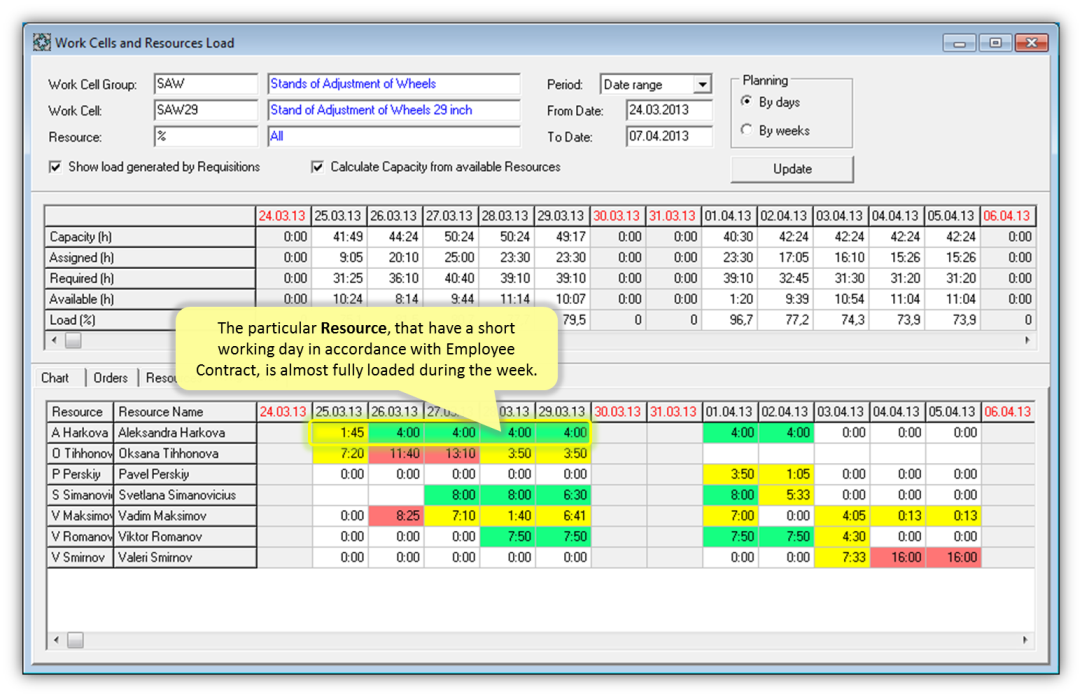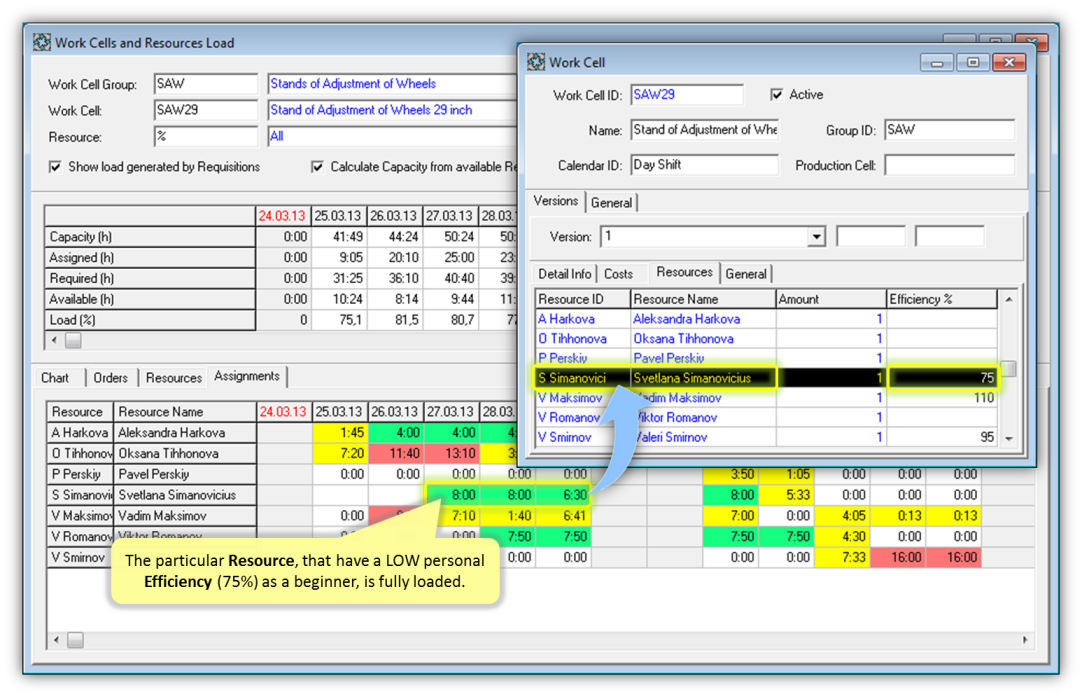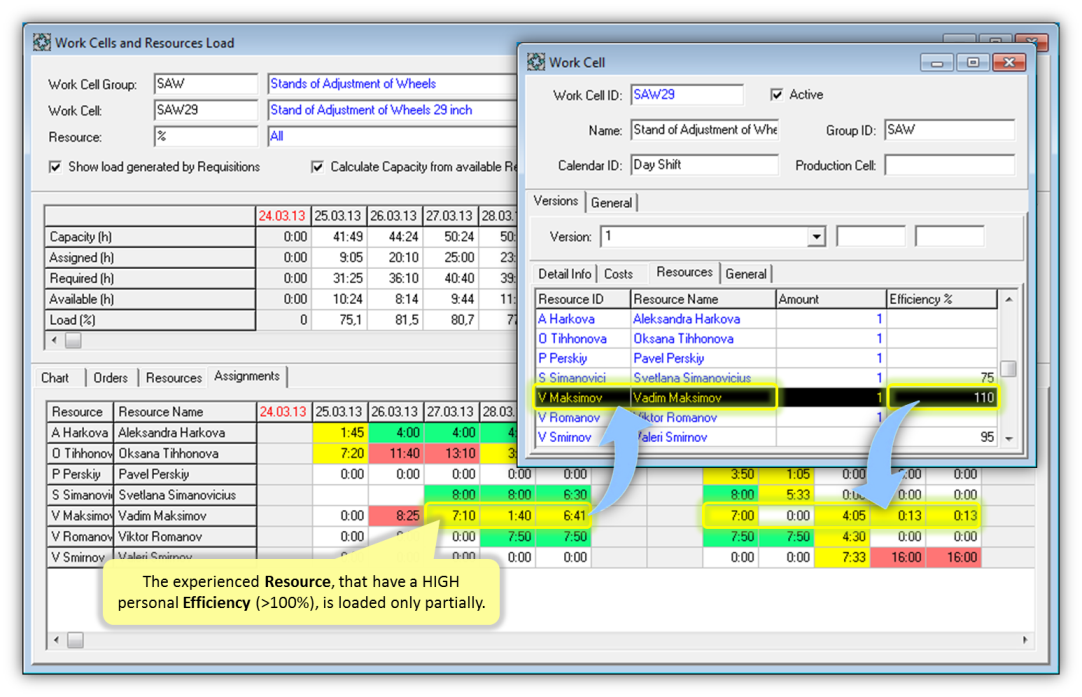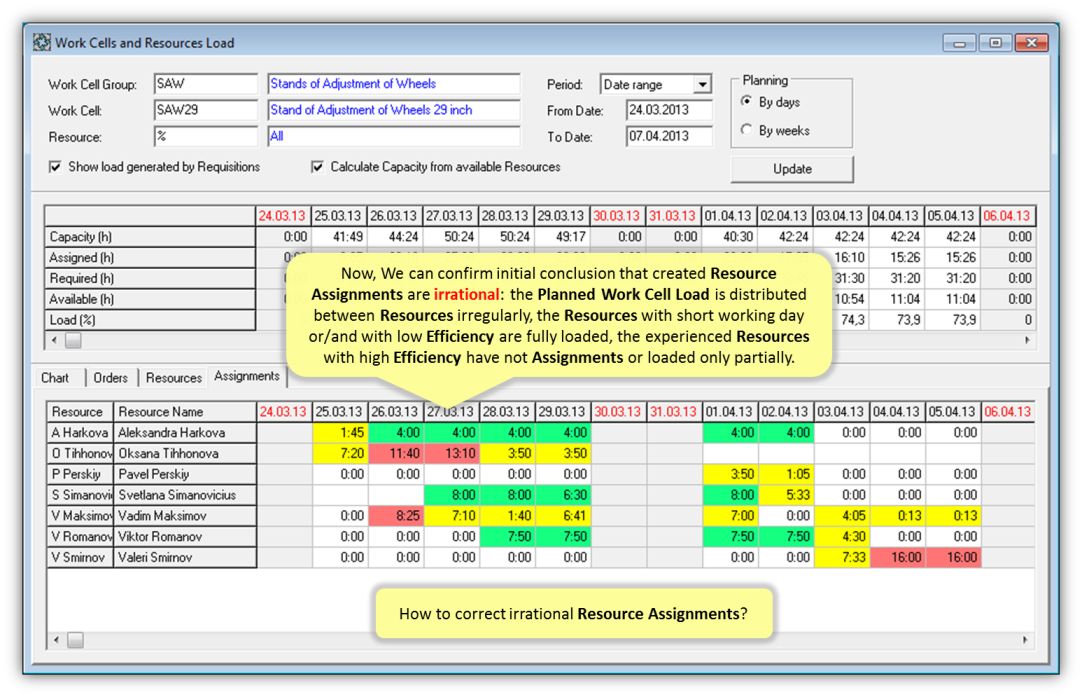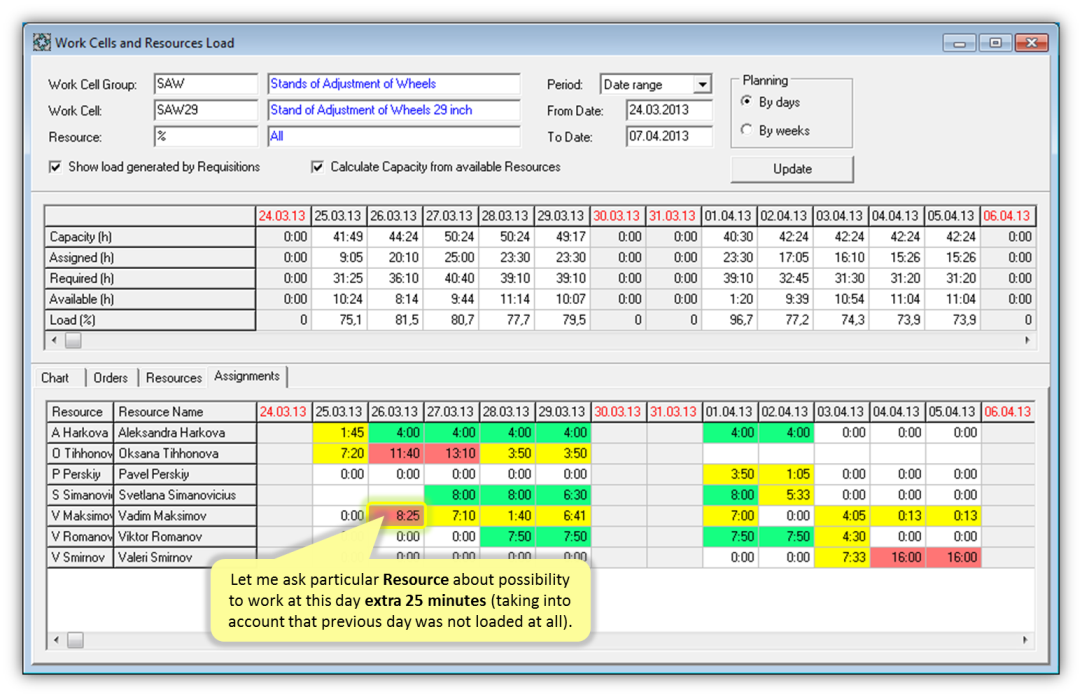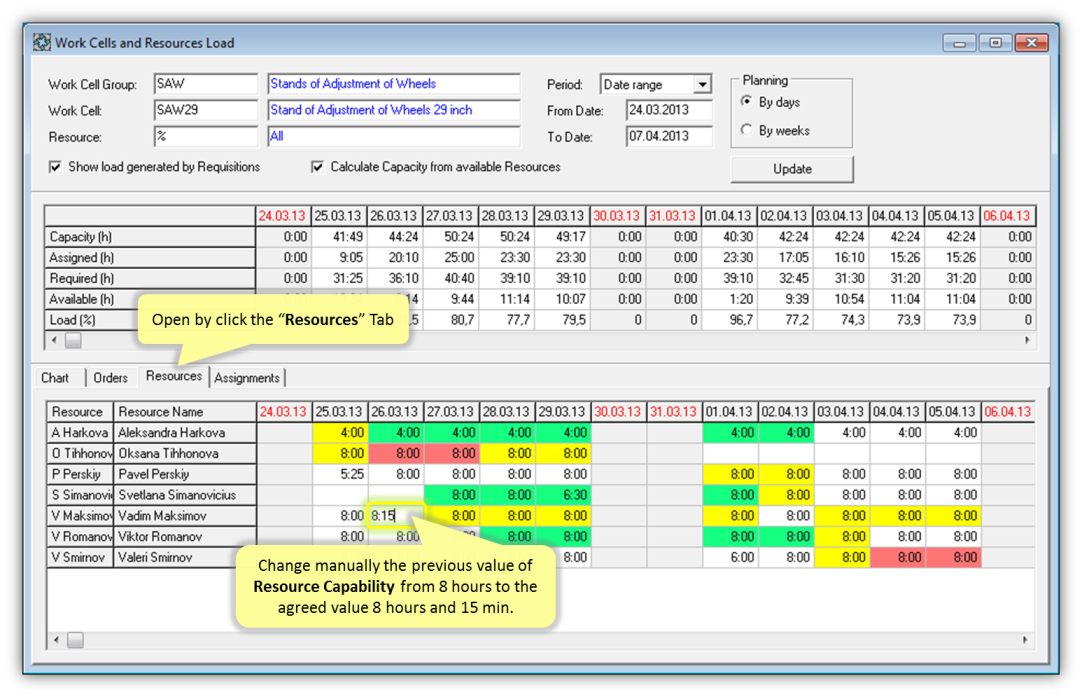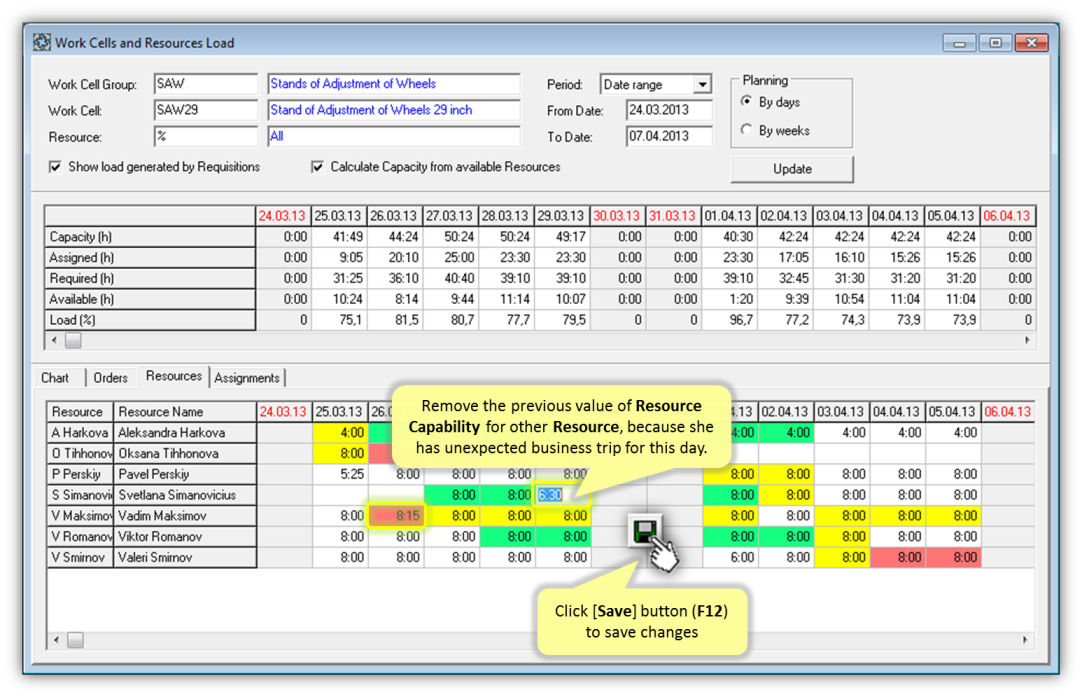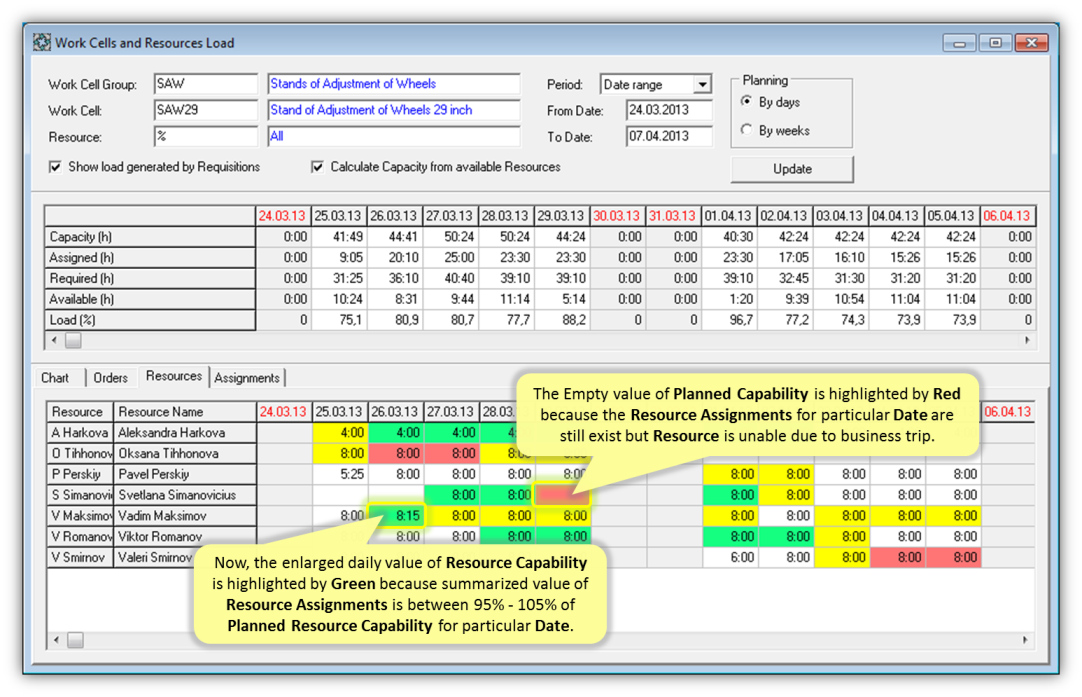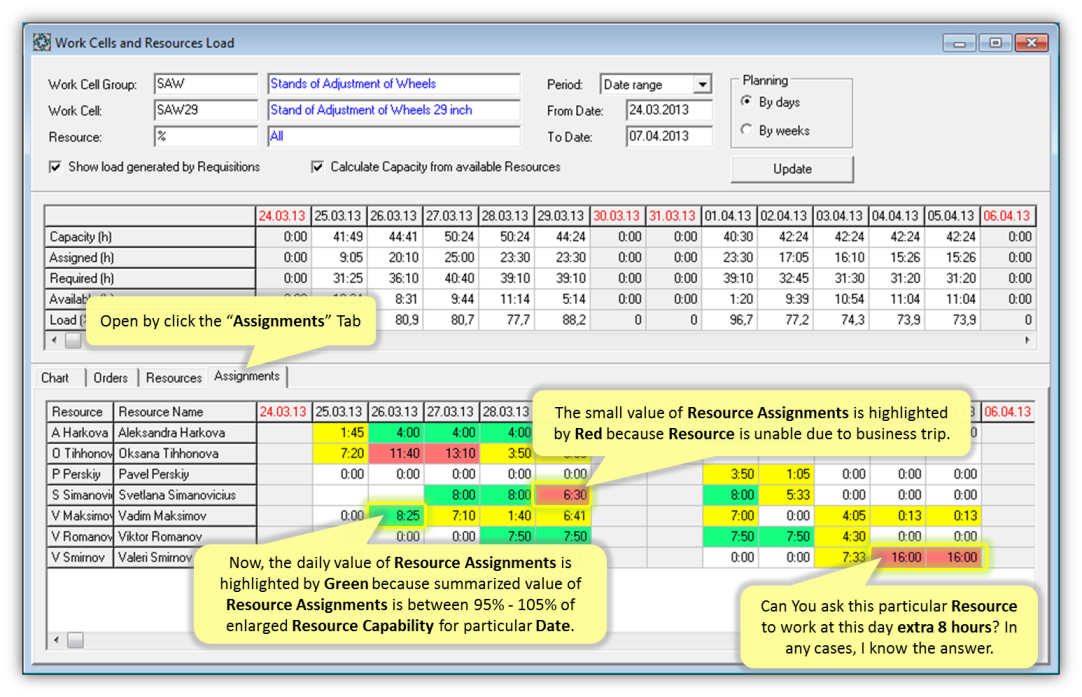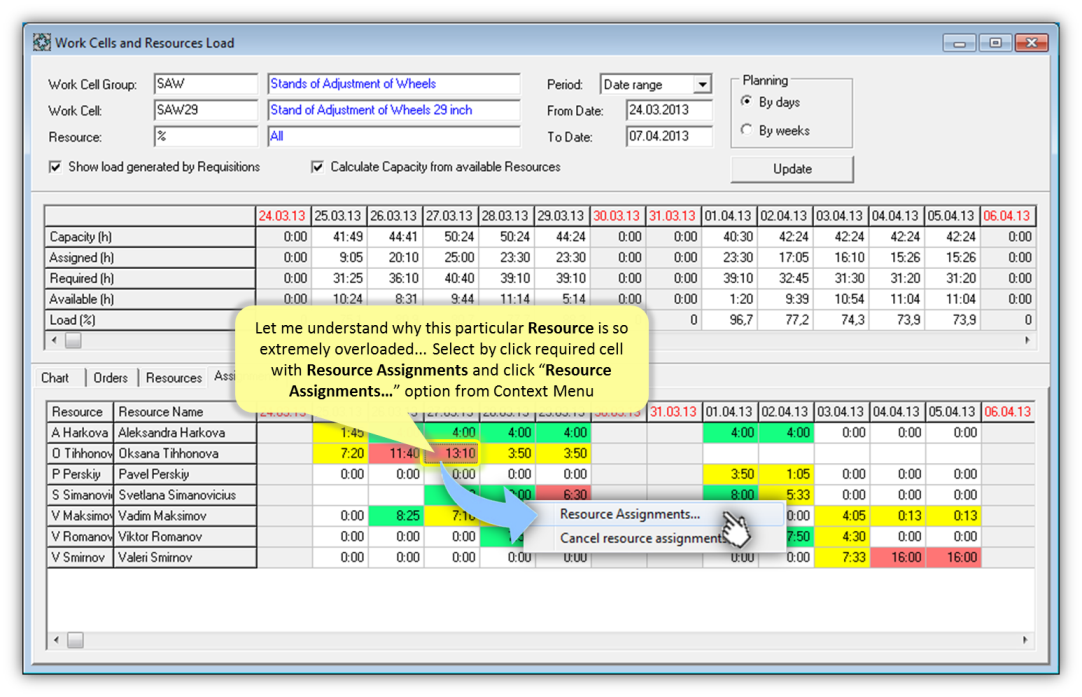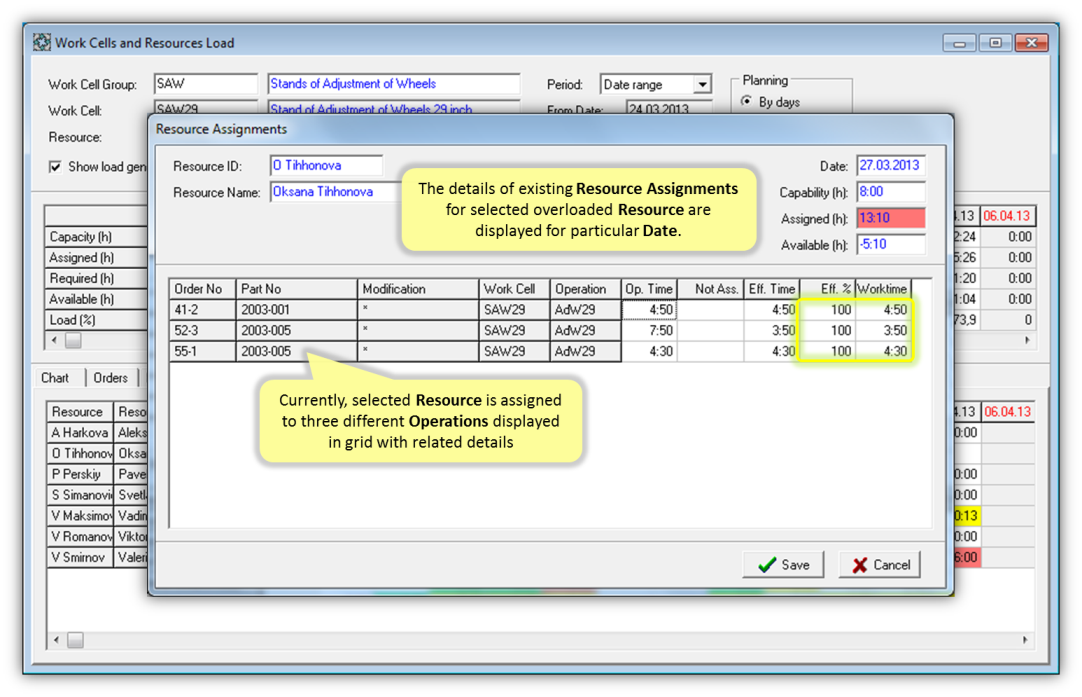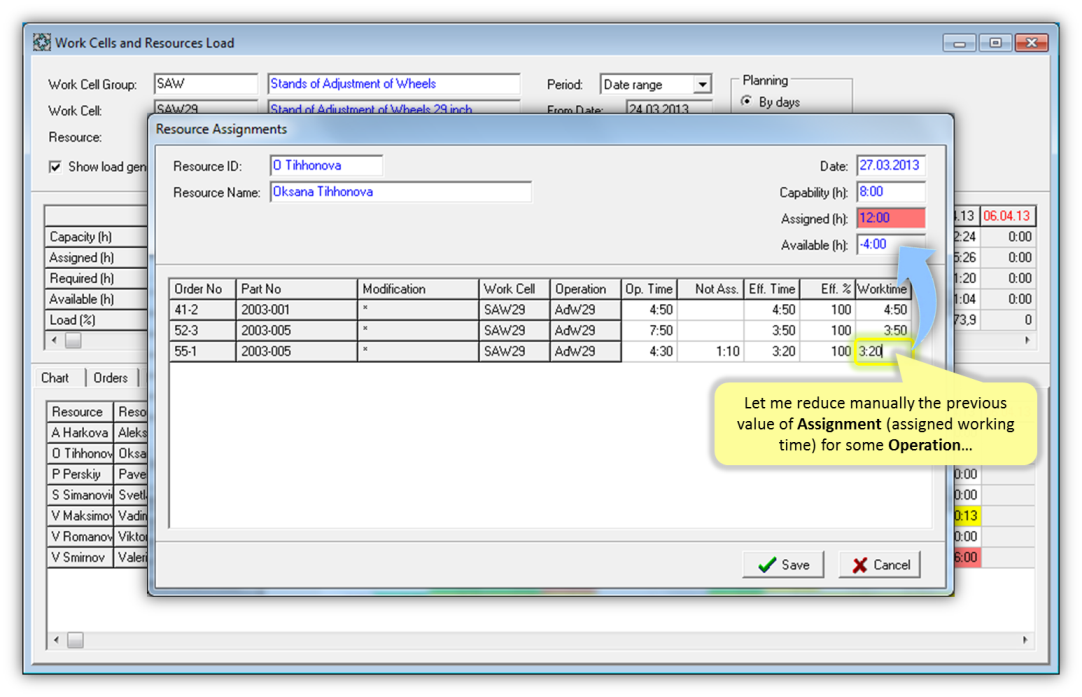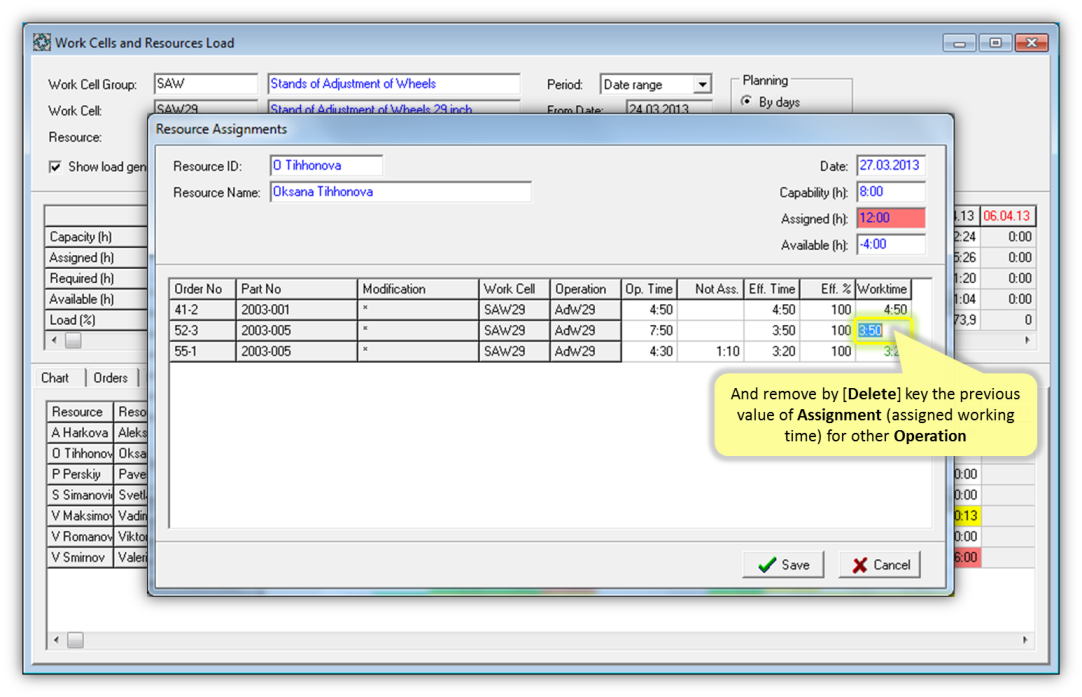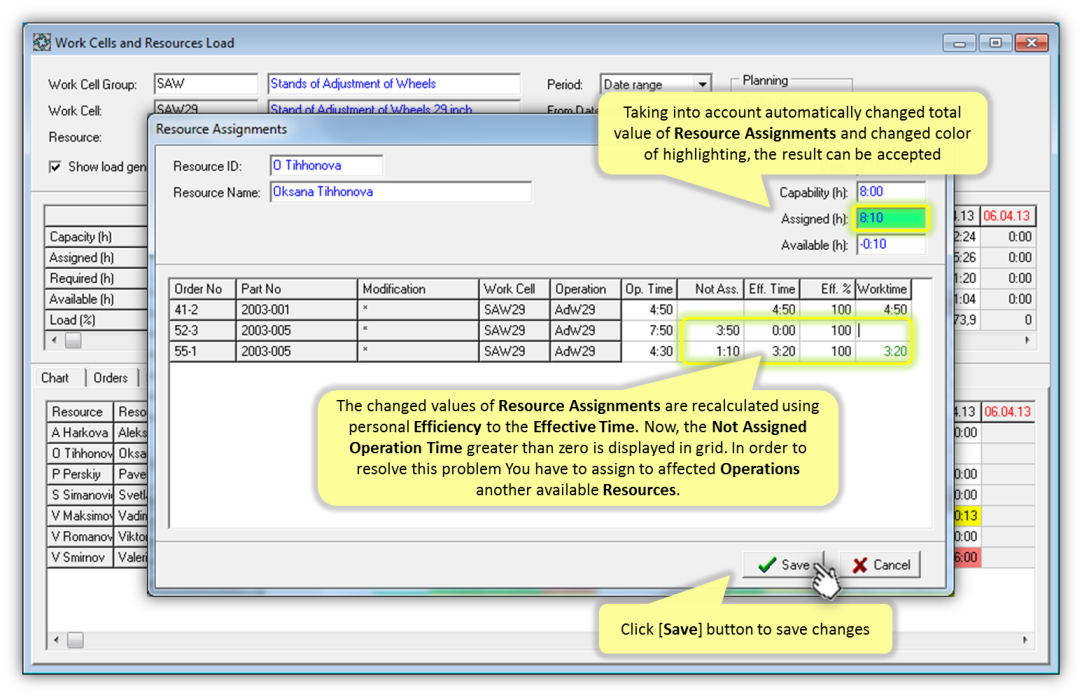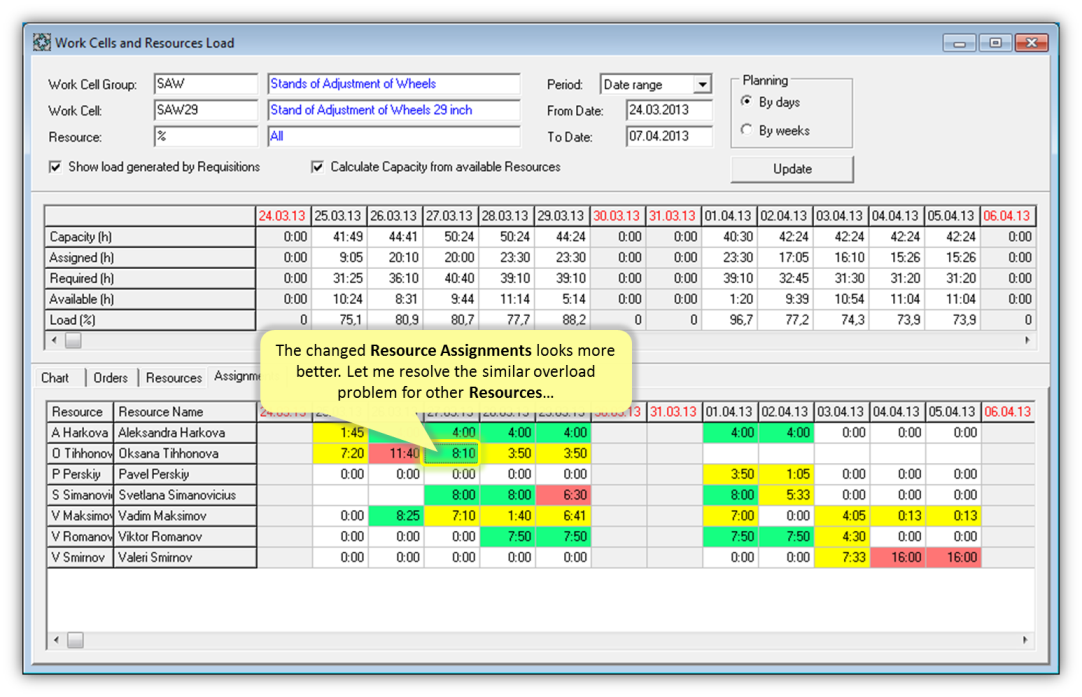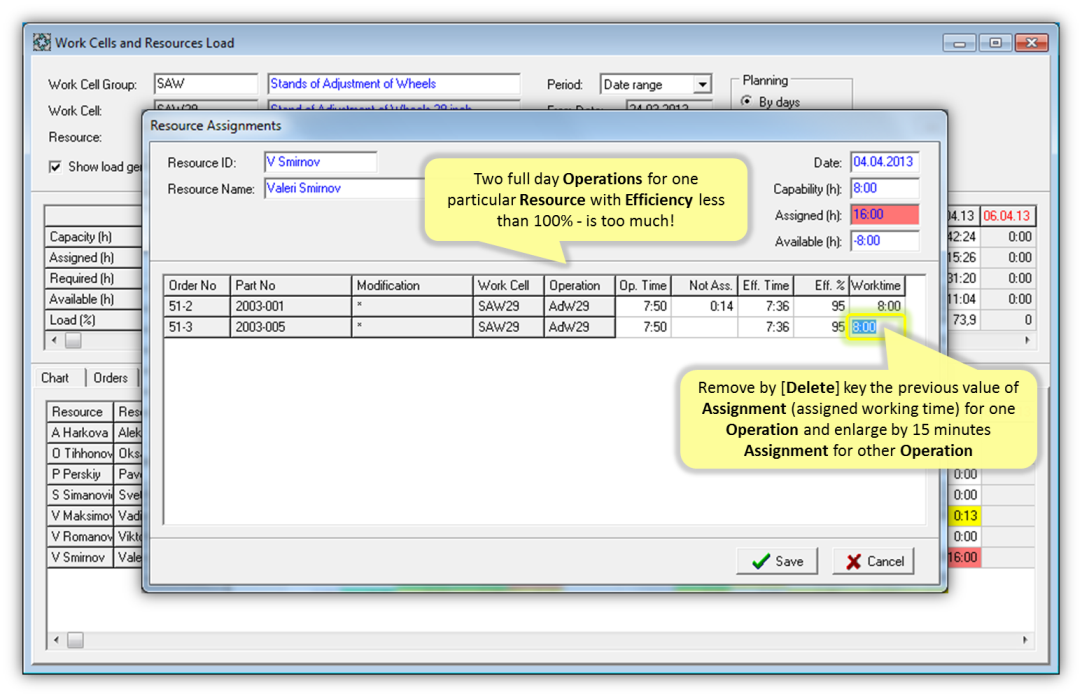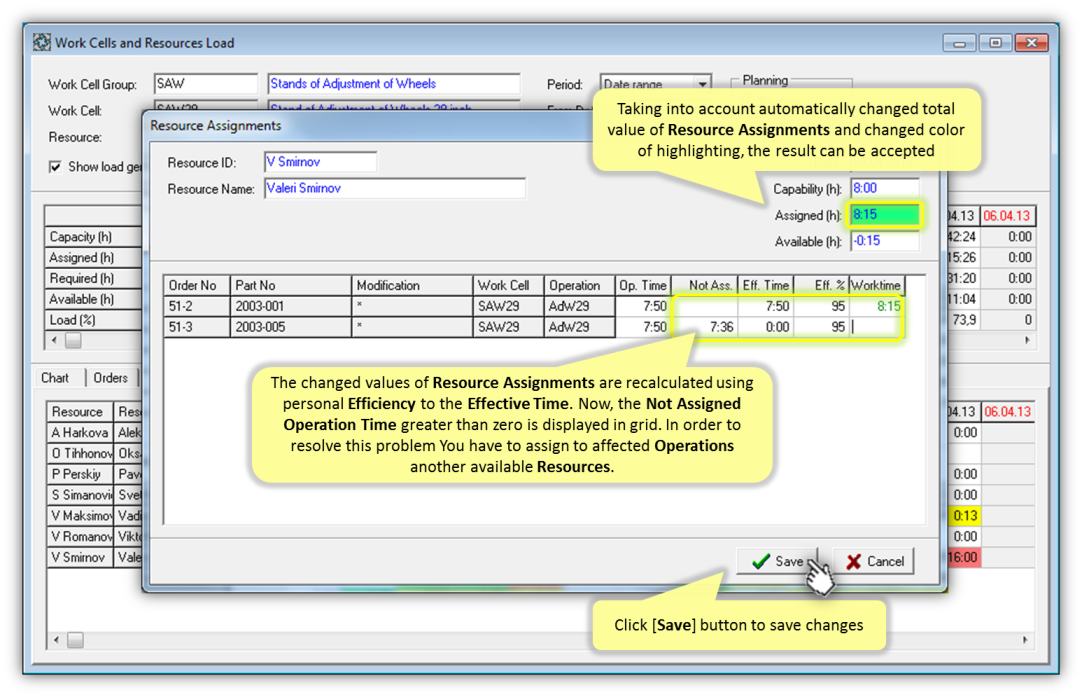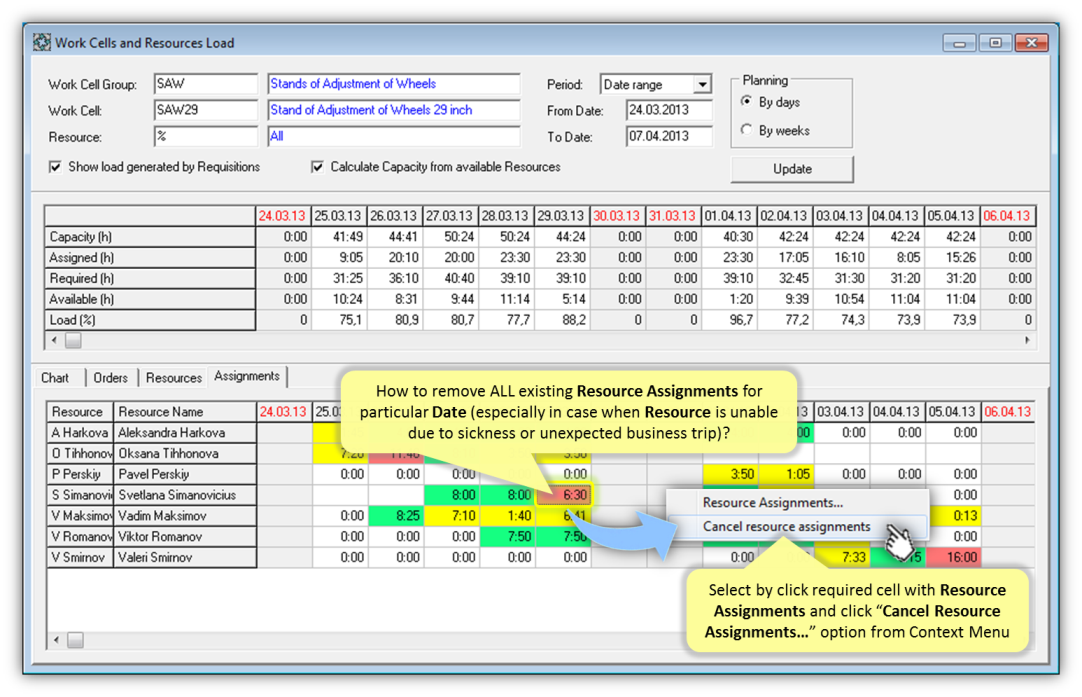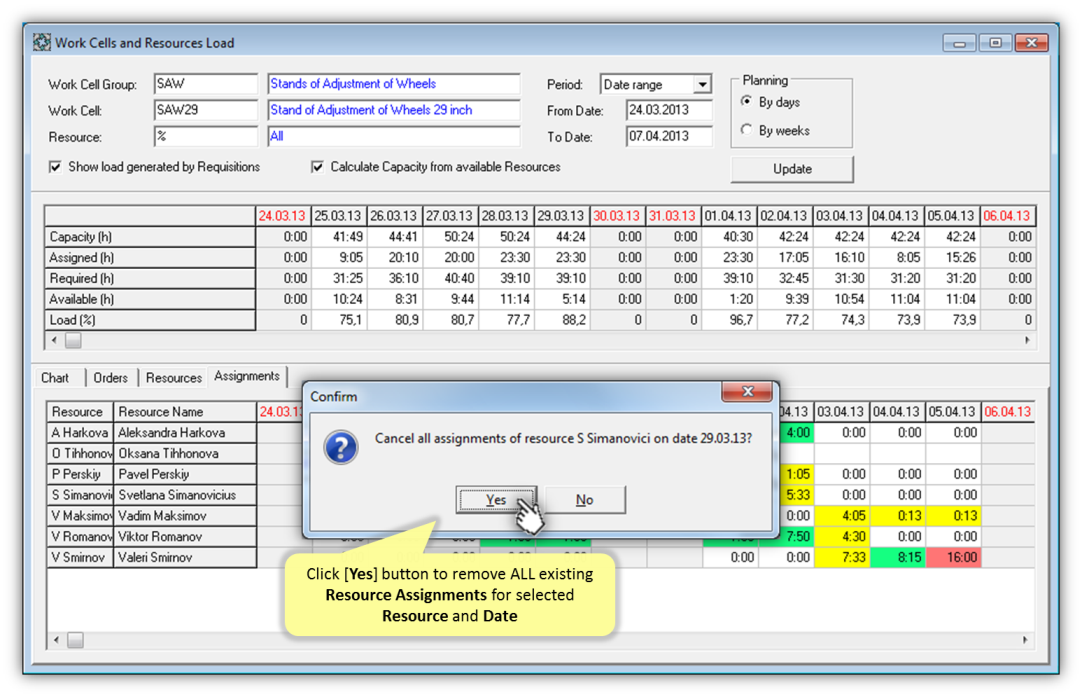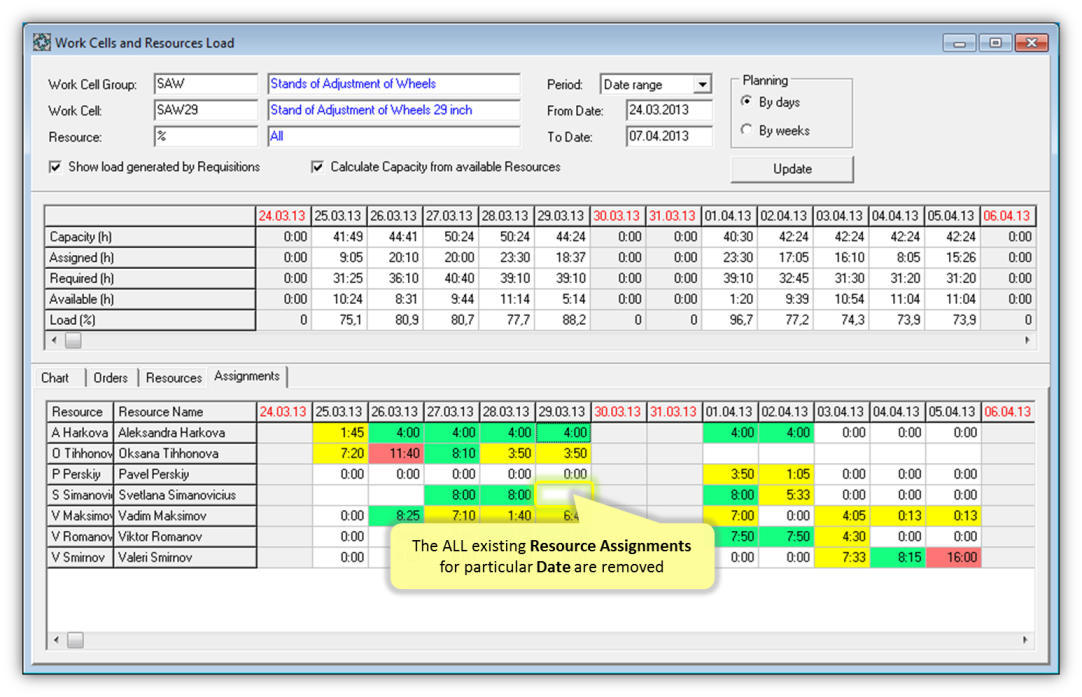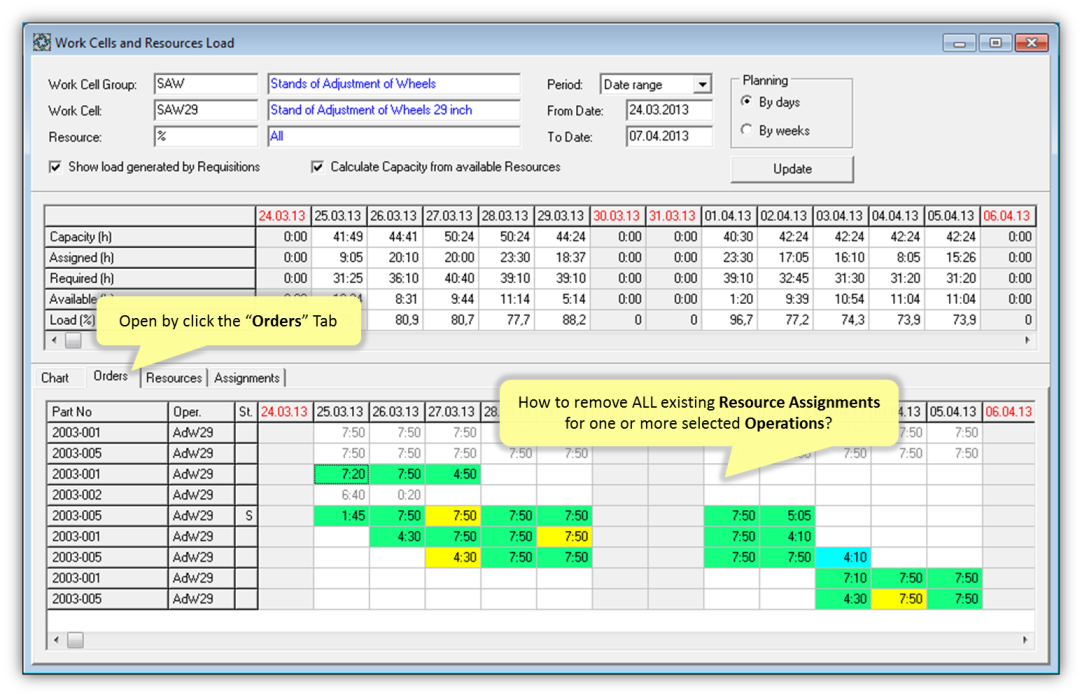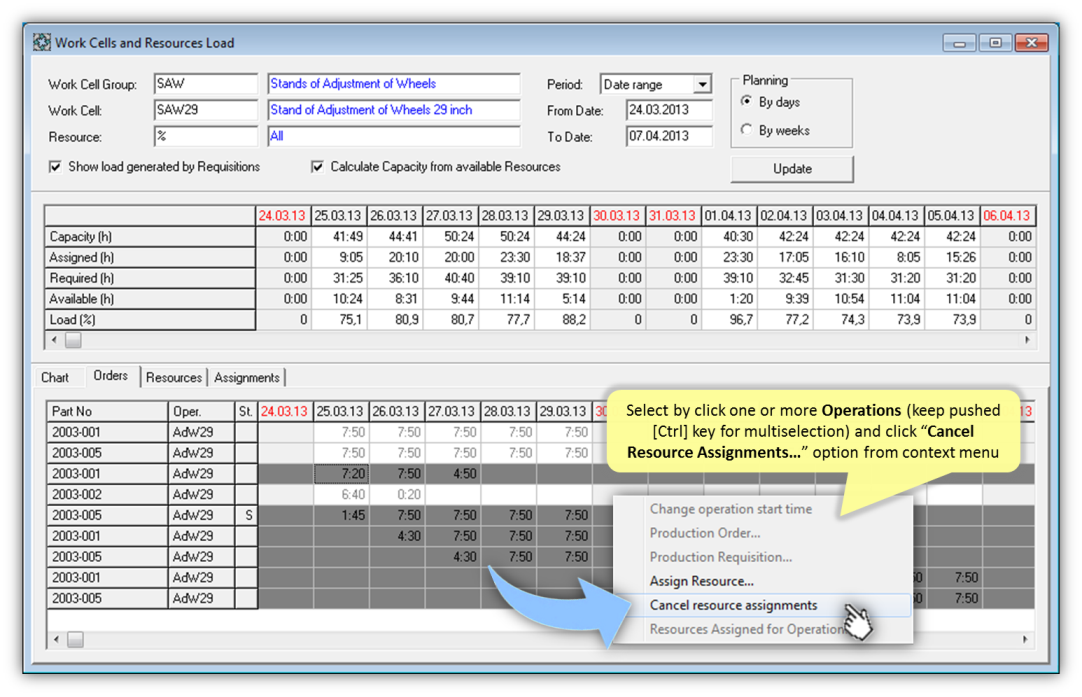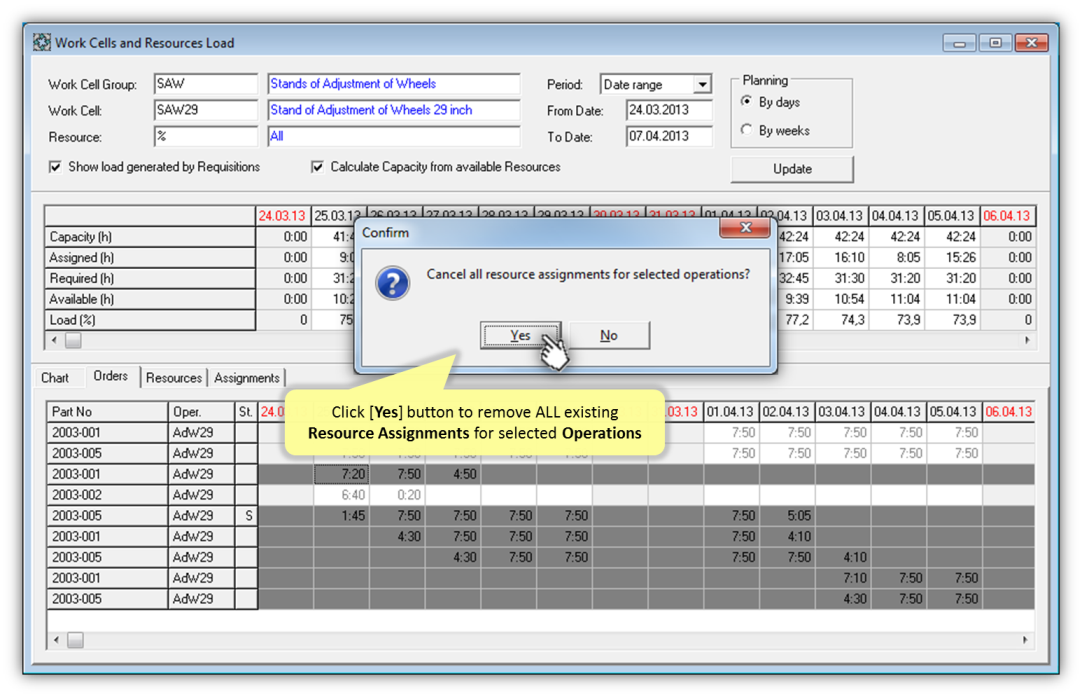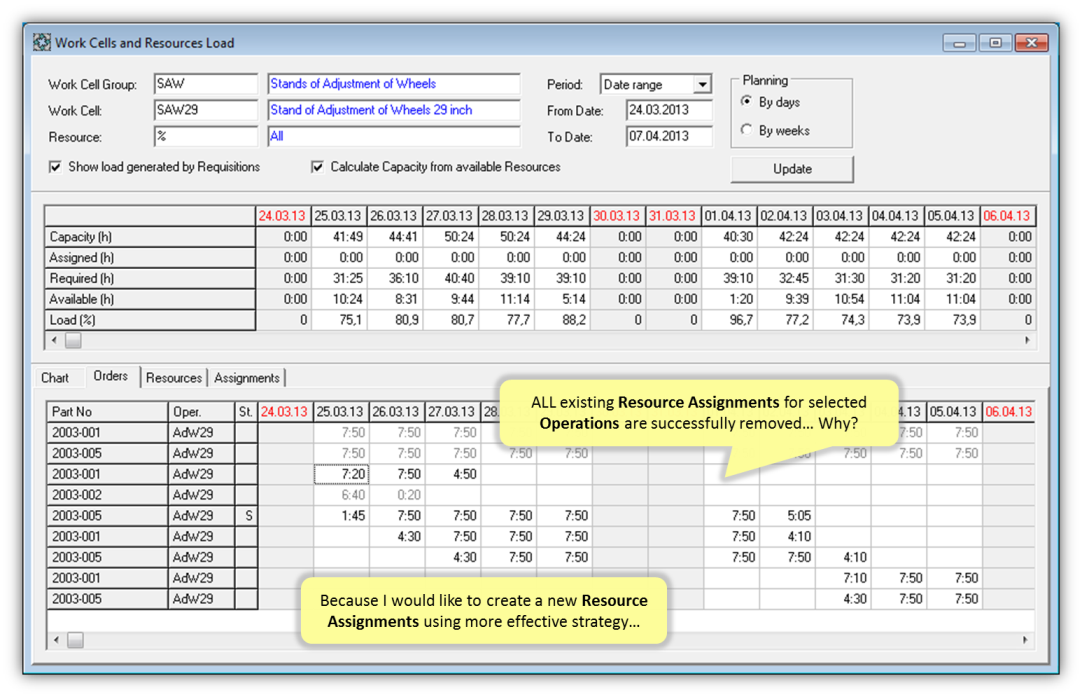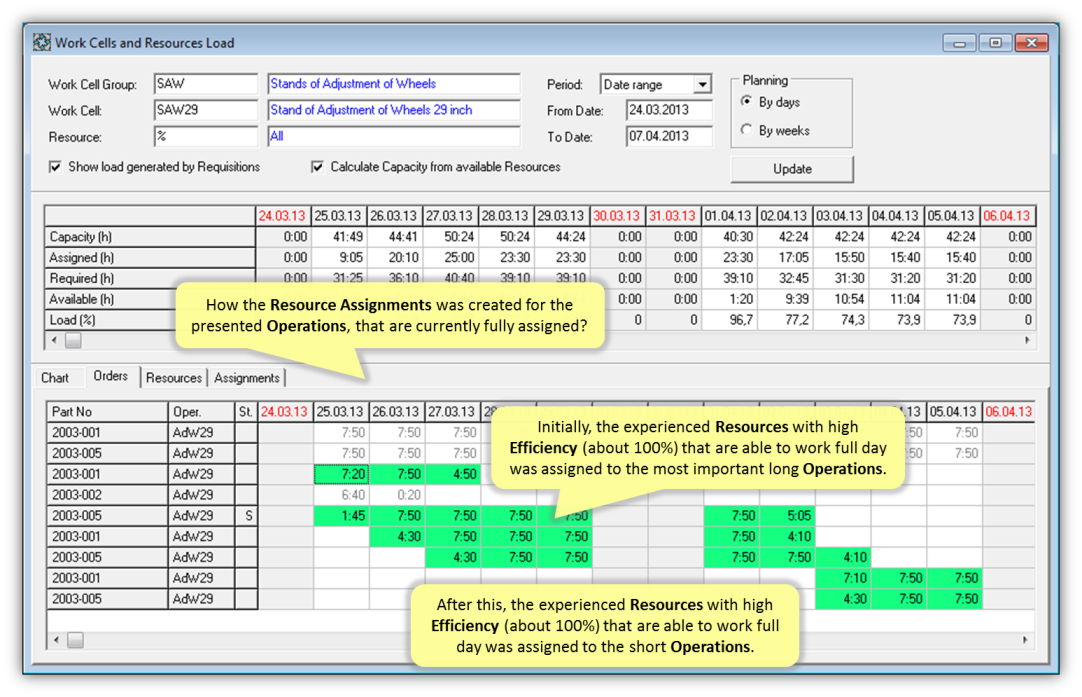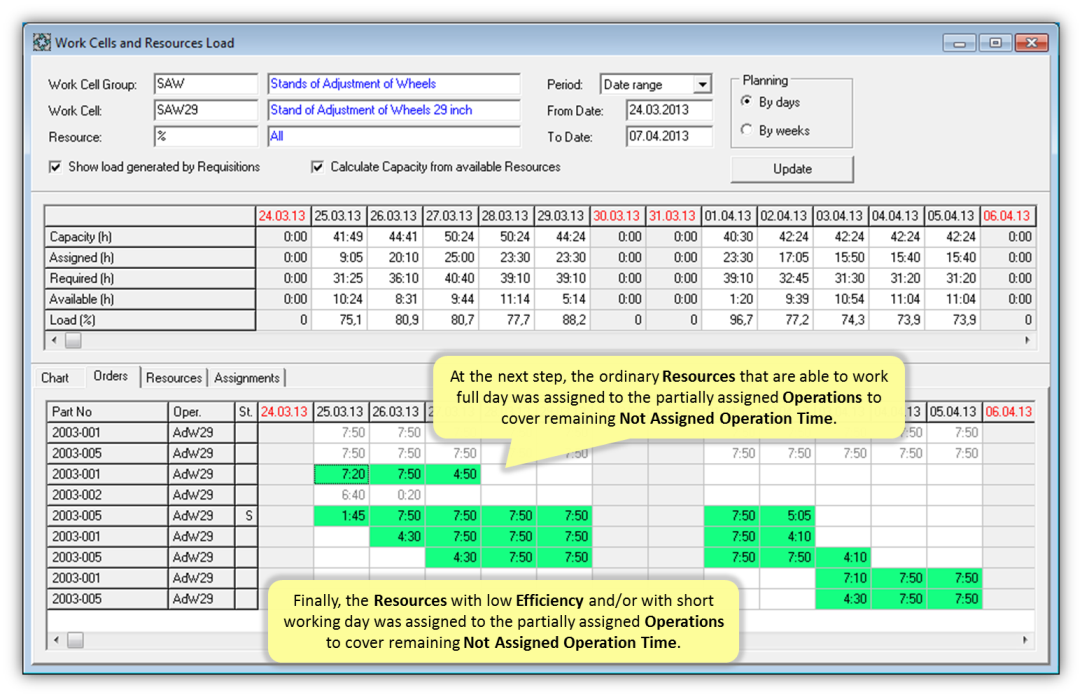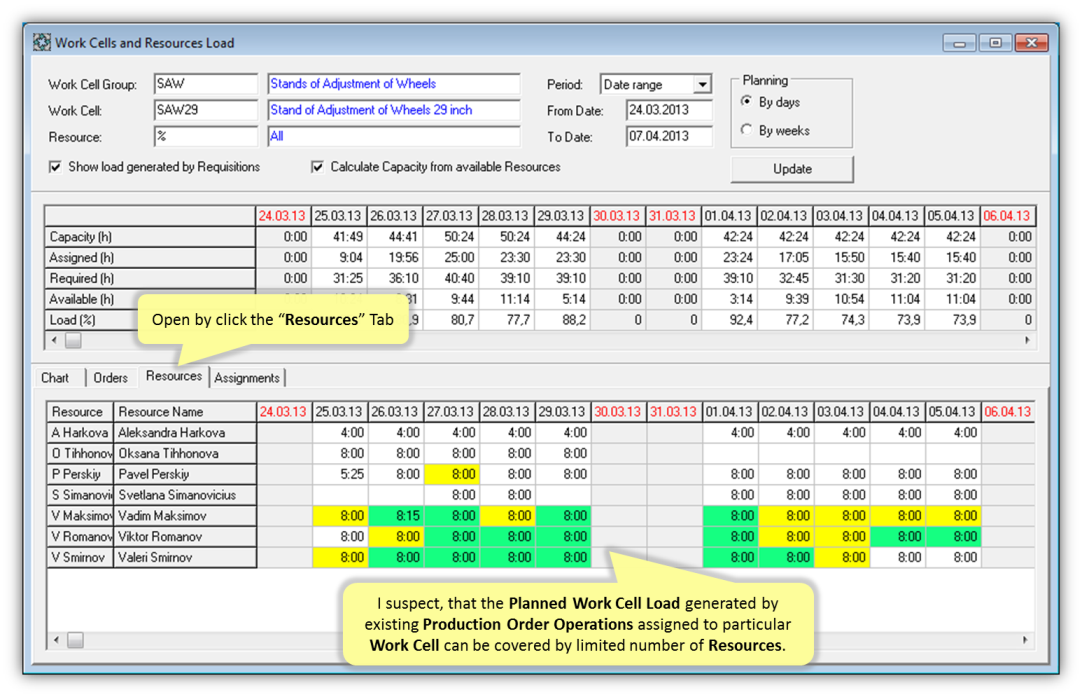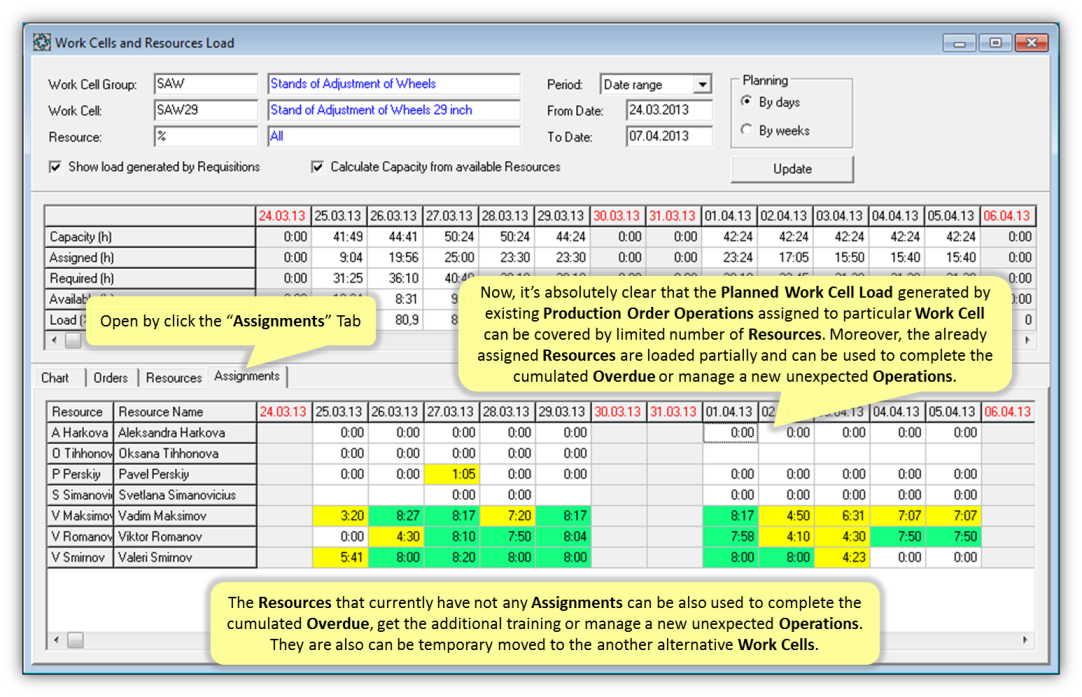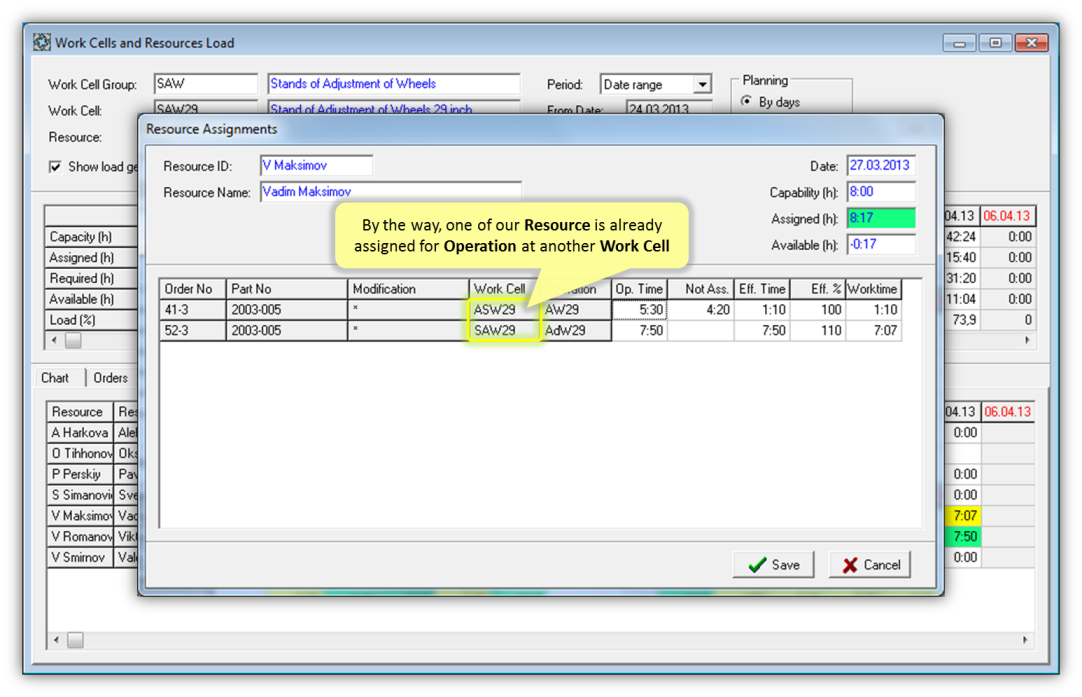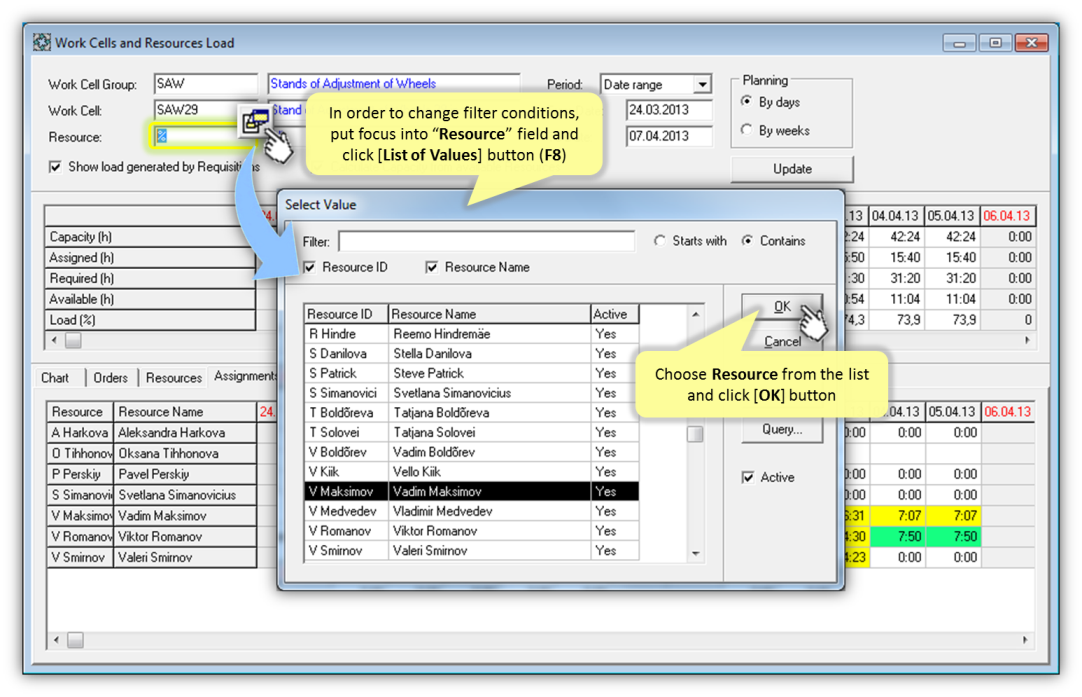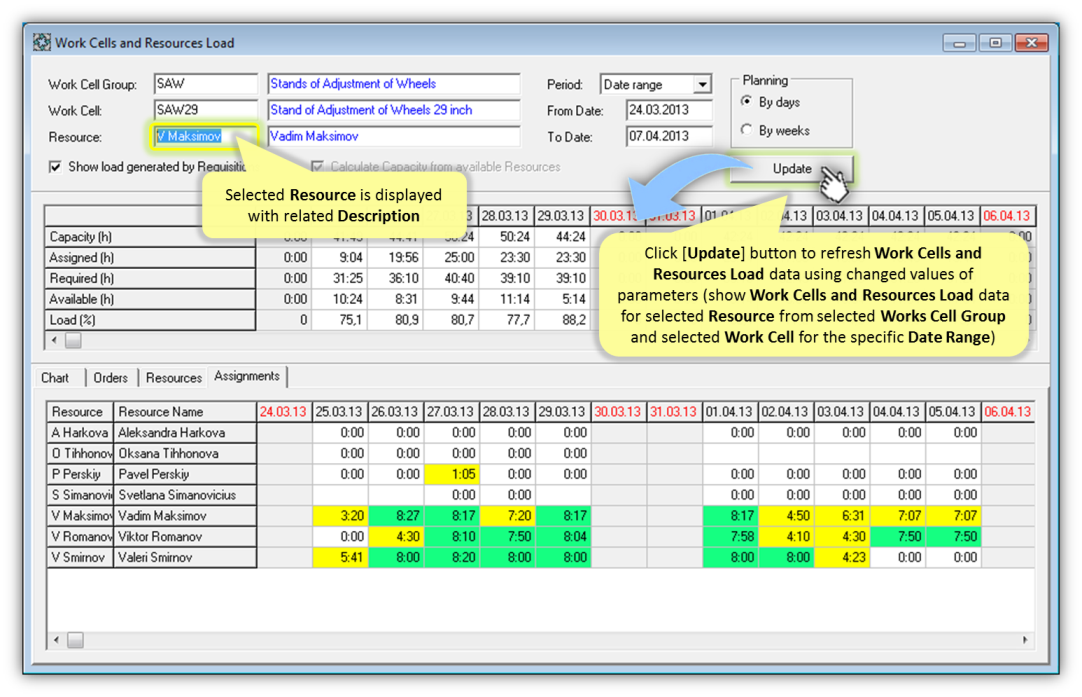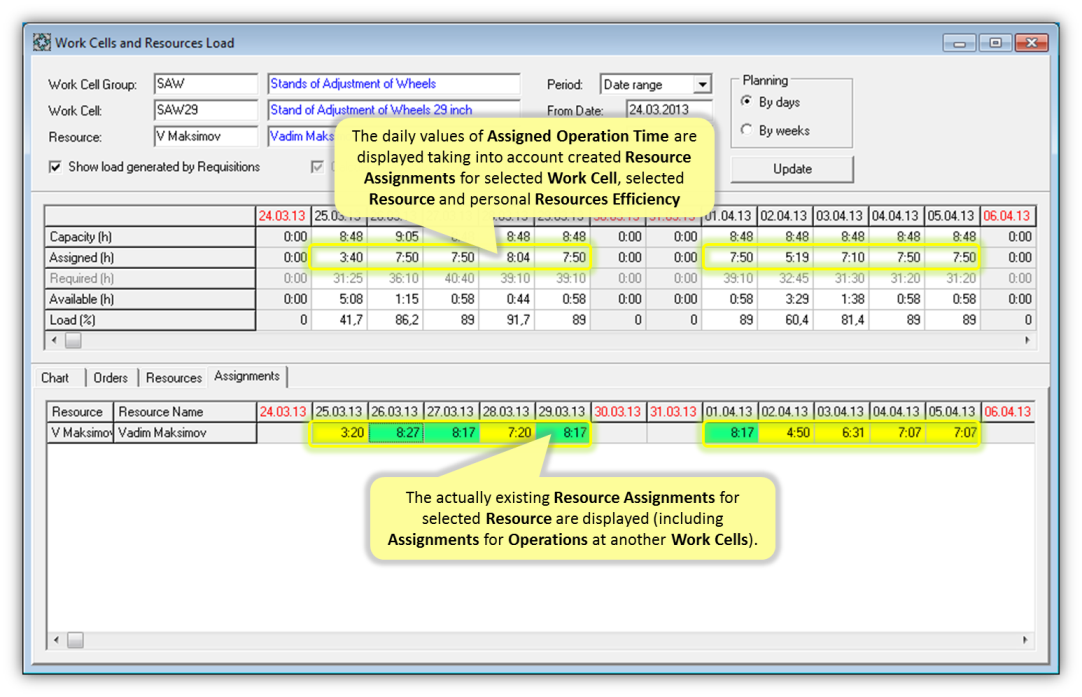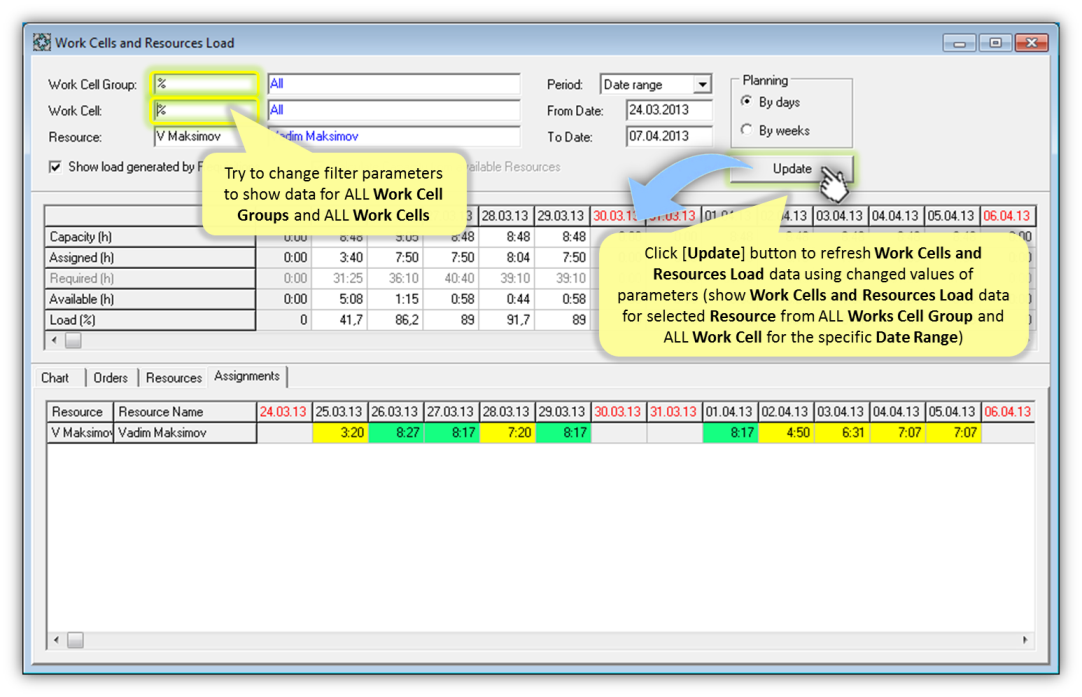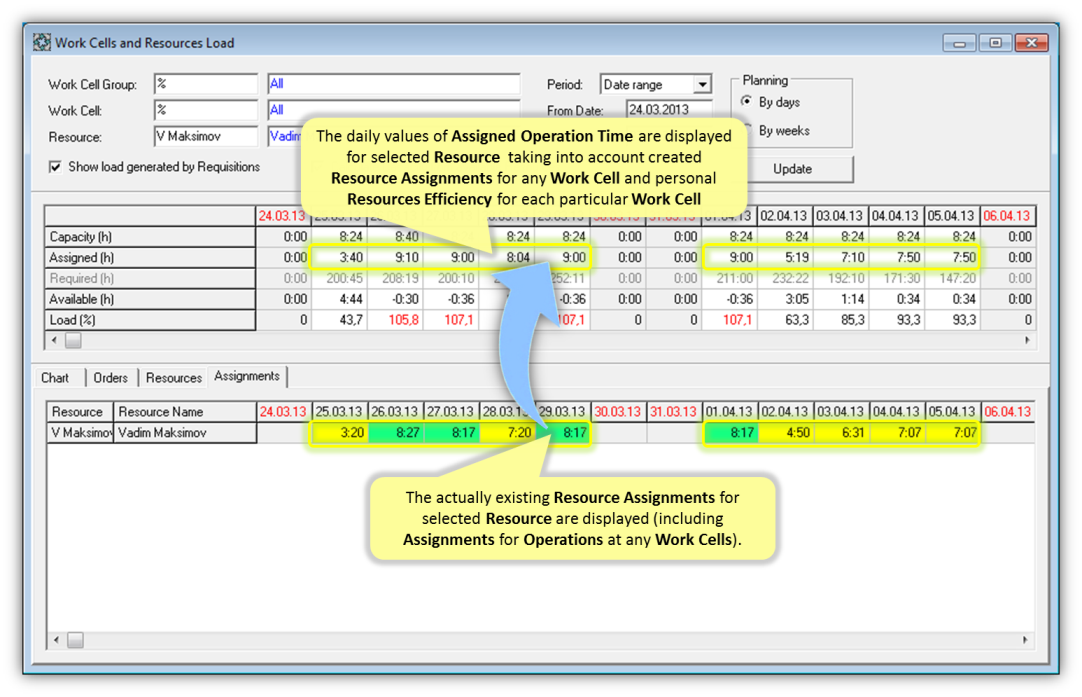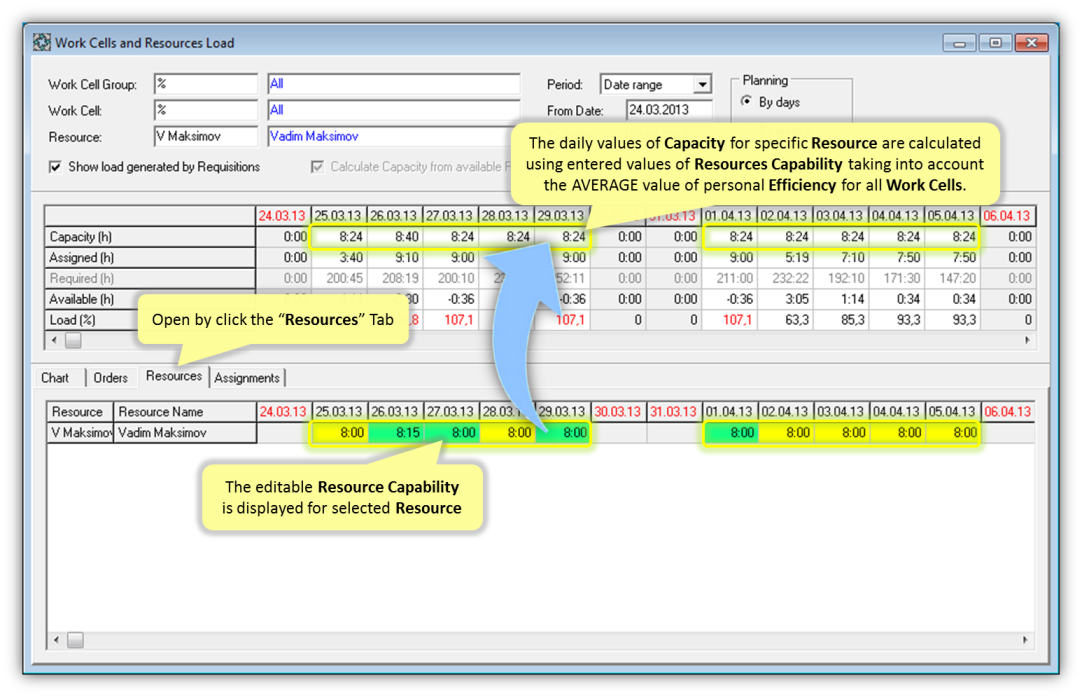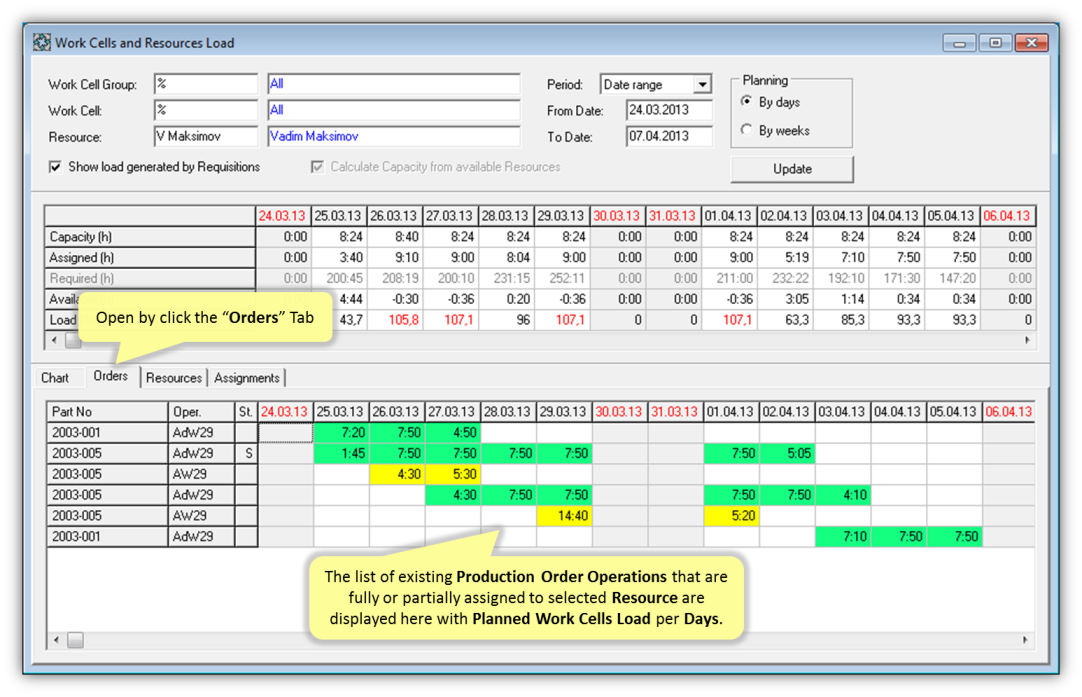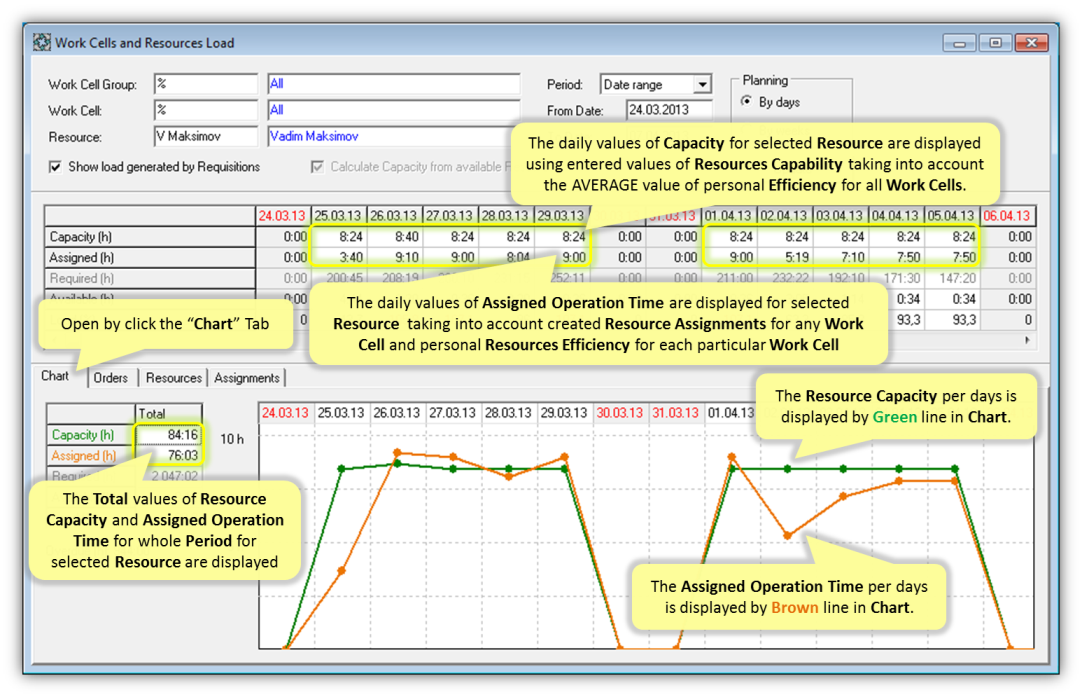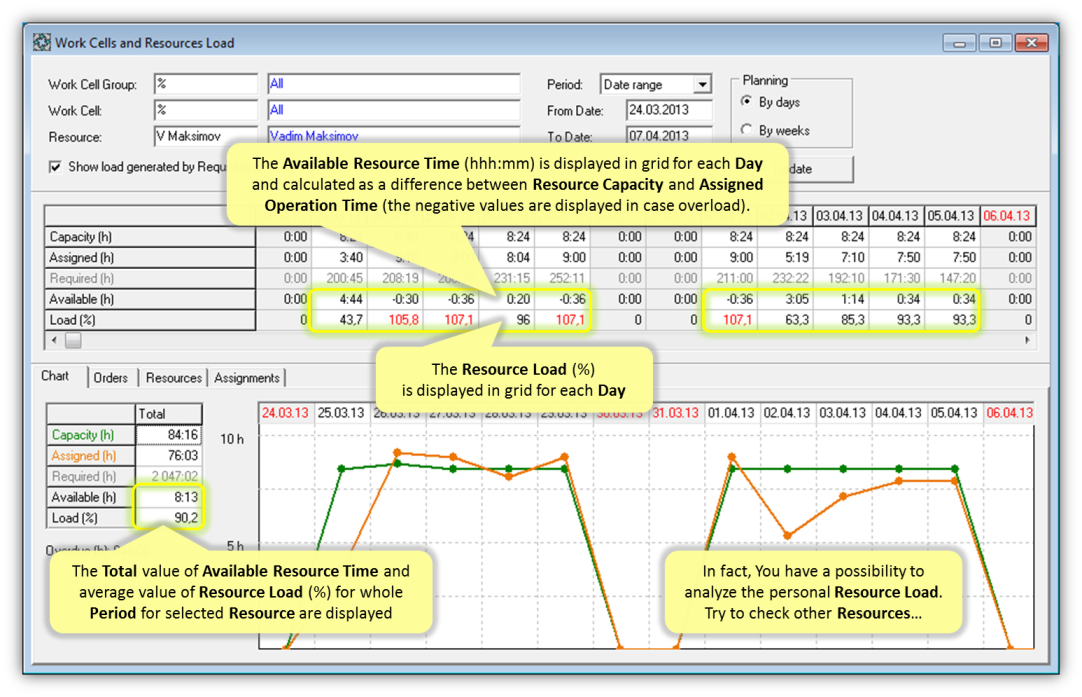User Manuals › Production › Work Cells Load › How to review and handle Resource Assignments?
Any existing Resource Assignments can be reviewed, changed or removed using "Resource Assignments" details form or corresponding options of context menu. How efficiently the Planned Work Cell Load (Required Operation Time) is distributed between Resources, depends from applied planning strategy.
The following Colors can be used to highlight the daily values of Resource Capability or Resource Assignments in the "Resources" and "Assignments" tabs:
- White - when the Resource Assignments are not yet created for this particular Date.
- Yellow - when the summarized value of created Resource Assignments is less than 95% of Resource Capability for this particular Date.
- Green - when the summarized value of created Resource Assignments is between 95% and 105% of Resource Capability for this particular Date.
- Red - when the summarized value of created Resource Assignments is greater than 105% of Resource Capability for this particular Date.
If some specific Resource is selected as a filter condition, then You can use displayed daily and total values of Resource Capacity, Assigned Operation Time, Available Resource Time and Resource Load (%) for analysis of personal Resource Load (including graphical view).