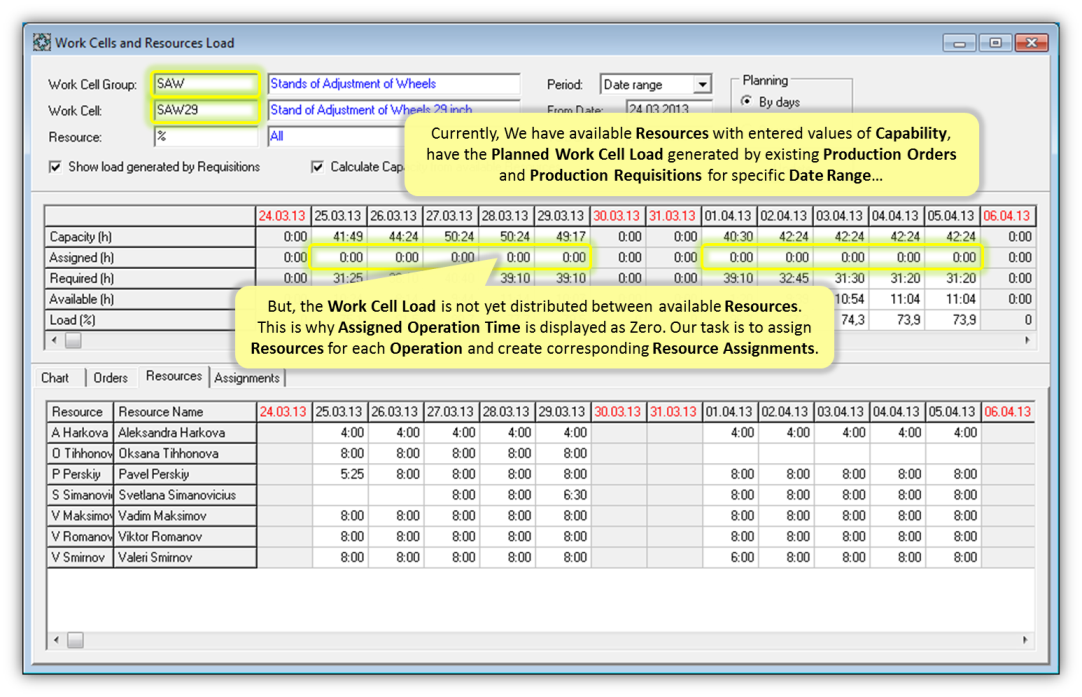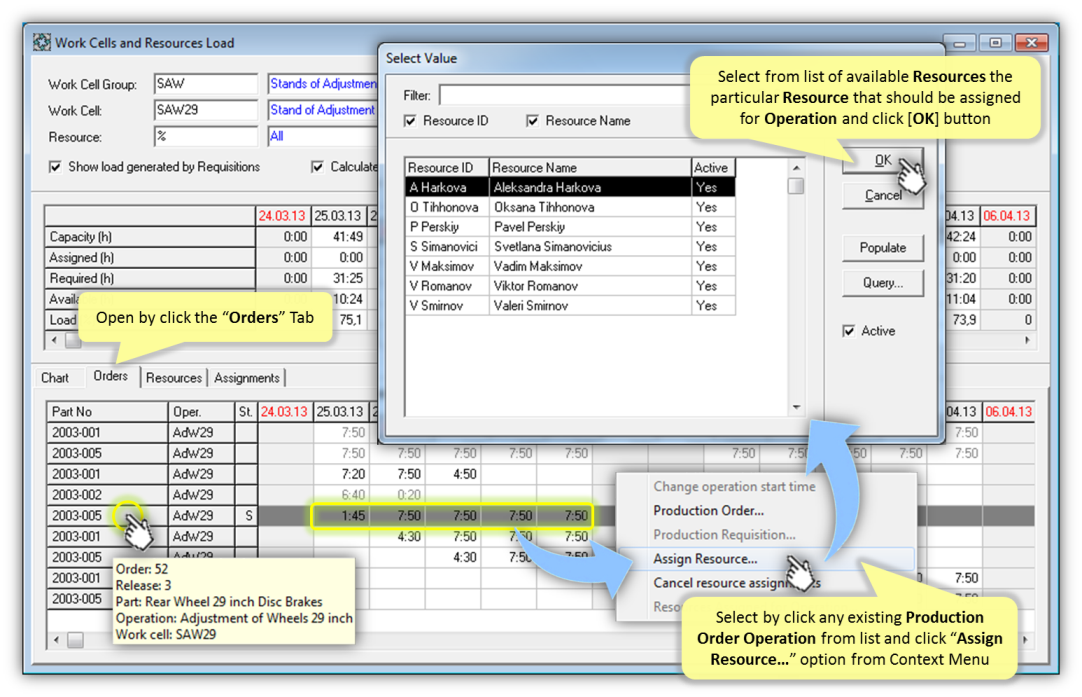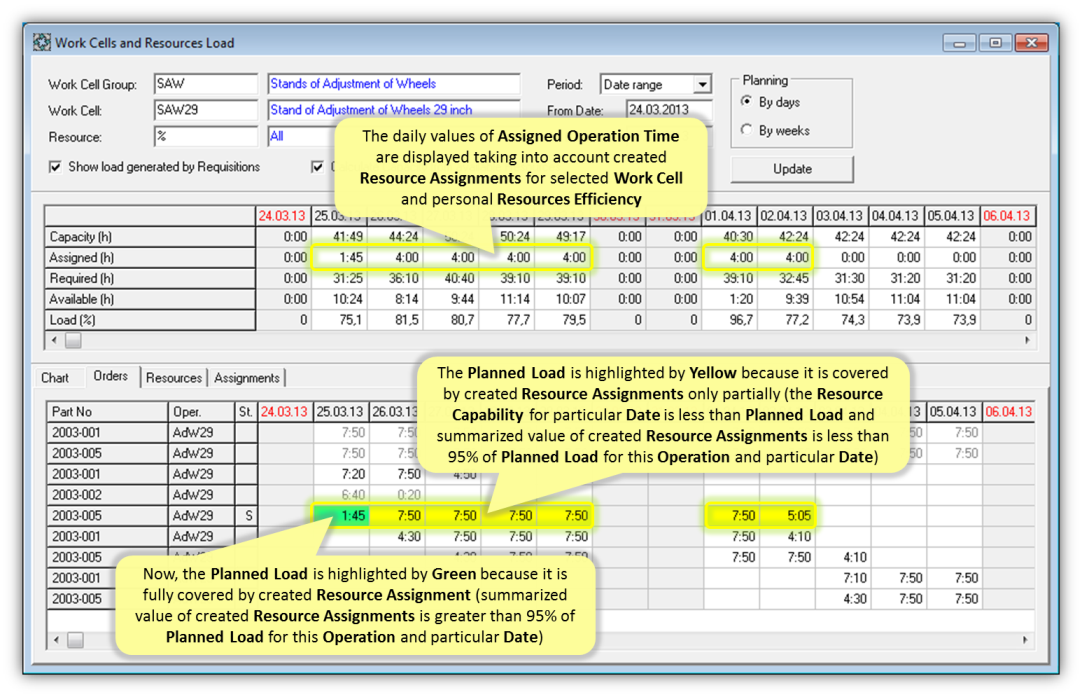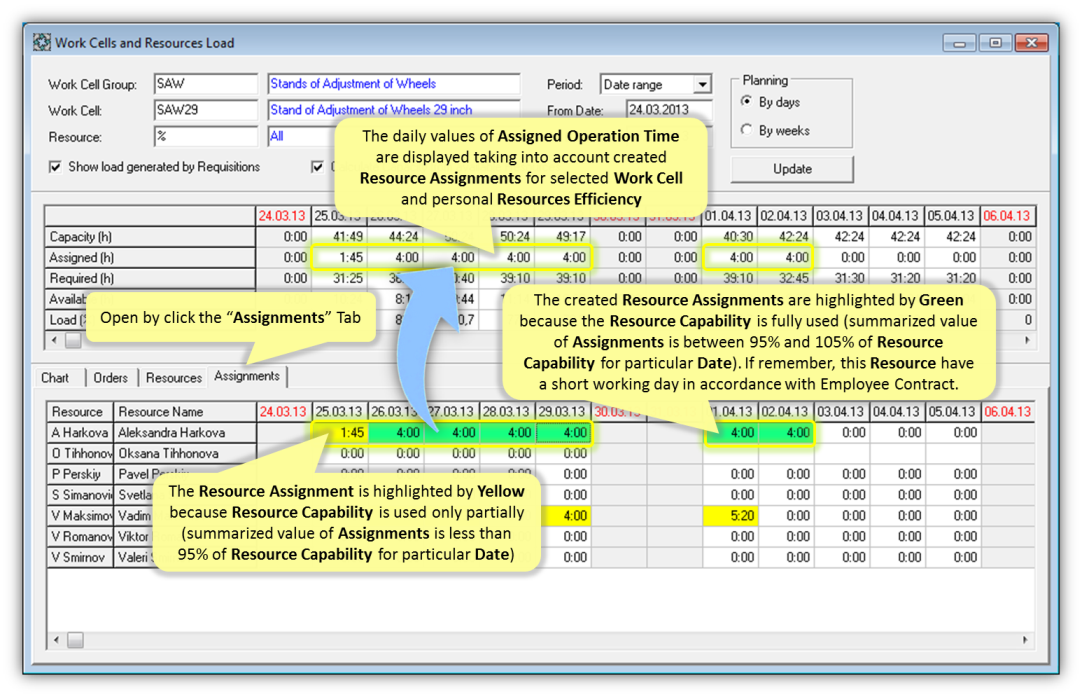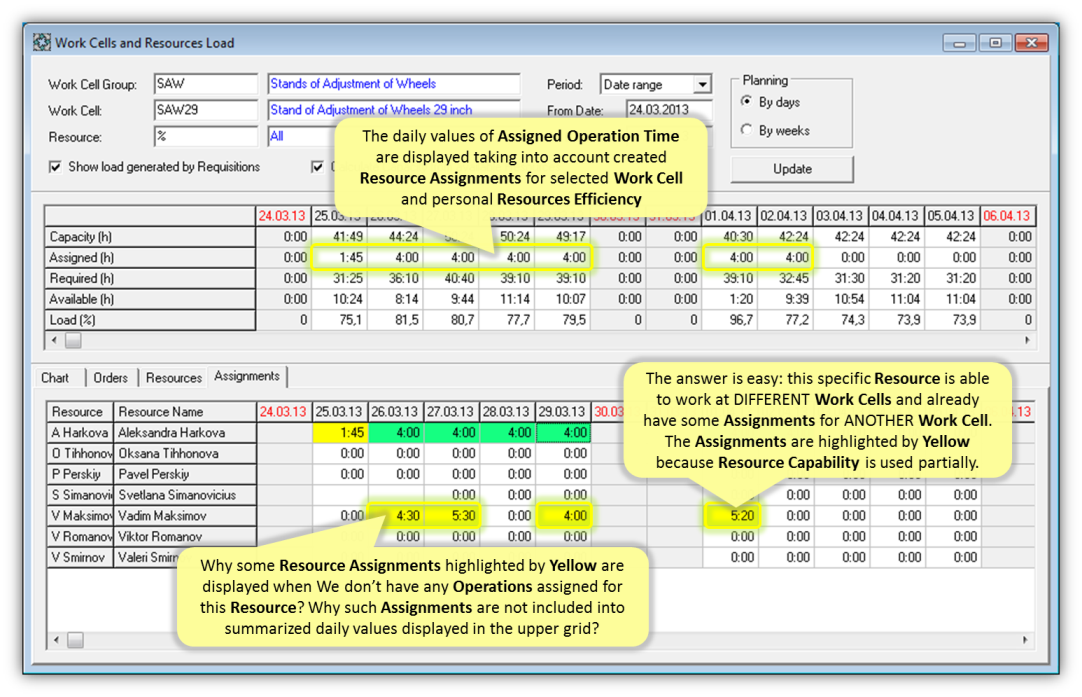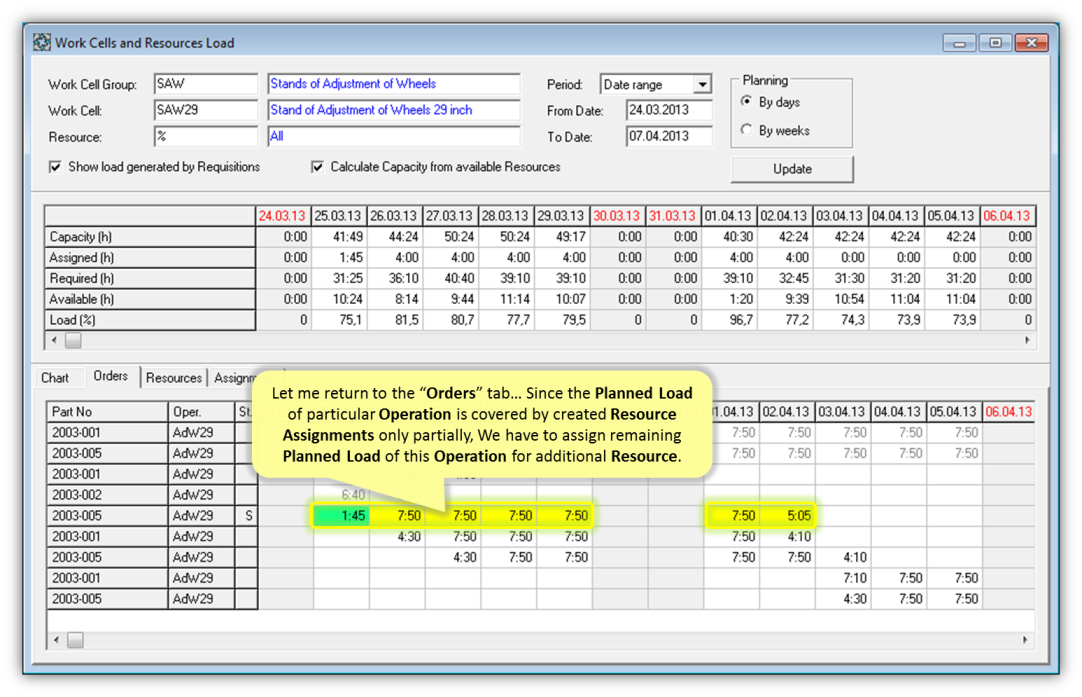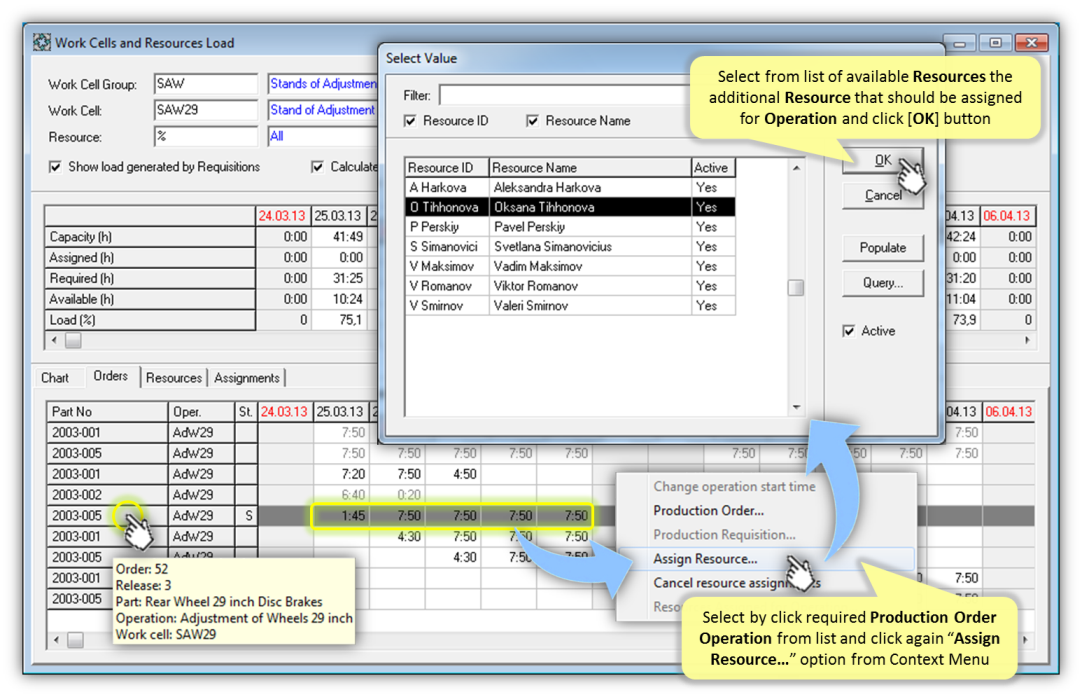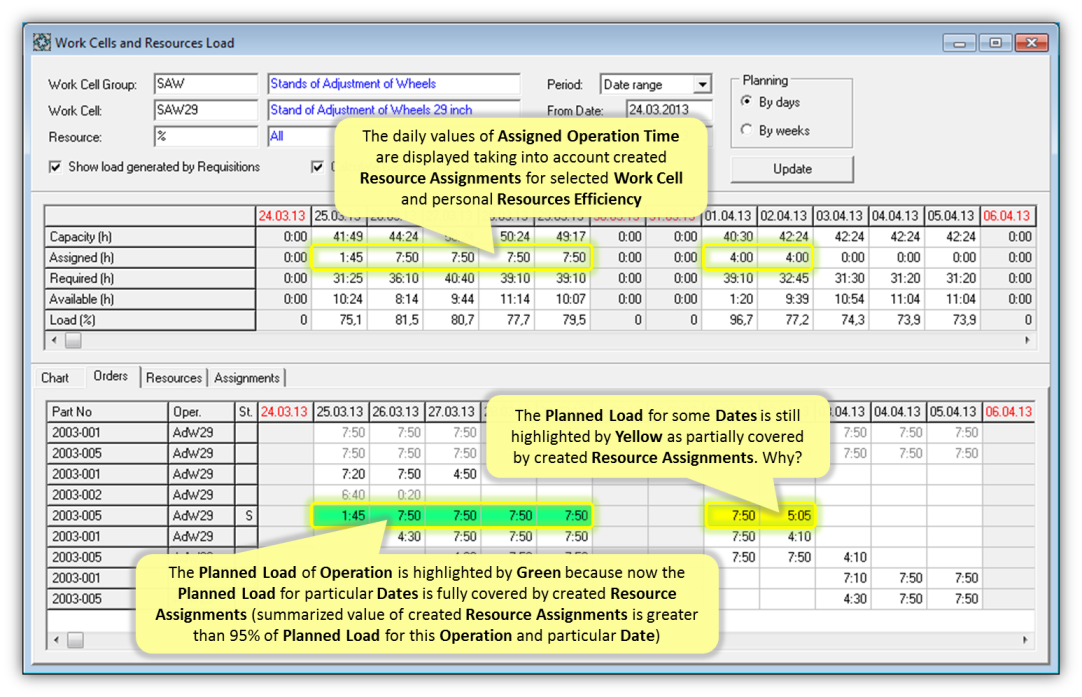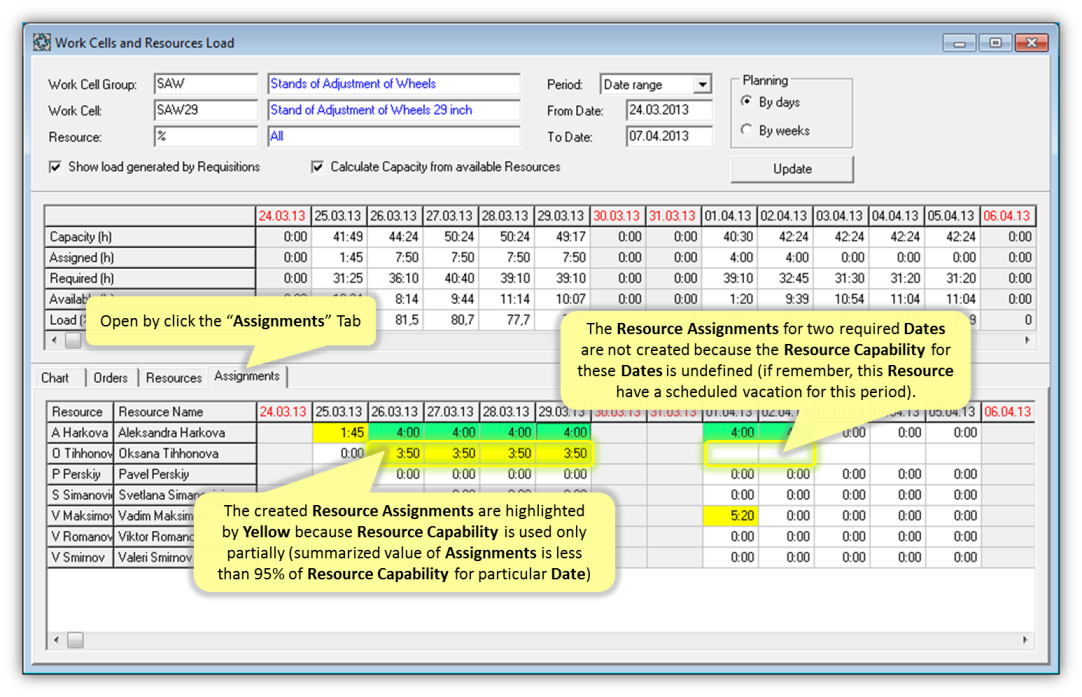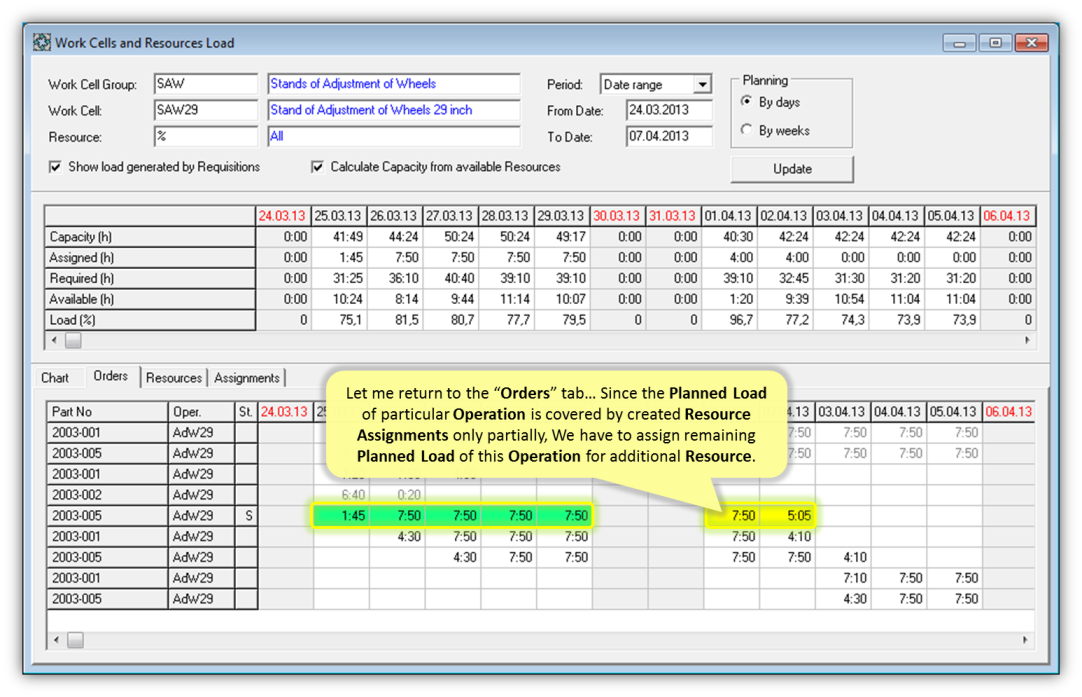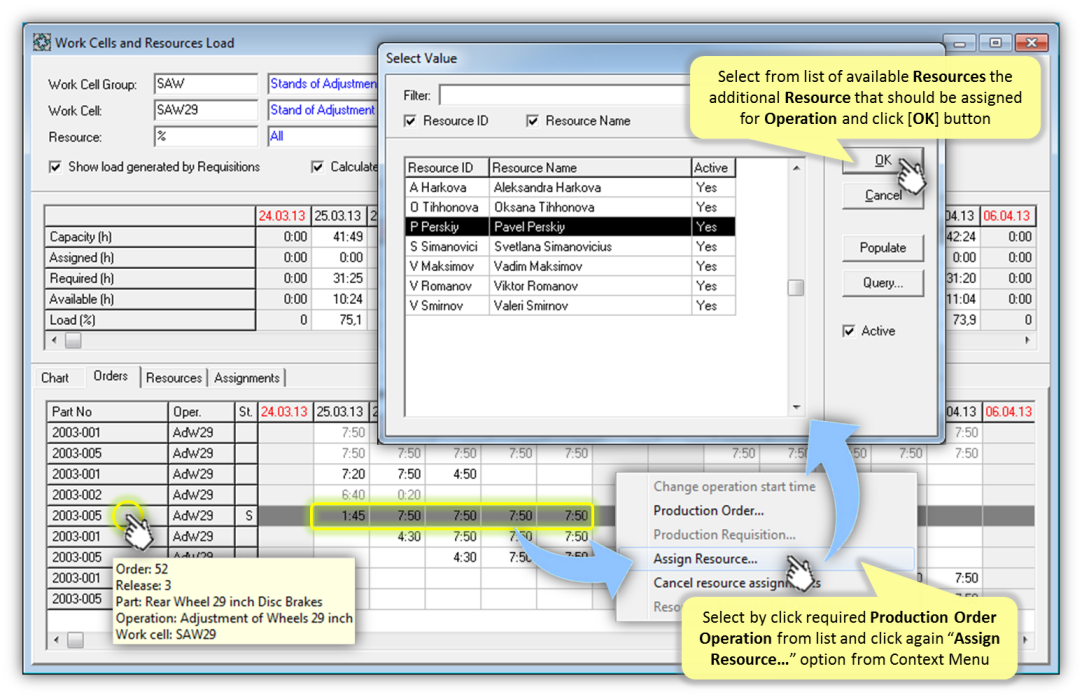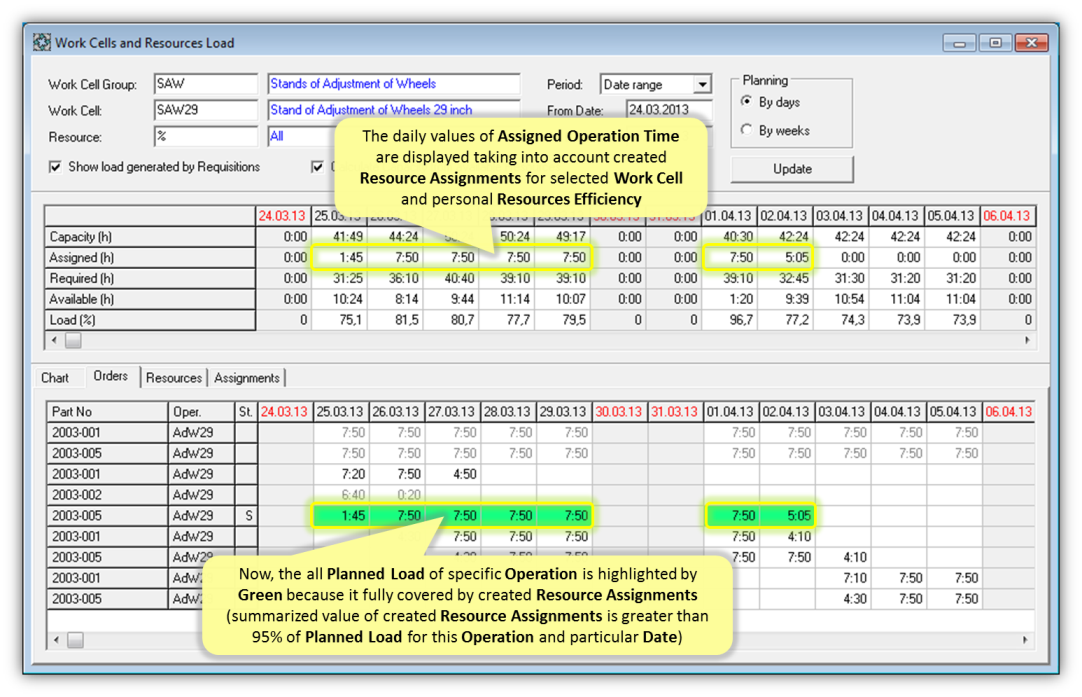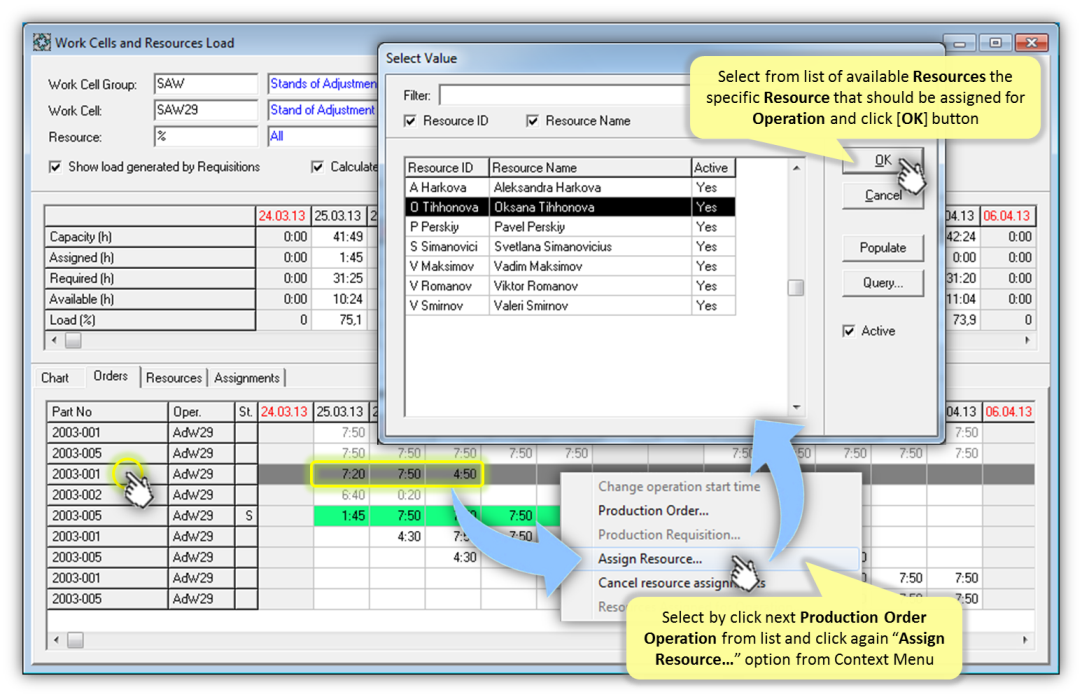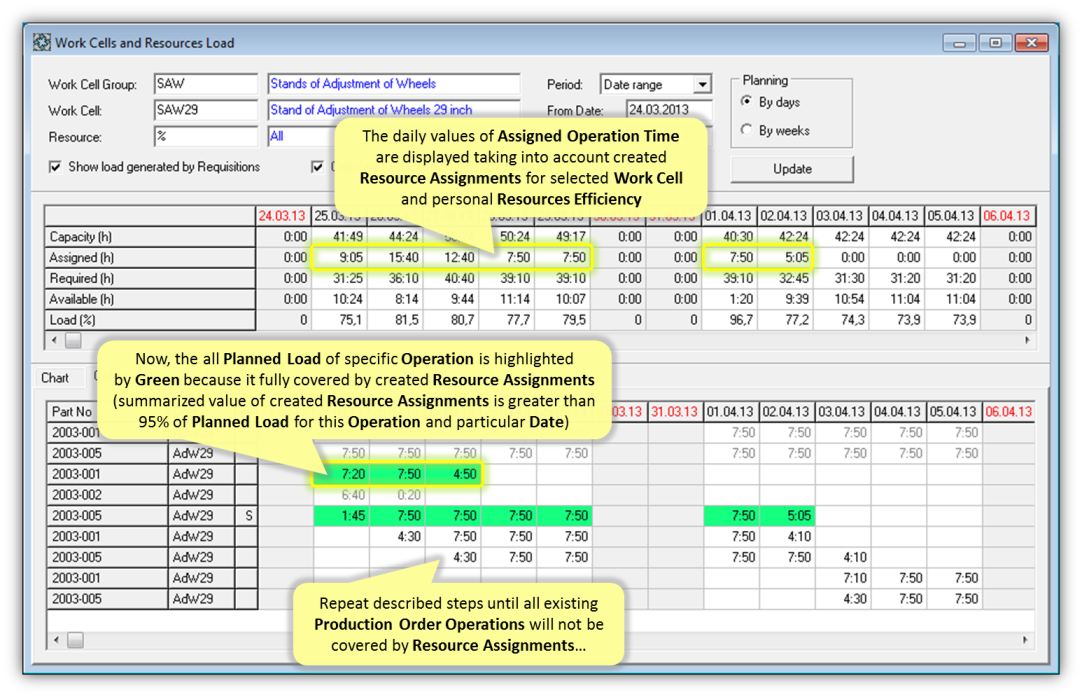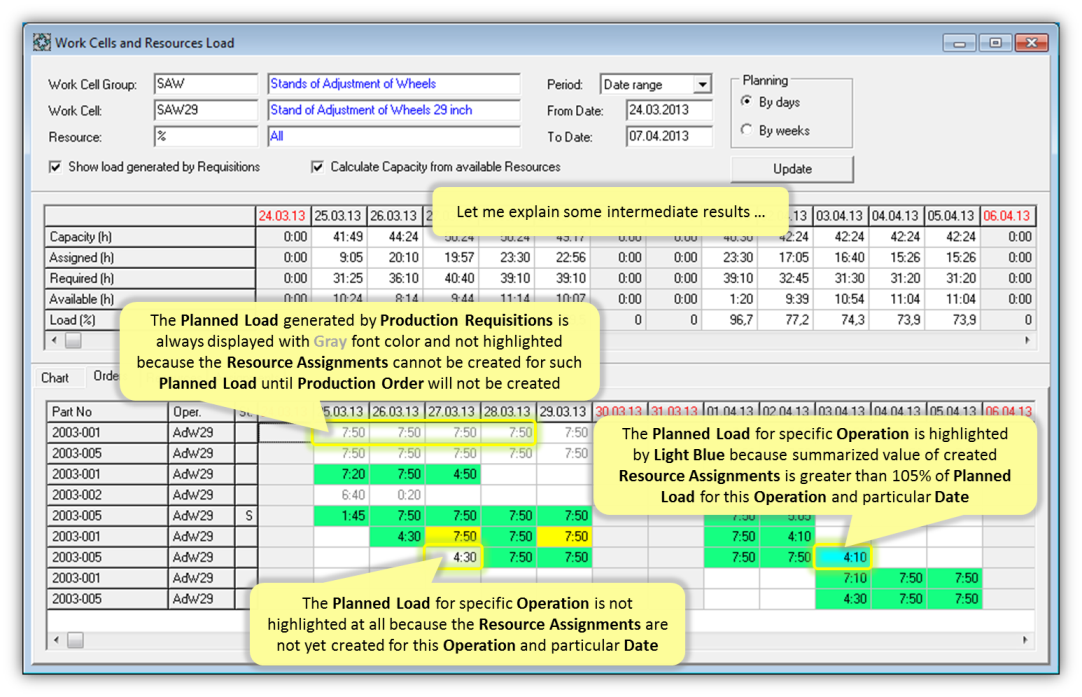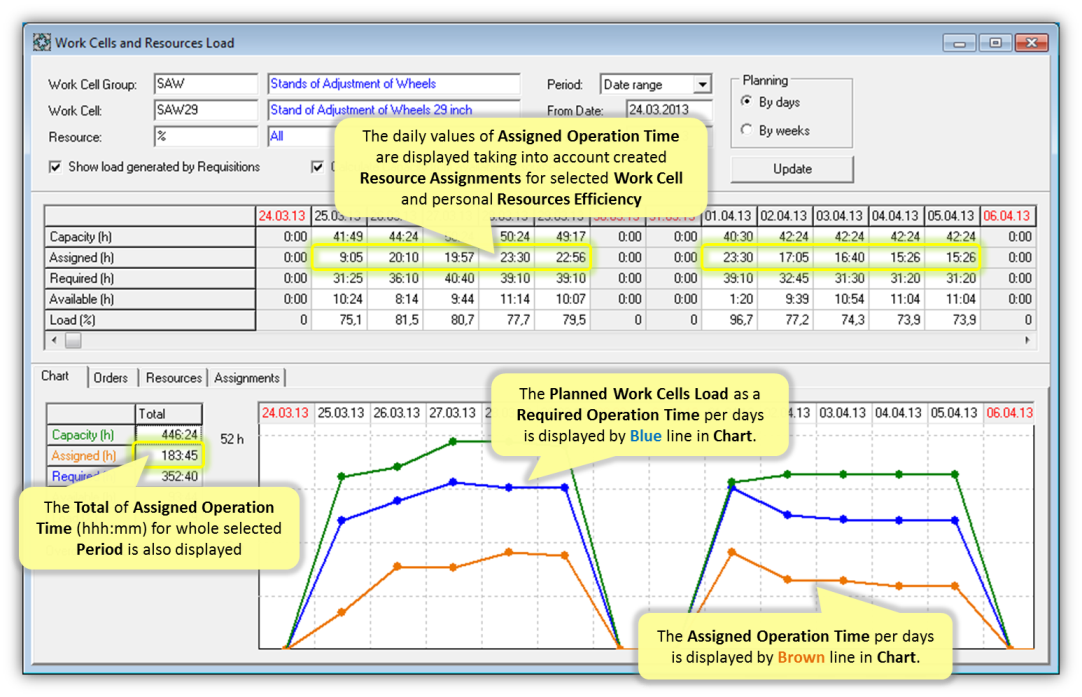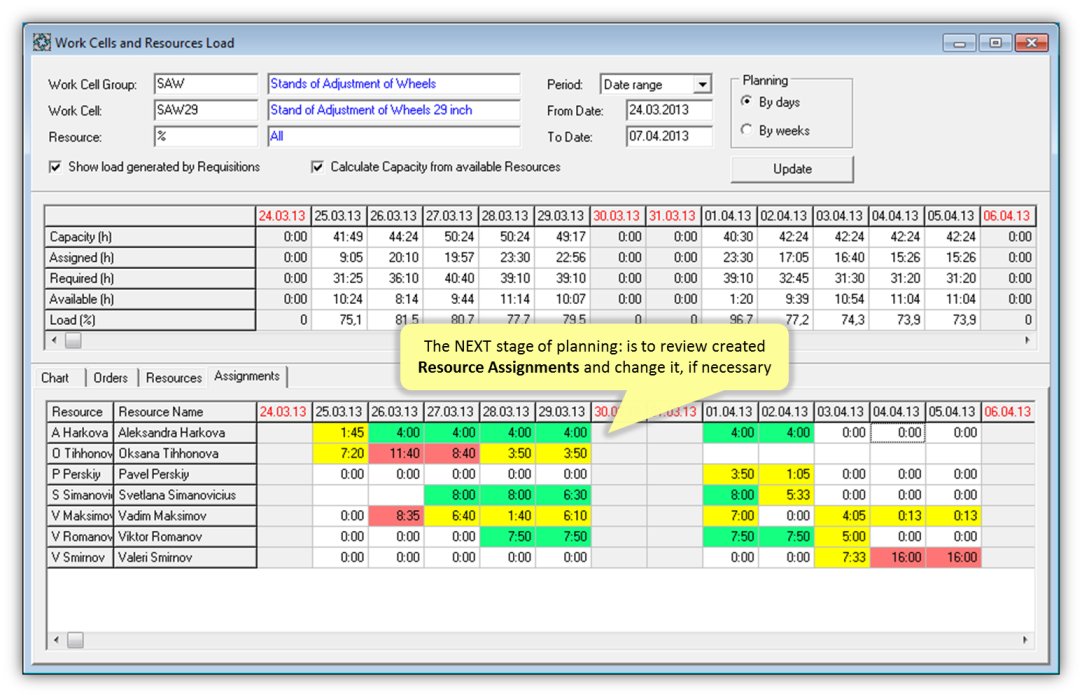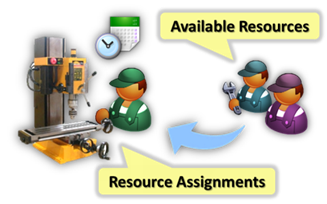User Manuals › Production › Work Cells Load › How to assign Resources for Operation?
Ideally, the all Work Cell Load generated by existing Production Orders for the specific planning period should be distributed between available active Resources with Type = "Worker". The Work Cell Load generated by Production Requisitions cannot distributed between Resources until corresponding Production Order will not be created.
For beginning, choose by click one or more Production Order Operations from list (keep pushed [Ctrl] key for multiselection) and click "Assign Resource..." option from context menu (the noted option can be Disabled in the context menu if selected Operations are linked to different Work Cells). After this, You can choose specific Resource from the list of available Resources (that assigned for working at particular Work Cell) using ordinary "Select Value" dialog. It is expected, that selected Resource have preliminary specified daily values of Capability for the specific planning period.
Handling automatically day by day the daily values of Work Cell Load for Operation, system will try to create Resource Assignments for selected Resource using the following logic:
- If daily value of Work Cell Load for Operation is fully assigned to another Resources, then this Date will be skipped and new Resource Assignment will not be created. Otherwise, the Not Assigned Operation Time that not yet assigned to another Resources will be calculated to be assigned for particular Date.
- The calculated daily value of Not Assigned Operation Time will be converted into Required Working Time using the personal Resource Efficiency for this specific Work Cell (for example, Required Working Time = 4 hours when Not Assigned Operation Time = 3 hours and Resource Efficiency = 75%).
- If daily value of Resource Capability is undefined or equal to Zero (due to sickness, vacation, business trip etc.), then this Date will be skipped and new Resource Assignment will not be created. Otherwise, the Resource Assignment will be calculated to be assigned for particular Resource (ignoring already existing Resource Assignments for this Date for any Work Cells and creating dangerous of overload).
- If Required Working Time is less than Resource Capability, then calculated Resource Assignment = Required Working Time. Otherwise, Resource Assignment = Resource Capability. The calculated Resource Assignment will be saved and summarized value of all existing Resource Assignments for this Date will be displayed in the "Assignments" tab.
- The calculated Resource Assignment will be converted into Assigned Operation Time using the personal Resource Efficiency for this specific Work Cell (for example, Assigned Operation Time = 3 hours when Resource Assignment = 4 hours and Resource Efficiency = 75%) and summarized value of all existing Assigned Operation Time for this Date will be displayed in the upper grid as "Assigned" hours.
The following Colors can be used to highlight the daily values of Planned Work Cell Load for specific Operation in the "Orders" tab:
- White - when the Resource Assignments are not yet created for this Operation and particular Date.
- Yellow - when the summarized value of created Resource Assignments is less than 95% of Planned Work Cell Load for this Operation and particular Date.
- Green - when the summarized value of created Resource Assignments is between 95% and 105% of Planned Work Cell Load for this Operation and particular Date.
- Light Blue - when the summarized value of created Resource Assignments is greater than 105% of Planned Work Cell Load for this Operation and particular Date.