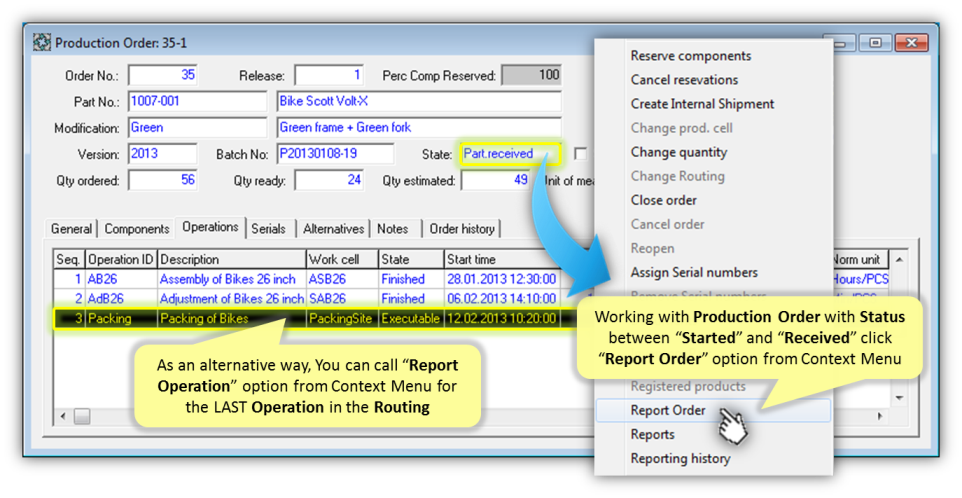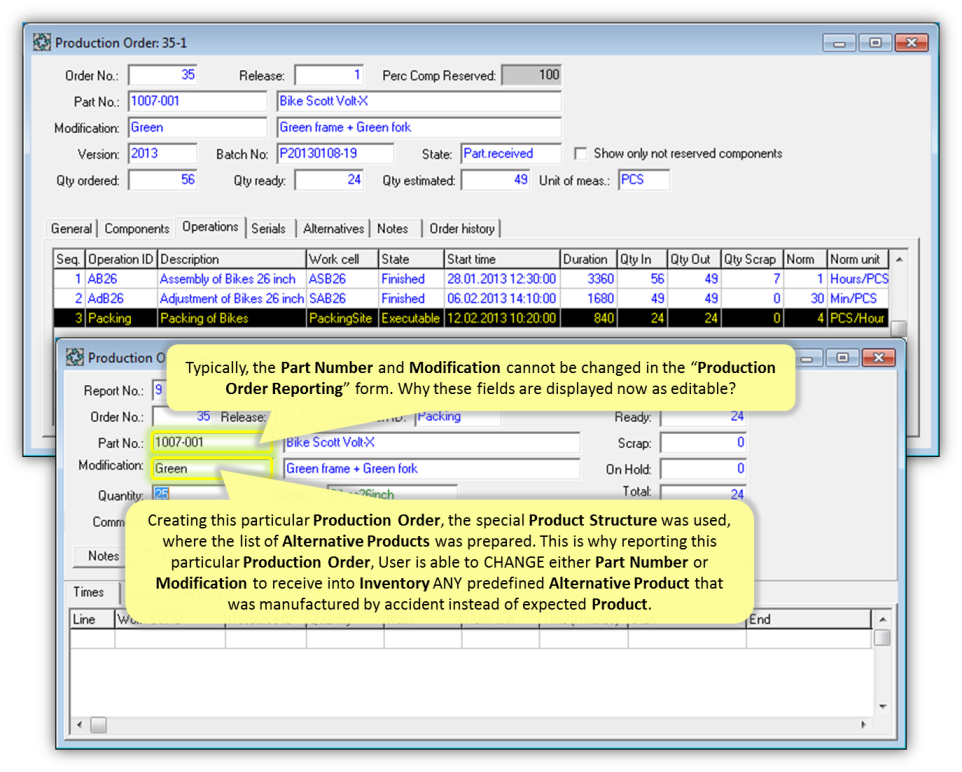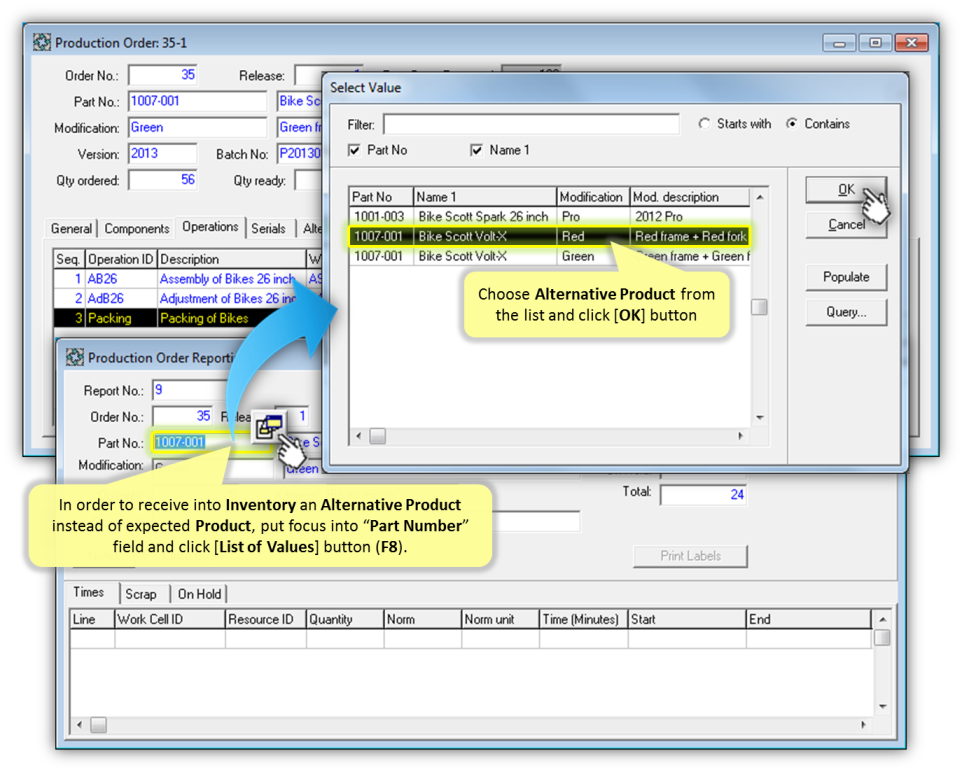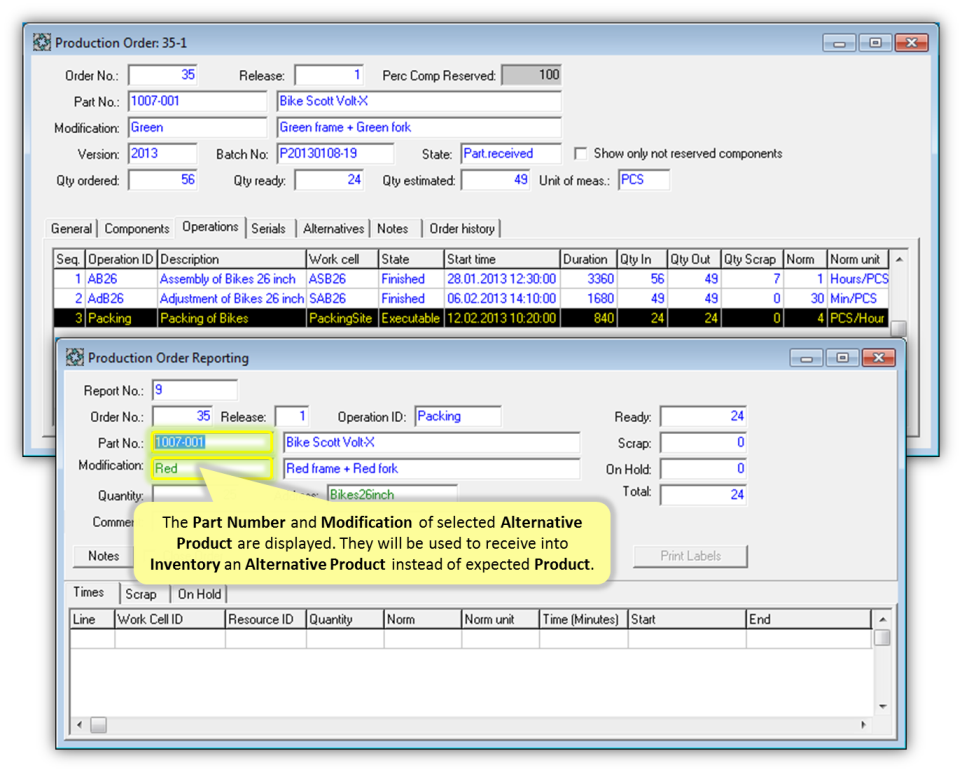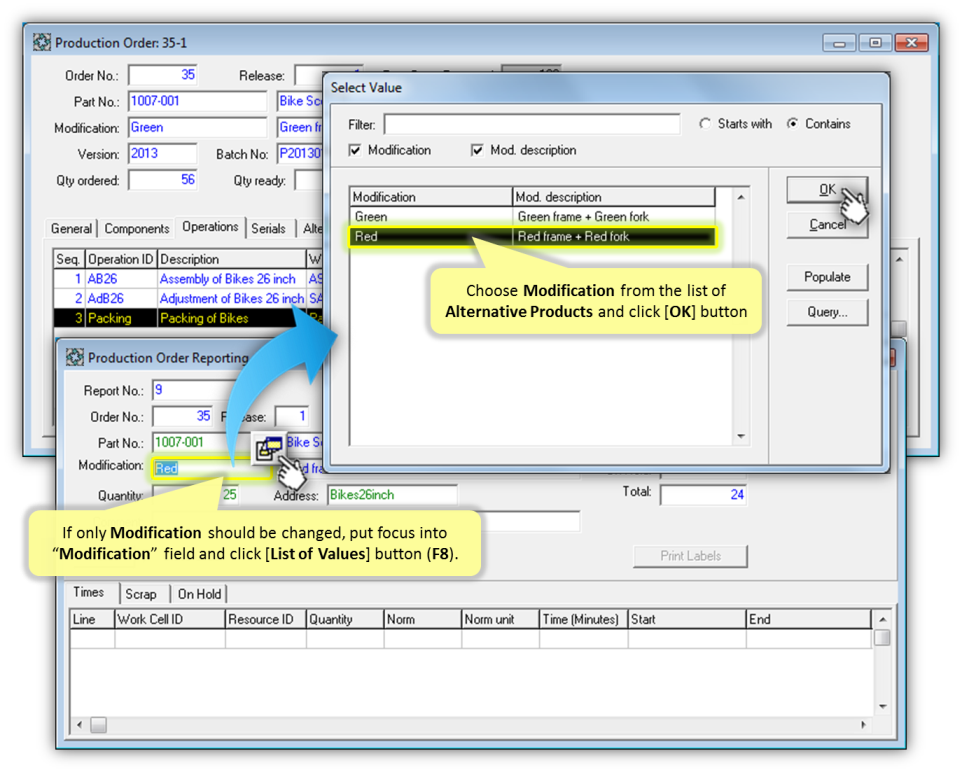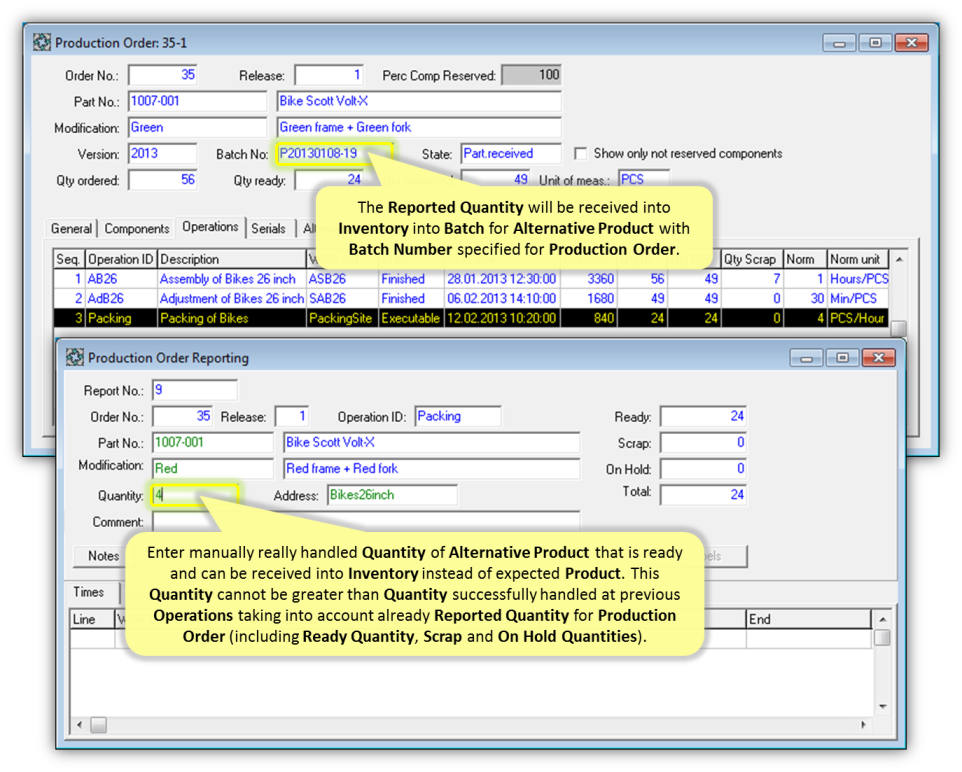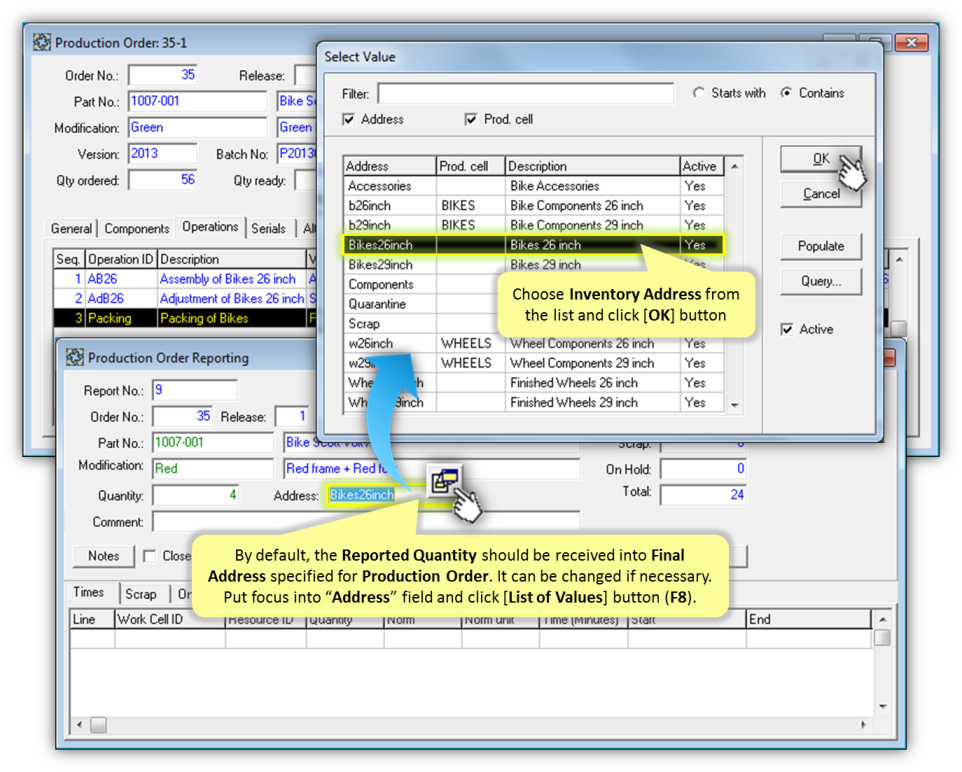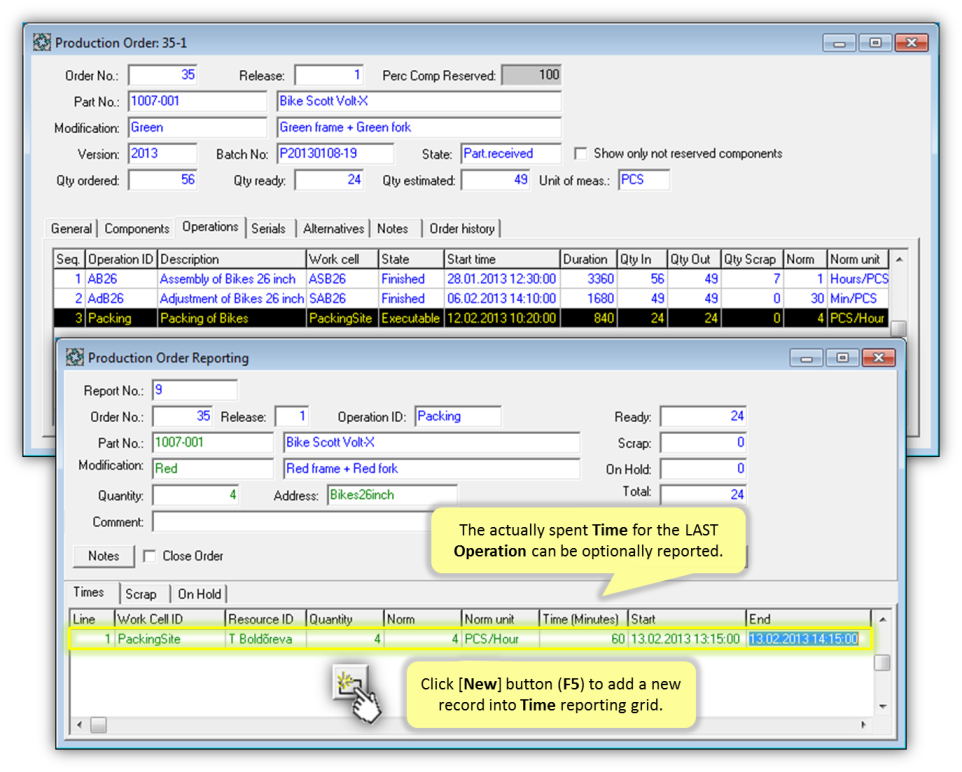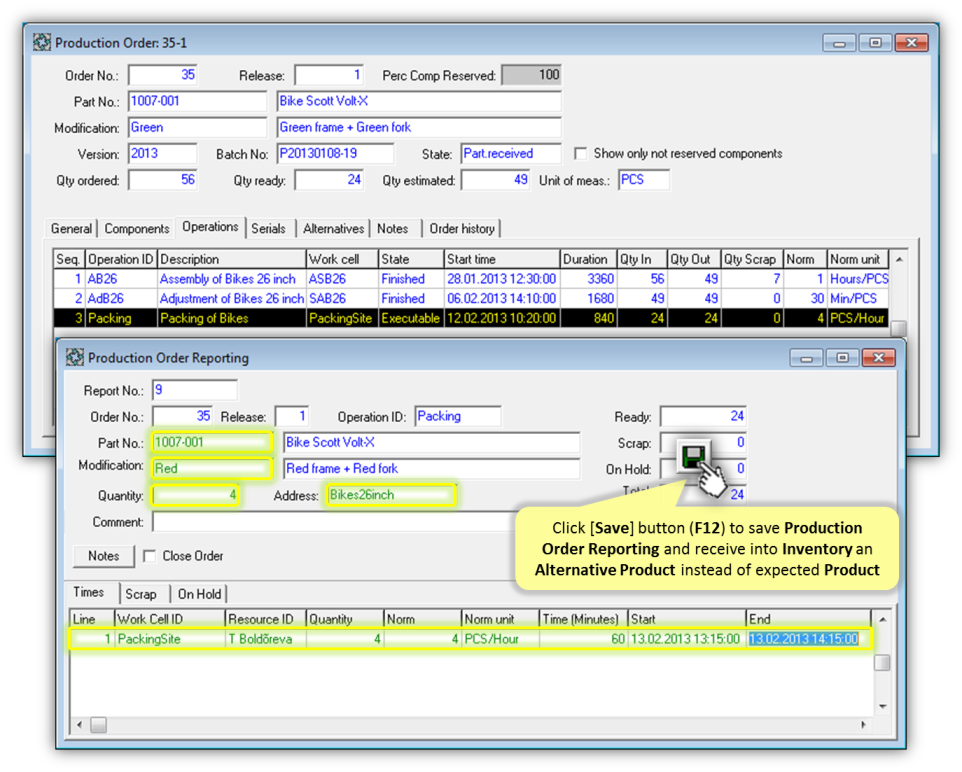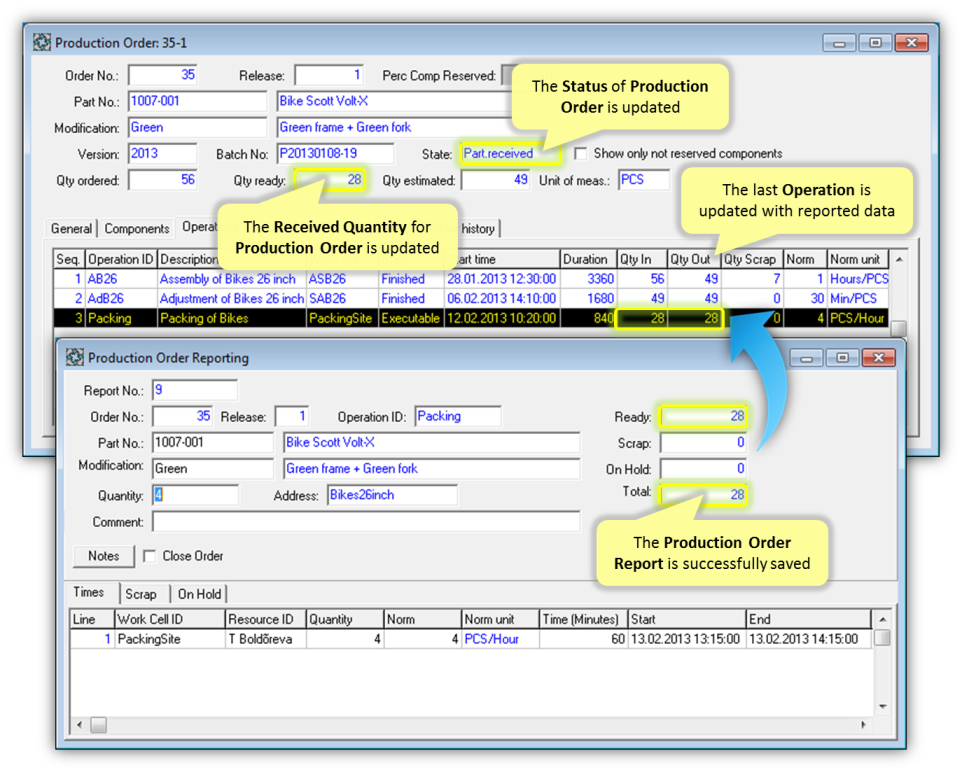User Manuals › Production › How to receive into Inventory an Alternative Product?
Working with "Production Order Reporting" form, User is able to CHANGE Part Number and Modification to receive into Inventory ANY predefined Alternative Product that was manufactured by accident instead of expected Product. At the same time, the actually spent Time for the last Operation can be also reported. The Reported Quantity of Alternative Product for Production Order cannot be greater than Quantity successfully handled and reported at previous Operations taking into account the already Reported Quantity for Production Order (taking into account Ready Quantity, Scrap and On Hold Quantities). The Reported Quantity of Alternative Product will be received to predefined Inventory Address into Batch with Number specified for Production Order. The Status of Production Order and value of Ready Quantity will be updated in accordance with reported data.
The required Components will be issued automatically in accordance with Reported Quantity (so, such Components should be preliminary reserved). The corresponding Inventory Transactions with Type = “PRODISS” (Issue for Production Order) will be saved in the Inventory Transactions History for each issued Component and Inventory Transactions with Type = “PRODREC” (Receipt for Production Order) will be saved for Reported Quantity of reported Alternative Product. The Production Order Work In Progress Moves (WIP Moves) Report will be updated with data about issued Components with Types "Components To WIP" and "Components Out From WIP (Ready)". Also, the transaction with Type "Final To Inv" will be added into Production Order Work In Progress Moves (WIP Moves) Report for reported Alternative Product.