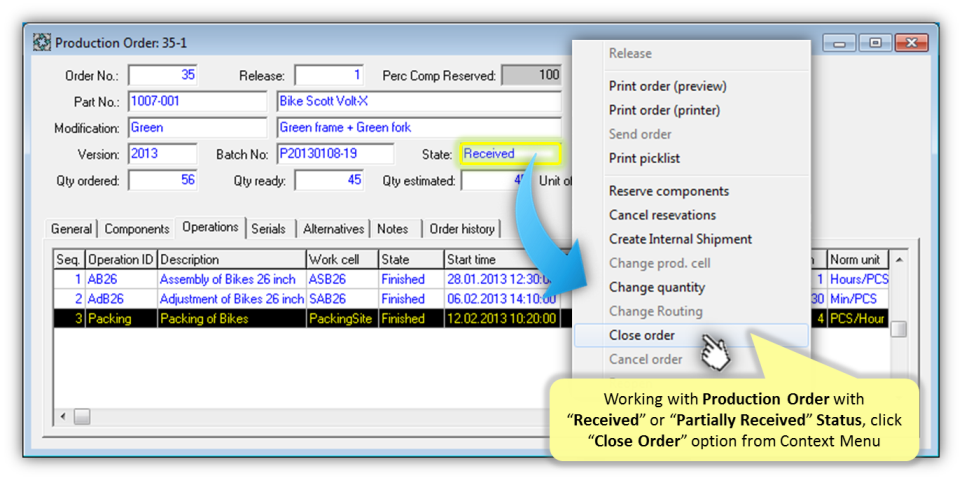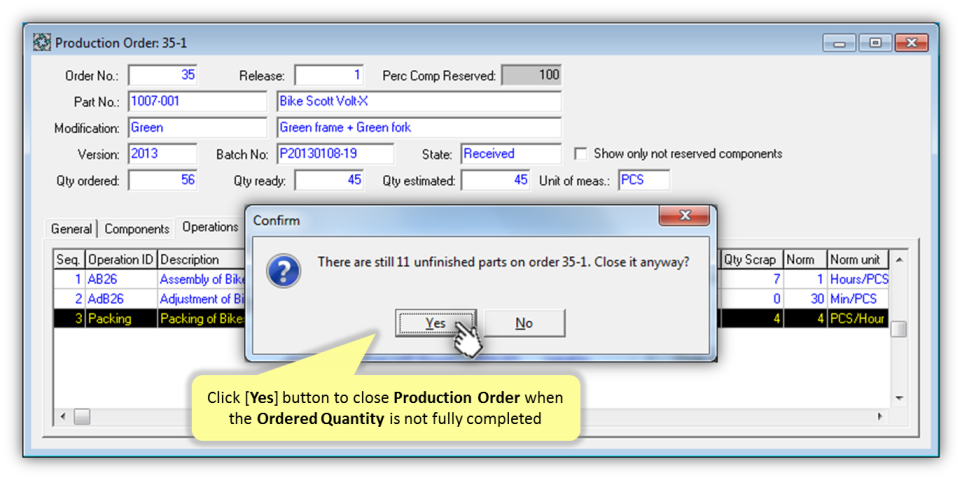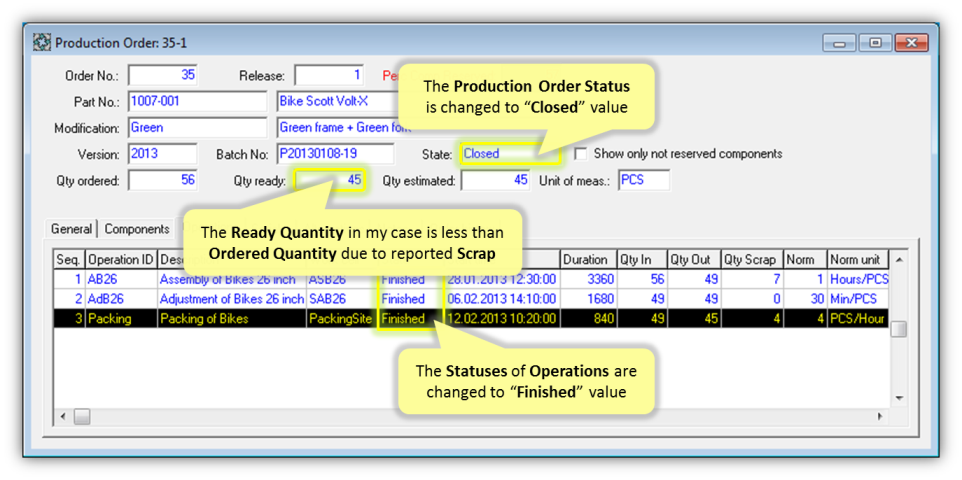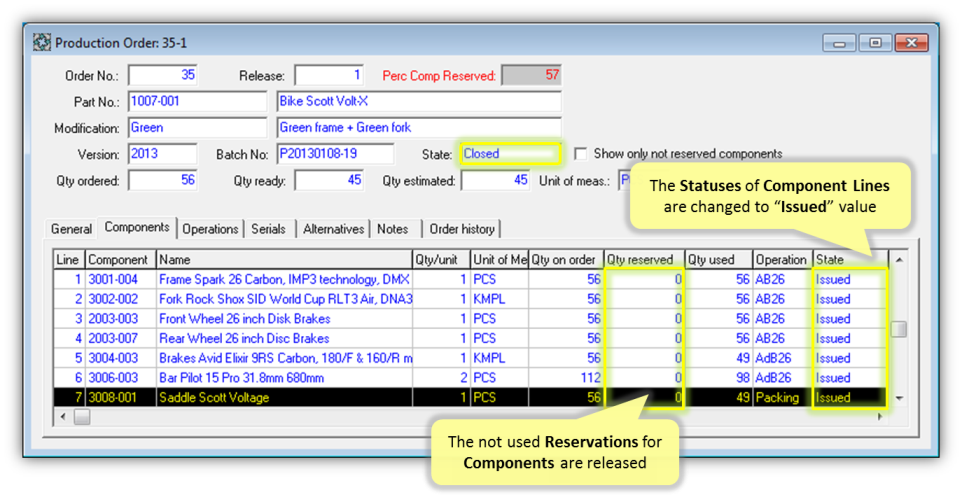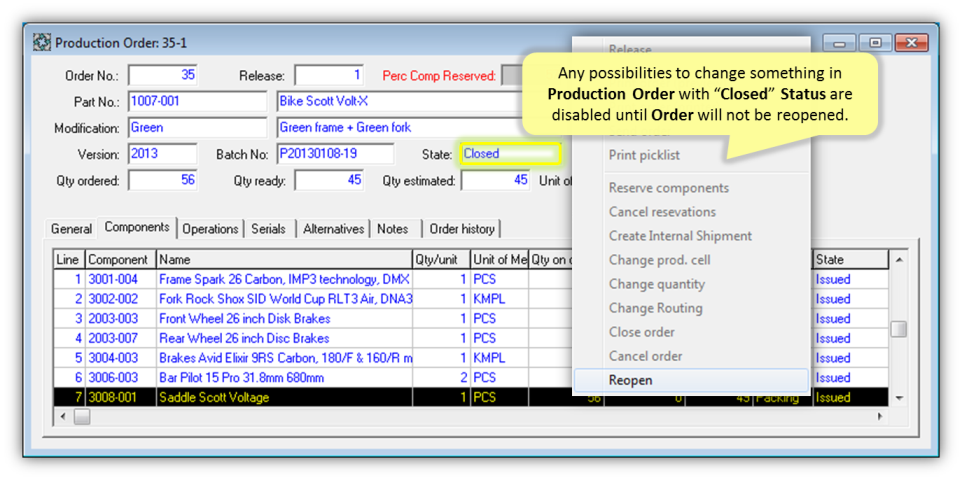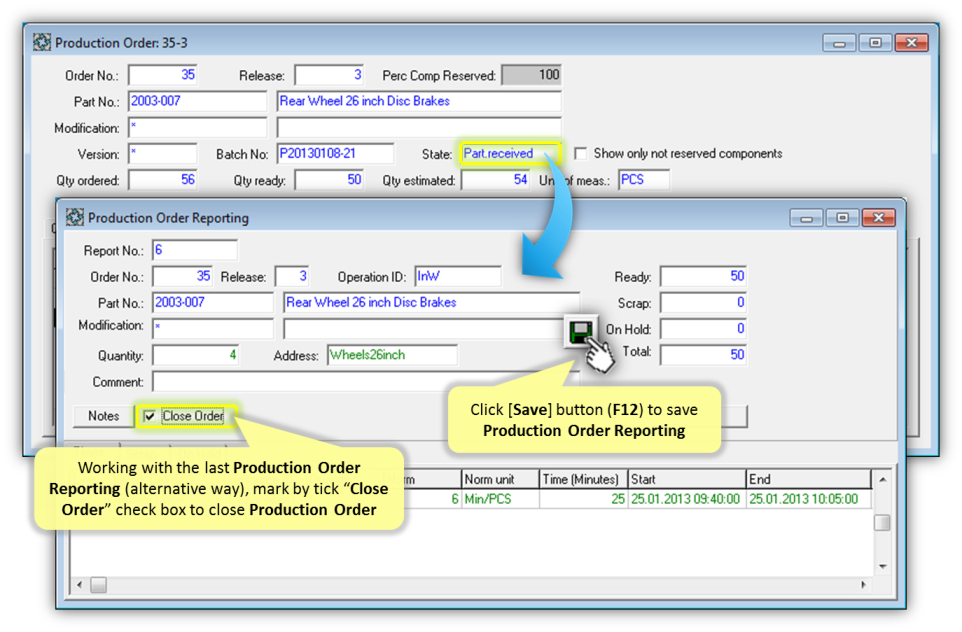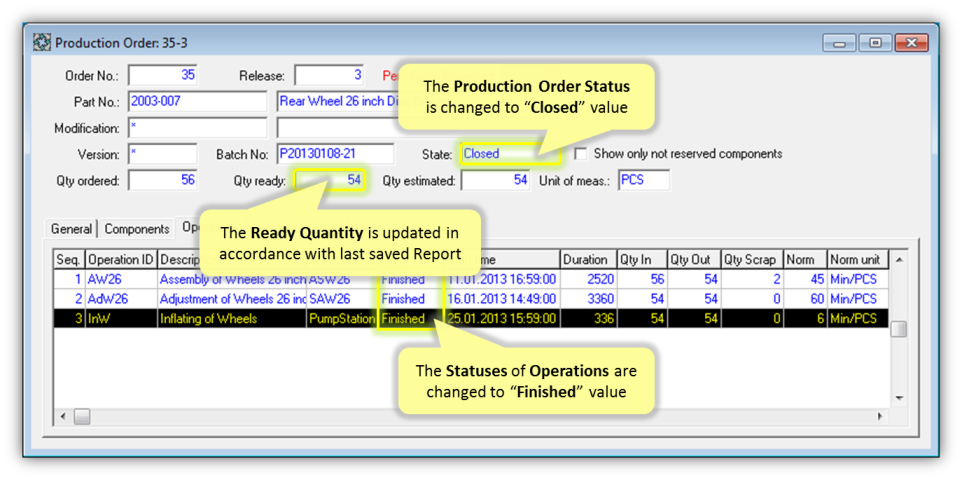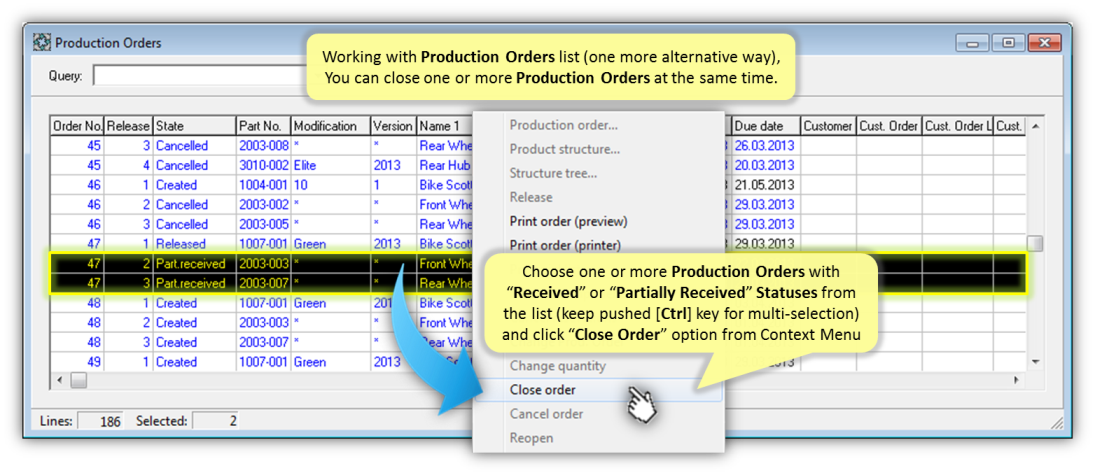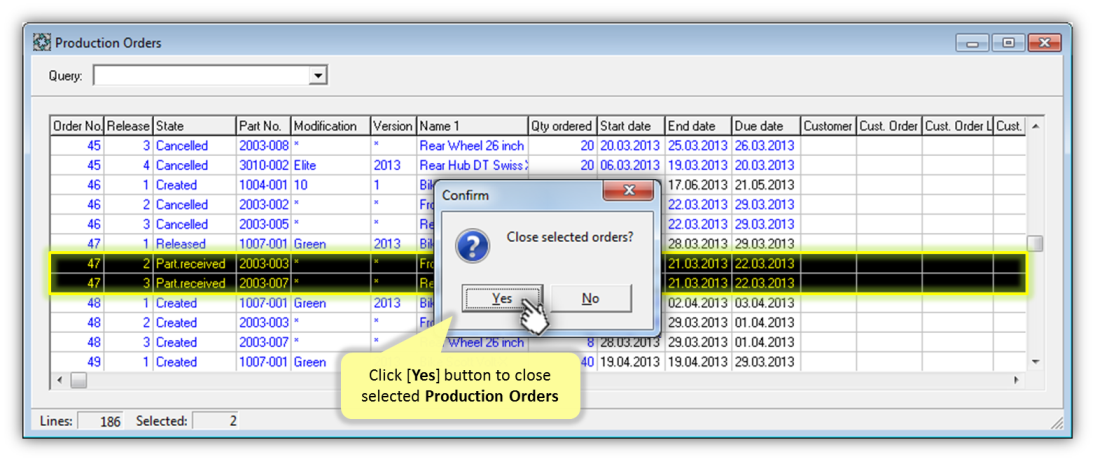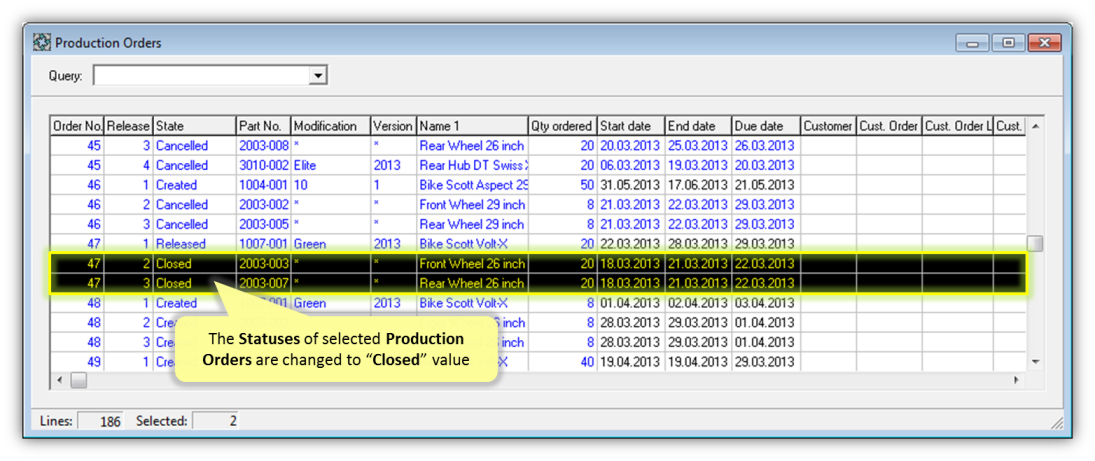User Manuals › Production › How to close Production Order?
The Production Order with "Received" or "Partially Received" Status can be closed directly from "Production Order" details form or from the list of existing Production Orders. In the last case, more than one selected Production Orders can be closed at the same time. The Production Order also can be closed from "Production Order Reporting" form using corresponding "Close Order" check box. The Status of Production Order will be changed to the "Closed" value, Statuses of Component Lines will be changed to the "Issued" values and not used Reservations for Components will be released, Statuses of Operations will be changed to the "Finished" values. Any possibilities to change something in Production Order with “Closed” Status are disabled until Production Order will not be reopened.